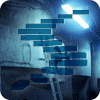Business Intelligence Architect, Analysis Services Maestro, and author Bill Pearson introduces three similar DAX Time Intelligence functions related to Date: OPENINGBALANCEMONTH(), OPENINGBALANCEQUARTER(). and OPENINGBALANCEYEAR(). He discusses the syntax, uses and operation of each function, and then provides hands-on exposure to it in Power BI.
2024-01-16 (first published: 2023-08-23)
1,476 reads
Learning DAX is easy once you install the PowerPivot for Excel 2010 add-in and get practical exposure to using functions, operators and values in DAX formulas. Bill Pearson, business intelligence architect and author, kicks off another Stairway series designed to get you using DAX and PowerPivot quickly to provide actionable business intelligence in your own environment.
2024-01-16 (first published: 2011-12-21)
37,749 reads
As a part of his “Function / Iterator Pairs” mini-series, Business Intelligence architect, Analysis Services Maestro, and author Bill Pearson introduces the DAX Product()and ProductX() functions, discussing the syntax, uses and operation of each. He then provides hands-on exposure to Product()and ProductX(), respectively, in returning the product of numbers in a column and in returning the product of an expression evaluated for each row in a table.
2024-01-16 (first published: 2016-03-17)
5,721 reads
Continuing his examination of the evolving DAX “Function / Iterator Pairs,” Business Intelligence Architect, Analysis Services Maestro, Microsoft Data Platform MVP and author Bill Pearson introduces the DAX Concatenate() and ConcatenateX() functions, discussing the syntax, uses and operation of each. He then provides hands-on exposure to Concatenate() and ConcatenateX(), in joining two text strings into a single text string, and in returning the concatenation of an expression evaluated for each row in a table, respectively.
2024-01-16 (first published: 2016-09-21)
5,690 reads
Business Intelligence Architect, Analysis Services Maestro, eight-year Microsoft Data Platform MVP and author Bill Pearson introduces the DAX CountA() and CountAX() functions, discussing the syntax, uses and operation of each. He then provides hands-on exposure to CountA() and CountAX(), in counting non-empty cells in a column, and in counting nonblank results when evaluating the result of an expression over a table, respectively.
2024-01-16 (first published: 2017-11-29)
5,326 reads
Business Intelligence Architect, Analysis Services Maestro, eight-year Microsoft Data Platform MVP and author Bill Pearson introduces the DAX All() function, discussing its syntax, basic uses and operation. He then provides hands-on exposure to All(), focusing largely upon its most basic uses in manipulating filter context.
2024-01-16 (first published: 2018-01-31)
5,376 reads
Business Intelligence Architect, Analysis Services Maestro, eight-year Microsoft Data Platform MVP and author Bill Pearson introduces the DAX CALCULATE() function, discussing its syntax, basic uses and operation. He then provides hands-on exposure to CALCULATE(), focusing largely upon its most basic uses in evaluating an expression in a context that is modified by specified filters.
2024-01-16 (first published: 2020-08-12)
7,833 reads
Business Intelligence Architect, Analysis Services Maestro, and author Bill Pearson introduces the DAX ALLSELECTED() function, discussing its syntax, uses and operation. He then provides hands-on exposure to ALLSELECTED(), focusing largely upon its most popular use in supporting “visual totals” in Power BI.
2024-01-16 (first published: 2020-09-02)
3,691 reads