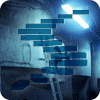Business Intelligence Architect, Analysis Services Maestro, and author Bill Pearson introduces three similar DAX Time Intelligence functions related to Date: TOTALMTD(), TOTALQTD(), and TOTALMYD(). He discusses the syntax, uses and operation of each function, and then provides hands-on exposure to it in Power BI.
2024-01-16 (first published: 2023-09-27)
946 reads
Business Intelligence Architect, Analysis Services Maestro, and author Bill Pearson introduces three similar DAX Time Intelligence functions related to Date: CLOSINGBALANCEMONTH(), CLOSINGBALANCEQUARTER(), and CLOSINGBALANCEYEAR(). He discusses the syntax, uses and operation of each function, and then provides hands-on exposure to it in Power BI.
2024-01-16 (first published: 2023-08-30)
860 reads
Business Intelligence Architect, Analysis Services Maestro, and author Bill Pearson introduces three similar DAX Time Intelligence functions related to Date: OPENINGBALANCEMONTH(), OPENINGBALANCEQUARTER(). and OPENINGBALANCEYEAR(). He discusses the syntax, uses and operation of each function, and then provides hands-on exposure to it in Power BI.
2024-01-16 (first published: 2023-08-23)
1,475 reads
Business Intelligence Architect, Analysis Services Maestro, and author Bill Pearson introduces four very similar DAX Time Intelligence functions related to Date: PREVIOUSDAY(), PREVIOUSMONTH(). PREVIOUSQUARTER() and PREVIOUSYEAR(). He discusses the syntax, uses and operation of each function, and then provides hands-on exposure to it in Power BI.
2024-01-16 (first published: 2023-07-19)
1,091 reads
Business Intelligence Architect, Analysis Services Maestro, and author Bill Pearson introduces four very similar DAX Time Intelligence functions related to Date: NEXTDAY(), NEXTMONTH(). NEXTQUARTER() and NEXTYEAR(). He discusses the syntax, uses and operation of each function, and then provides hands-on exposure to it in Power BI.
2024-01-16 (first published: 2023-07-05)
1,238 reads