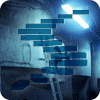Business Intelligence Architect, Analysis Services Maestro, and author Bill Pearson introduces two DAX Time Intelligence functions related to the Date: FIRSTDATE(), and LASTDATE(). He discusses the syntax, uses and operation of each function, and then provides hands-on exposure to it in Power BI.
2024-01-16 (first published: 2023-03-01)
5,108 reads
Business Intelligence Architect, Analysis Services Maestro, and author Bill Pearson introduces five DAX Time Intelligence functions related to Dates: DATESBETWEEN(), DATESINPERIOD(), DATESMTD(), DATESQTD(), and DATESYTD(). He discusses the syntax, uses and operation of each, and then provides hands-on exposure to the functions in Power BI.
2024-01-16 (first published: 2022-11-02)
2,194 reads
Business Intelligence Architect, Analysis Services Maestro, and author Bill Pearson introduces the DAX ALLEXCEPT() function, discussing its syntax, uses and operation. He then provides hands-on exposure to ALLEXCEPT(), focusing largely upon its most popular use in removing filters from all columns in a table - except the filters we specify.
2024-01-16 (first published: 2020-10-14)
4,914 reads
Business Intelligence Architect, Analysis Services Maestro, eight-year Microsoft Data Platform MVP and author Bill Pearson introduces the DAX CALCULATE() function, discussing its syntax, basic uses and operation. He then provides hands-on exposure to CALCULATE(), focusing largely upon its most basic uses in evaluating an expression in a context that is modified by specified filters.
2024-01-16 (first published: 2020-08-12)
7,832 reads