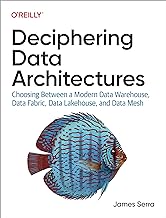Azure Functions: The Serverless Powerhouse
Today’s organization are faced with multiple conflicts for their current cloud infrastructures and which approach to go with either opting for a microservice or monolith applications. However, there are numerous difficulties with standard hosting methods.
2026-02-18