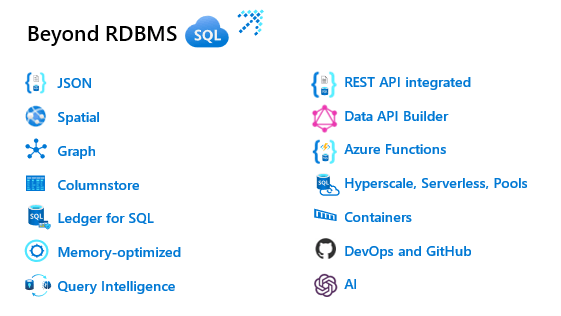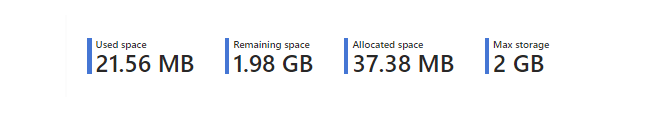SQL Server has always empowered developers through a wide variety of drivers, the robust T-SQL language, and an industry proven database engine with security, performance, and availability.
Some developers though are not aware of the SQL Server and Azure SQL offerings for cost-effective development and features for modern data applications that are beyond the traditional Relational Database Management System (RDBMS).
Develop for free
The SQL Server Developer Edition allows you to develop, test, and demonstrate applications on a full Enterprise Edition level set of features using a free license. The free license can be used in non-production environments on an unlimited number of devices. The SQL Server Licensing Guide provides more information on the details of examples of non-production environments. Developer Edition is supported on Windows and Linux Operating Systems. In addition, a unique aspect for Developer Edition is the ability to develop for free using container images supporting DevOps across Windows, MacOS, and Linux devices. Containers are used to support the Azure Database Emulator. Learn more about how to develop using SQL containers from Microsoft Learn.
For developers looking to the cloud, we recently announced a new offer to deploy an Azure SQL Database for free. This new offer allows Developers to build applications using Azure SQL Database with 100,000 vCore seconds of compute every month, 32Gb of free storage, and almost all the capabilities of the General-Purpose service tier. What is unique about this offer is the database is free for the lifetime of your Azure subscription.
Beyond RDBMS
Developers need a database product or cloud service that allows them to build applications for today’s world with features that don’t require add-ons and support modern development scenarios. Consider a developer looking to build new applications with a cloud service like Azure SQL Database. Look at all what is possible.
Look what’s in the box
All developers today work with JSON data. Azure SQL Database provides built-in T-SQL language capabilities to read or modify values in JSON text, convert JSON text to rowsets, convert rowset to JSON, and construct JSON objects and arrays. In addition, Microsoft recently announced a preview for a new native JSON type, allowing you to store JSON documents in a native binary format that is optimized for storage and query performance. In addition, there is new support for T-SQL functions to aggregate data in a query and produce JSON documents.
Azure SQL Database also provides native support for spatial data in the form of geography and geometry data types with built-in methods integrated into the T-SQL language including indexes to boost performance. In addition, built into SQL are graph database capabilities to model many-to-many relationships in the form of standard SQL tables as nodes and edges. The T-SQL language has functions to perform matching and path traversal. Learn how to quickly use graph in SQL with this example or see how graph can support scenarios like supply chains.
Developers expect performance from a database looking for an engine to take advantage of resources like memory without having to provide a lot of extra code. Azure SQL Database allows you to create columnstore indexes over existing data boosting query performance and saving space through compression 10 times over normal relational data. Developers can also maximize the use of memory resources, especially for high-throughput transaction processing, data ingestion, caching, and IoT scenarios through In-Memory OLTP. Developers can create memory-optimized tables combined with native procedures to scale to 1 million batch requests per second all with no application code required.
Blockchain technology offers tamper evidence proof for data typically in a decentralized set of services which can suffer from performance and data management issues. Azure SQL Database includes a feature called Ledger which includes tamper-evidence capabilities built inside the database engine which includes all the performance and management features of SQL. With no application code, developers can create ledger tables to achieve instant history, auditing, and crypto hashing with minimal impact to performance. Digests can be stored separately for independent trust to ensure the data is secure.
Finally, as a developer you need to have confidence the query processor of the database engine can adapt to all different types of queries from the application. Azure SQL Database includes a query processor that uses Intelligent Query Processing so developers can achieve faster, consistent performance with no code changes. Watch this video to learn more.
What is so amazing about all these features is that they can work in combination since they are built into the engine and T-SQL language. For example, you can use columnstore indexes on graph tables to maximize performance and include JSON data to integrate easily with your application.
A modern database developer experience
Consider a scenario you want to call a REST endpoint in a cloud service and use data stored in your database to send to the endpoint and save the results back to the database. Normally, you would have to put all this logic inside your application. Azure SQL Database now supports REST endpoint invocation inside the database using system provided stored procedures. This opens new scenarios for your application including integration with Azure Logic Apps, Power BI, Cognitive Services, or OpenAI. Learn more about REST endpoint invocation in this video.
In addition, you can now save time and code by invoking SQL queries including stored procedures securely through a GraphQL or REST endpoint from your application using Data API Builder. This includes seamless integration with Static Web Apps.
Azure Functions provide a powerful serverless method to execute your code in the cloud especially suited to event-driven systems. Azure SQL Database is well integrated with Azure Functions including bindings for data and triggers for functions based on changes captured in the database.
Developers want a database service that scales automatically and provides robust options to manage thousands of databases. Along comes Azure SQL Database Hyperscale to support auto scaling of both compute, using Serverless, and storage. With support for autoscaling for 80 vCores, 100TB of data, and 30 names replicas, Hyperscale is uniquely positioned to support developers from startups to the enterprise.
With all these modern features, developers need tools and services to support a modern DevOps lifecycle integrated with code and data. You have already learned how SQL containers are available on any platform, any device. Azure SQL Database works with the new SDK-style SQL Projects integrated into Visual Studio Code. In addition, SQL supports pipelines with the GitHub sql-action which can use packages, database projects, and the new go-sqlcmd.
Putting it all together for developers is harnessing the power of AI. Check out the new GitHub Copilot extension for Azure Data Studio to assist you with T-SQL queries. In addition, you can use the new REST endpoint feature with OpenAI for Vector similarity search integrated with Azure SQL Database and columnstore indexes.
The SQL Developer experience is ready for you
SQL Server and Azure SQL Database are poised for developers. With cost effective options and databases that scale with all features built-in, supporting modern interfaces, Azure SQL Database has an experience ready for today’s data applications.
Join us at PASS Summit as we dig more into the latest with Azure SQL and SQL Server. Use AZURE150 for $150 off your registration: here
Check out these resources to get started today:
- Get started with our SQL Developer site
- Check out our blogs at the Azure SQL Devs’ Corner.
- Watch the Microsoft Build 2023 session on Azure SQL Database.
- Watch our keynote at Visual Studio Live on how Azure SQL Database work for startups to the enterprise.
Bob Ward
Principal Architect, Microsoft
Learn More at The PASS Data Community Summit
You can learn more about this topic and others at the PASS Data Community Summit. Bob has a pre-con on Monday and there are a number of other sessions being delivered by Microsoft engineers as well. There will also be a number of software engineers in the expo hall who will be available to help answer questions, brainstorm, and inspire solutions to your problems.
Register for the PASS Data Community Summit and join us in November 2023 in Seattle. This is a great investment in your career and knowledge, which can help you and your employer get better at building and managing database software.