I read that SQL Server Books Online is very, very useful source of information if you know where to look for this information. After reading this article you will know how and where to get help on a selected topic and where to find the entire help book for Query Analyzer. To go directly to the topic of interest in the SQL Server Books Online - highlight a key word in Editor Pane or Results Pane and press Help icon in Tool Bar. The described procedure will open for you SQL Server Books Online on selected topic.
This is how to place Help icon on the Tool bar:
- Right click on the Tool bar to get Customize Toolbar window
- Select T-SQL Help icon
- Click Add button
- Use MoveUp or MoveDown button to position T_SQL Help icon in the desired spot.
To get help documents related to Query Analyzer:
- Press F1 to get a SQL Server Books Online Window
- Click Index tab
- Type in “SQL Q” (This is a shortcut for SQL QUERY ANALYZER)
- In the SQL Server Books Online Window double click on topic of interest.
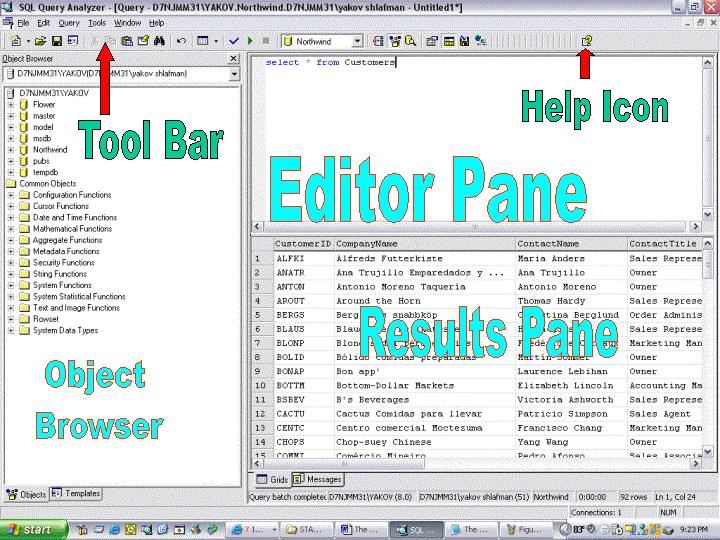
If a topic contains multiple subtopics, double click on selected subtopic
in the Topics Found window.
To turn on Extra keyboard Help in the SQL Query Analyzer
- Click Start button
- Control Panel
- Accessibility Options
- Check Show extra keyboard help in Programs
Now, in the SQL Query Analyzer, to open a drop down list from Menu bar use
ALT key and an underscored letter. For example: ALT + Q to open QUERY
selection list. This will help you to memorize all shortcuts.
To get all available information about Query Analyzer in one place – in SQL
Server Books Online:
- Click T-SQL Help icon on toolbar
- Click Contents tab
- Click Using the SQL Server Tools
- Click User Interface Reference
- Click SQL Query Analyzer Help
- Read all topics (It’s only 51 printed pages)
You may search SQL Server Books Online for a specific topic.
For example, let's search for a key word FAQ (Frequently Asked Questions):
- Click Search tab
- Type in the word FAQ in the 'Type in the word to search for' window
- Click List Topics button
- Double click on first topic 'Frequently Asked Questions'
- On the right pane double click on 'SQL Server Books Online FAQ'
References
To find more information about Query Analyzer please review the following
links:
Help and Support http://support.microsoft.com/
The MSDN Library - http://msdn.microsoft.com/library/default.asp
SQL Server Magazine - http://www.windowsitpro.com/SQLServer/
SQLskills - http://www.sqlskills.com/links.asp
Windows XP Step by Step Tutorials - http://www.microsoft.com/enable/training/windowsxp/default.aspx and http://www.microsoft.com/enable/training/windowsxp/extrakeyboardhelp.aspx
SQLServerCentral.com - http://www.sqlservercentral.com/
Overview of SQL Query Analyzer - http://msdn.microsoft.com/library/default.asp?url=/library/en-us/qryanlzr/qryanlzr_1zqq.asp
Microsoft Newsgroups, SQL Server - http://www.microsoft.com/technet/community/newsgroups/server/sql.mspx
MS SQL SERVER 2000 Technical Resources - http://www.microsoft.com/sql/techinfo/default.asp
SQL Server 2000 Books Online (Updated 2004) - http://www.microsoft.com/sql/techinfo/productdoc/2000/books.asp
Getting Started with SQL Server Books Online - http://msdn.microsoft.com/library/default.asp?url=/library/en-us/startsql/getstart_4fht.asp
SQL Server 2000 Resource Kit - http://www.microsoft.com/resources/documentation/sql/2000/all/reskit/en-us/default.mspx

