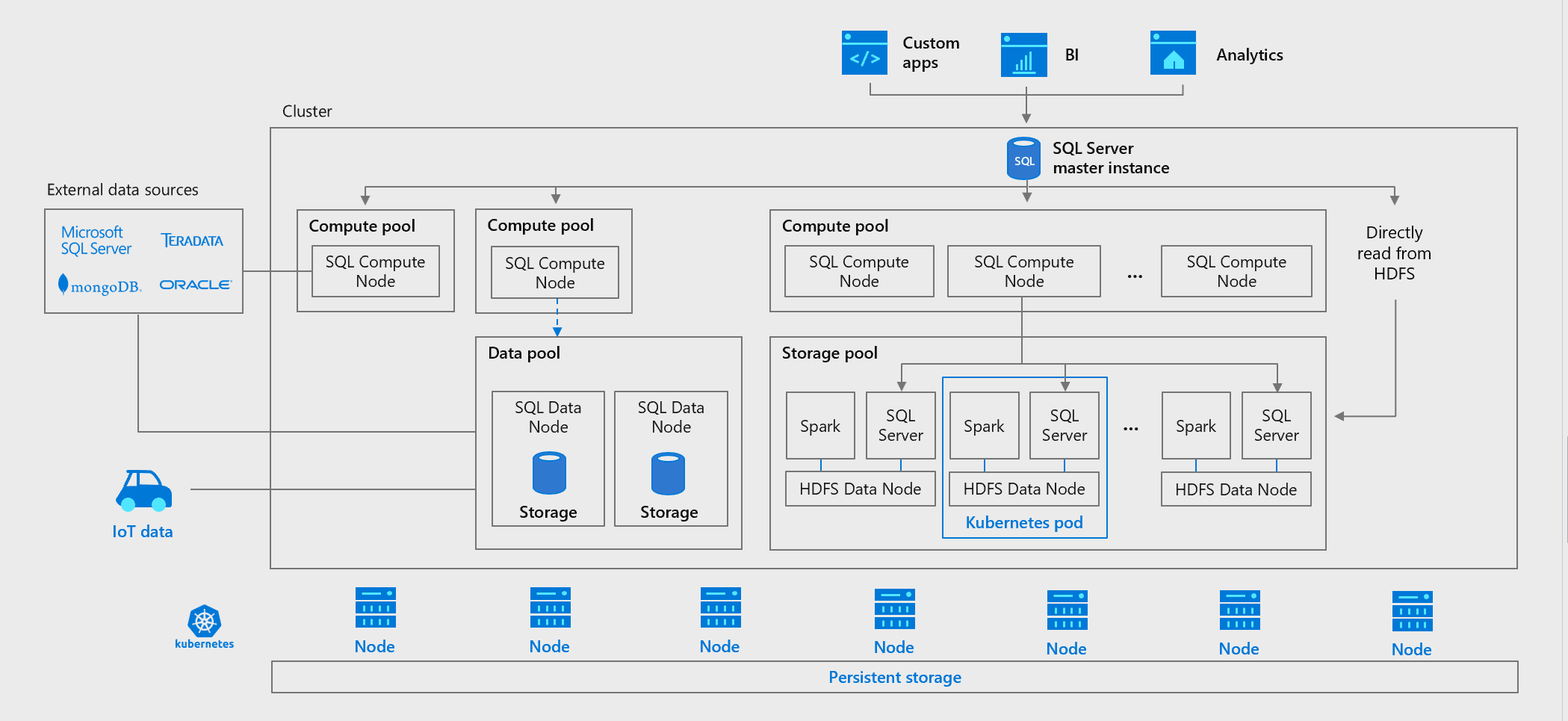2019-05-22
Virtualization, containers, and k8s
Learning Containers
I find that I’m using containers more and more to get things done with SQL Server. They’re so easy to set up for testing, spin ’em up, do stuff,...
The...
2019-05-20
Data Persistency and Advanced SQL Server Disk Topologies in Kubernetes
When working with SQL Server in containers and Kubernetes storage is a key concept. In this post, we’re going to walk through how to deploy SQL Server in Kubernetes...
The...
2019-05-08
Deploying SQL Server to an Azure Container Instance using Terraform – Part One
A couple of weeks ago I attended John Martin’s (t) Terraform pre-con at Data in Devon. I’ve been hearing about Terraform recently so was excited to check it out....
The...
2019-05-08
Gathering VMWare Metrics
Anytime that you a large environment, gathering metrics in any form can be daunting and cumbersome. Using scripting languages can usually greatly improve the efficiency of this process as...
2019-04-26
SQL SERVER – Docker Volume and Persistent Storage
I have received some rave reviews of my article on SQL SERVER – How to Get Started with Docker Containers with Latest SQL Server?. It was amazing to hear...
2019-04-22
Building A Kubernetes Cluster For SQL Server 2019 Big Data Clusters Part 4: Persistent Storage Concepts
I was originally going to cover storage in its entirety in a single blog post. However, as storage and Kubernetes is the cause of a tremendous amount of confusion...
2019-04-11
Docker Platform Outlook: Anusha Ragunathan Talks Containers
Docker software engineer Anusha Ragunathan talks about what the year ahead holds in store for the Docker platform and container technology.
2019-04-10
Stairway to Database Containers Level 2: Persisting Storage in Containers
The second level of the Stairway to Database Containers looks at the basics of persisting storage in your containers.
2024-07-28 (first published: 2019-02-25)
2,267 reads
Stairway to Database Containers Level 1: Getting Started with Database Containers
In the first level of the Stairway to Database Containers, we learn how to get started with Docker for Windows, downloading an image, and starting a container.
2024-07-28 (first published: 2019-02-04)
5,094 reads
Blogs
Blog a Day – Day 1: History of AI
By Vinay Thakur
it has been a year since i have not written much on the blog...
A New Word: on tenderhooks
By Steve Jones
on tenderhooks – adj. feeling the primal satisfaction of being needed by someone, which...
Ramblings about data communities and your contributions, no excuses
By DataOnWheels
I have been active in the data community throughout my career. I have met...
Forums
A Quick Restore
Comments posted to this topic are about the item A Quick Restore
Guarding Against SQL Injection at the Database Layer (SQL Server)
Comments posted to this topic are about the item Guarding Against SQL Injection at...
Ola Hallengren Index Optimize Maintenance can we have data compression = page
I have a quick question on Ola Hallengren Index Optimize Maintenance . Do we...
Question of the Day
A Quick Restore
While doing some testing of an application, I wanted to reset my environment after doing some testing with this code:
USE DNRTest BACKUP DATABASE DNRTest TO DISK = 'dnrtest.bak' GO /* Bunch of stuff tested here */RESTORE DATABASE DNRTest FROM DISK = 'dnrtest.bak' WITH REPLACEWhat happens if this runs, assuming the "bunch of stuff" isn't anything affecting the instance. See possible answers