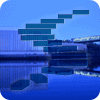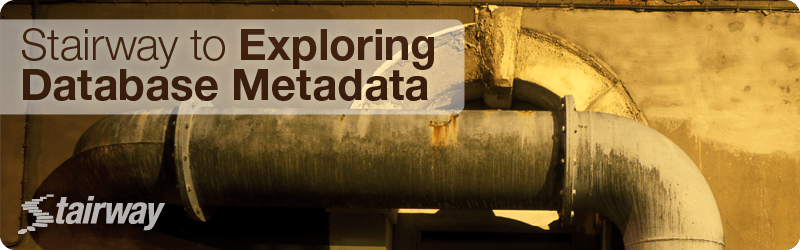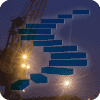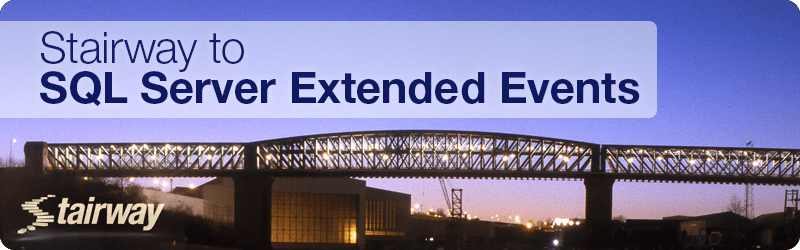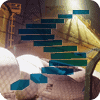In the first level of the Stairway to Database Containers, we learn how to get started with Docker for Windows, downloading an image, and starting a container.
2024-07-28 (first published: 2019-02-04)
5,067 reads
This level of the Stairway to Exploring Database Metadata focuses on indexes and all the information you can gather about them.
2020-08-05 (first published: 2016-09-28)
5,039 reads
Learn about the permissions associated with Dynamic Data Masking as well as some of the security implications of using this feature.
2022-05-25 (first published: 2016-06-29)
11,215 reads
Learn how to get started working with SMO and PowerShell.
2024-01-20 (first published: 2016-05-11)
13,896 reads
Sometimes you need to reach outside a database and access data and objects from multiple databases, which raises some security issues and increases the complexity of data access. In this stairway level, you’ll learn about cross-database ownership chaining so that you can reach across database boundaries securely.
2024-05-08 (first published: 2015-04-08)
11,309 reads