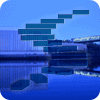Stairway to U-SQL Level 22: Creating a Custom Extractor
Throughout this series, we’ve consistently dealt with delimited text files; comma and tab, for instance. We’ve used the U-SQL built-in extractors to process these files. But what if we need to deal with different types of file, like JSON, XML or fixed width? That’s where custom extractors come in. U-SQL provides us with the ability […]
2020-07-01
1,570 reads