Introduction
ARMTech for SQL Server is the industry’s only workload
management solution specifically designed to enable SQL Server consolidation by
delivering increased reliability, improved performance, higher system
utilization and in-depth management information. This is the claim made by Aurema about their product.
Most of the time we are worried about the performance of SQL Server. In addition, much of the time we are not utilizing our hardware resources to achieve these objectives. ARMTech for SQL Server builds upon the core CPU, Real Memory, and Virtual Memory workload management capabilities of Aurema’s ARMTech for Windows technology and optimizes them for SQL deployments.
Another important factor the product delivers is Quality of Service. To ensure Quality of Service, it dynamically identifies and protects each database, and any associated processes, from the potential negative effects of resource contention, even during times of peak system load.
In addition, ARMTech for SQL provides centralized and detailed management information and policy enforcement across multiple servers in a datacenter. This enables administrators to monitor usage and performance across a group of servers and quickly roll out policy changes, an essential requirement for efficiently managing consolidated deployments.
Environment
Operating System : Microsoft Windows 2000 Advanced Server Service Pack 4
SQL Server 2000 Service Pack 3a.
Hardware : Intel (R) Pentium 4 CPU 2.80 GHz
512 MB RAM

ARMTech for SQL Server Enterprise Edition version 2.12
Installation
Installation is a simple and standard process, which does not create any headaches for the user. Licensing is also quite simple. From the dialog shown in Figure 1, the DBA can get the Product identifier, which he manually sends to support@aurema.com. It would have been better if they can automate this operation so that it sends automatically.
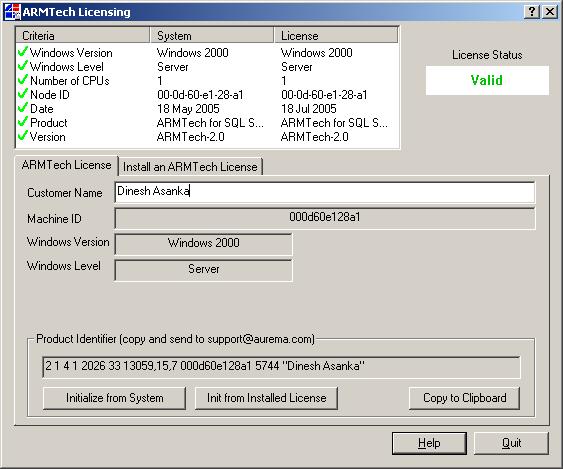
Figure 1
After getting the license it is matter of coping the licensing string to the place that is shown on the Install an ARMTech License tab
Using ArmTech for SQL Server
ARMTech for SQL Server is built on the popular MMC which has increased the usability of the tool. All the options and functions can be divided into three main groups: Capacity Planning / Billing, Administration, and Policy. The main MMC dialog is shown in Figure 2.
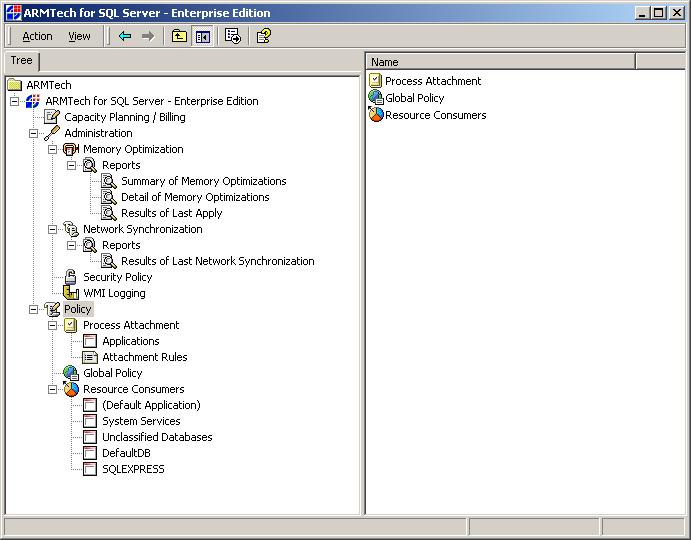
Figure 2
Capacity Planning / Billing allows users to manage the options like scheduling data gathering, scheduling data gathering and import, and viewing report data from the reporting database. Users can set or delete the data gathering schedule from the following dialog. Multiple schedules are possible and recursive schedules are also possible. Figure 3 shows this part of the tool.
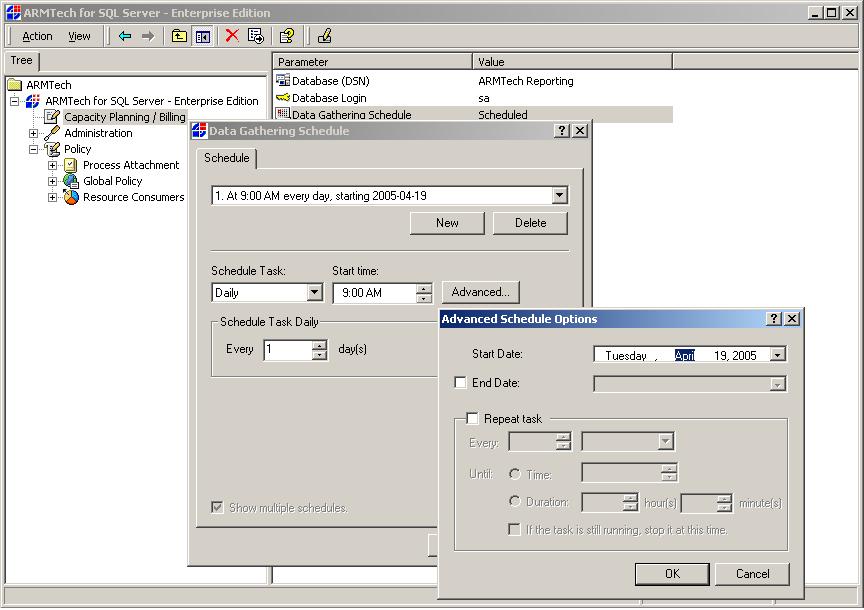
Figure 3
The administration functions are divided into main four categories: Memory
Optimization, Network synchronization, Security Policy, and WMI logging. For the
memory optimization user can analyze the memory of the server either
periodically or instantly depending on the requirement. After analyzing, ARMTech
will give user a report like the one in Figure 4 as a summary and he does have
the option to go into the details of the memory usage.
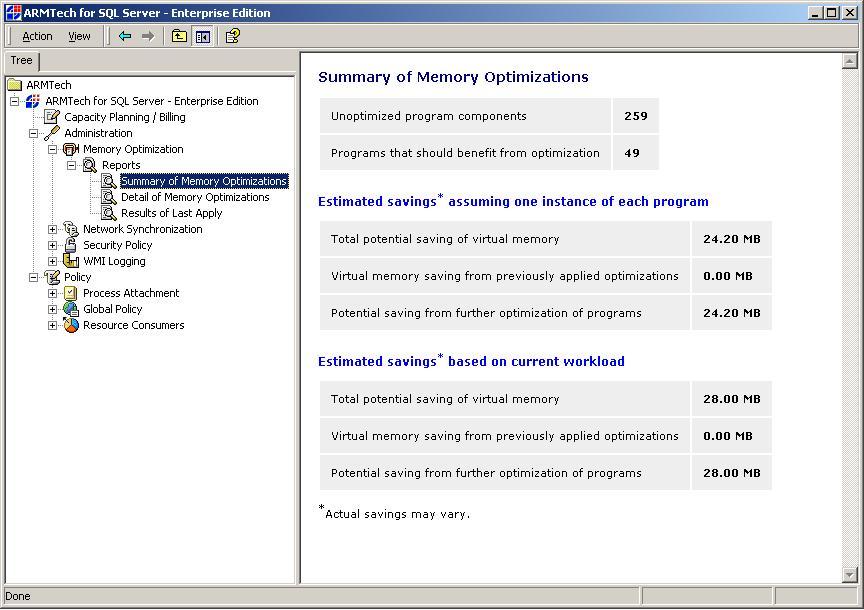
Figure 4
If you have database servers across several machines then you have to configure each server one by one. But Network synchronization will ease your work by allowing you to copy ARMTech policy and/or memory optimization settings across a network from one machine to one or more other machines. It also gives the reports on the last network synchronizations.

Figure 5
The Security Policy option, users can defines a set of security privileges that control user access to certain ARMTech functionalities. A trustee with a given privilege can apply the ARMTech function covered by that privilege. From this section only privileged users can define the security policy for other users of ARMTech. Existing users and groups can be viewed and the admin user can assign them to the relevant policy.
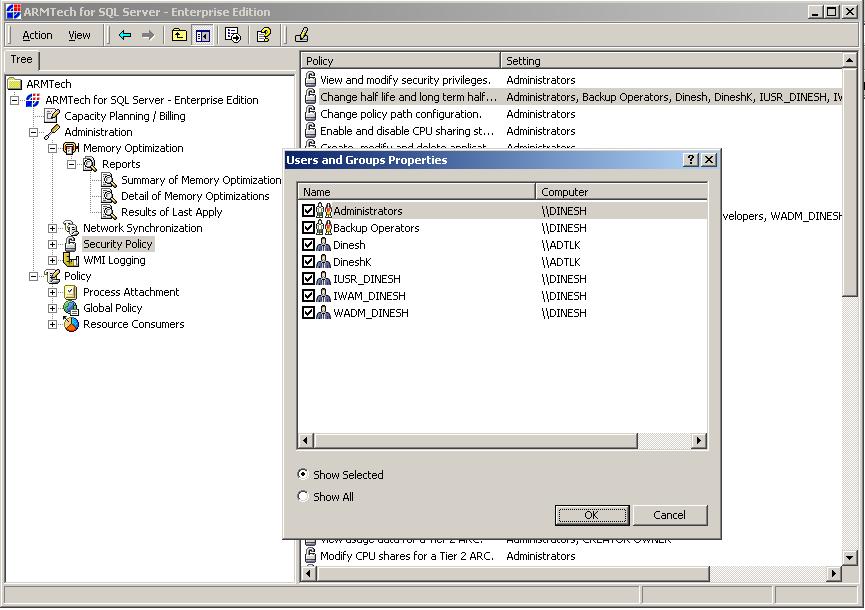
Figure 6
Developers can write scripts and programs to control ARMTech and extract information from it. The Windows Management Instrumentation (WMI) Provider interface is an intermediary between these scripts and programs and ARMTech. From the WMI logging option users can set logging level to either "No logging", "Errors" or "Verbose" levels depending on the requirements. The user can also name the log file and set the maximum log file size.
Then we come to the main and important functions of the ARMTech. ARMTech optimizes the use of system resources by controlling the use of the following resources:
• CPU
• Real Memory
• Virtual Memory.
ARMTech optimizes the use of system CPU by managing CPU resource contention. It allows the Database Administrators to
• monitor
CPU resource utilization and identify CPU resource utilization objectives and
performance goals
• set and
enforce a policy to manage and control CPU resource utilization
• prevent
random and runaway Processes from monopolizing CPU resource
• protect important CPU Resource Consumers (Applications or Users and their Processes) from CPU starvation caused by sudden peaks in demand from less critical consumers.
In addition, a properly configured ARMTech CPU resource management policy improves system interactive response, increases throughput and reduces transaction times.
As the following image shows, SQL Server has been allocated 8% of CPU and also allocated specific memory and virtual memory meximums.
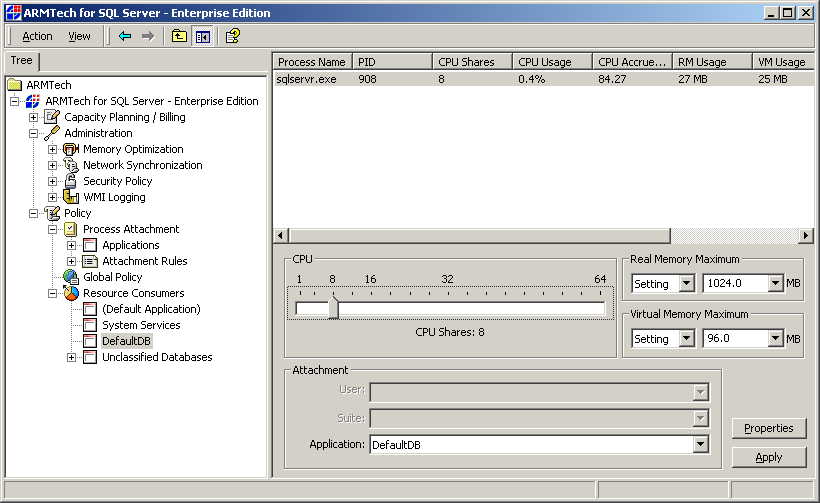
From this screen, selected process can be changed to another resource consumer. While running, a process resource consumer can be temporarily attached to a different user, suite and application than its current one. Users can change the attachment details of a running process in order to:
• increase the CPU, real memory or
virtual memory resources available to the process by temporarily assigning it to
a user, suite or application that has a larger CPU resource assignment or memory
maximum.
• decrease the CPU, real memory or
virtual memory resource available to the process by temporarily assigning it to
a user, suite or application that has a smaller CPU resource assignment or
memory maximum.
• change the accounting status of the process by temporarily assigning it to a specified user, suite or application.
Global policy is also available for users so that what ever the policies that user define should accordance with the Global Policy.
Support
Support was given mainly through email. However, there were some issues when it comes to support due to the different time zone that I am in (Sri Lanka). Documents are available on your the local workstation in the form of .chm files, and the Aurema website also provides good supportive materials.
Conclusion
I goggled to find out another tool which is catering same features and functionalities as ARMTech for SQL Server. However, I could not find any such tools. ARMTech is good tool to have in a DBA's tool box.
Ratings
I will rate each of the following using a scale from 1 to 5. 5 being the best
and 1 being the worst. Comments are in the last column.
| Ease of Use | 4 | Initially had some difficulties with handling the product . However with the support I was able to use the tool to it's maximum capabilities. |
| Feature Set | 5 | Basically covered most of the sections like Memory Optimization, Network Synchronization, Security Policy etc. |
| Value | 5 | Valuable tool as there are no other tools. |
| Technical Support | 3 | Initially had some difficulties of getting support due to two different time zones. Nevertheless, I was given sound support at the later stage. |
| Lack of Bugs | 4 | There were no major crashes or critical bugs. However, early there was an issue with service getting hang. |
| Documentation | 4 | Online help is available at the local pc in the chm format which describes all of the features . Most of the documents are general documents for ArmTech for Windows which fit into the SQL Server as well. |
| Performance | 5 | Had no problems with performance |
| Installation | 5 | Had no difficulties and licensing is very simple. |
| Learning Curve | 4.5 | Initially had some difficulties with handling the product. However with me becoming familiar with the product this was not an issue. |
| Overall | 4.4 | Good tool to have in DBA's tool box. |
Product Information
Developer: Aurema, Inc.Web Site:
http://www.aurema.com/products/winsql.php
Do you think ArmTECH for SQL Server is capable of providing necessary support
that you were looking for download the trial version from
http://www.aurema.com/download/index.php and evaluate it. Simple
registration is needed to download the evaluation version.
For the the buying information please visit
http://www.aurema.com/buy/index.php some sample applications are also
available for you to evaluate the product.
http://www.aurema.com/resources/index.php

