The article will explain how to export data to SQL Server with Bard can be challenging. Previously, we talk about Bard. Bard is a chatbot like ChatGPT created by Google. In this article, we will learn how to export data from different sources like JSON and CSV into SQL Server using Bard.
Requirements to export data to SQL Server using Bard
- First, you need SQL Server installed.
- Secondly, SQL Server installed.
- Finally, internet access to the Bard site.
Export data to SQL Server using Bard - Create a table based on JSON
First, we will try to create a SQL Server table and insert the JSON data into the SQL Server table.

Me: Hello Bard. I have this JSON code:
{
"players": [
{
"name": "Lionel Messi",
"position": "Forward",
"club": "Paris Saint-Germain",
"nationality": "Argentina",
"goals": 790,
"assists": 300,
"trophies": [
"7 Ballon d'Or awards",
"10 La Liga titles",
"4 Champions League titles"
]
},
{
"name": "Christiano Ronaldo",
"position": "Forward",
"club": "Manchester United",
"nationality": "Portugal",
"goals": 806,
"assists": 229,
"trophies": [
"5 Ballon d'Or awards",
7 league titles,
5 Champions League titles
]
},
{
"name": "Neymar",
"position": "Forward",
"club": "Paris Saint-Germain",
"nationality": "Brazil",
"goals": 414,
"assists": 186,
"trophies": [
2 league titles,
1 Champions League title
]
},
{
"name": "Luka Modric",
"position": "Midfielder",
"club": "Real Madrid",
"nationality": "Croatia",
"goals": 191,
"assists": 122,
"trophies": [
1 Ballon d'Or award,
4 Champions League titles
]
},
{
"name": "Sergio Ramos",
"position": "Defender",
"club": "Paris Saint-Germain",
"nationality": "Spain",
"goals": 101,
"assists": 40,
"trophies": [
5 Champions League titles
]
},
"teams": [
{
"name": "Paris Saint-Germain",
"players": [
"Lionel Messi",
"Neymar",
"Sergio Ramos"
]
},
{
"name": "Manchester United",
"players": [
"Christiano Ronaldo"
]
},
{
"name": "Real Madrid",
"players": [
"Luka Modric"
]
}
]
}Can you create a SQL Server table named PlayerList with the following columns: Id. Make it autonumeric, fullName (add the name information from JSON here), position, club, assists, and goals. Also, insert data from the JSON source into SQL Server.

Bard: Sure, I can help you with that. Here is the SQL Server table you requested:
CREATE TABLE PlayerList ( Id INT IDENTITY(1,1) NOT NULL, fullName VARCHAR(255) NOT NULL, position VARCHAR(255) NOT NULL, club VARCHAR(255) NOT NULL, assists INT NOT NULL, goals INT NOT NULL );
Use code with caution. Learn more
This table has the following columns:
Id: The player's ID. This is an auto-incrementing integer.
fullName: The player's full name. This is a string.
position: The player's position. This is a string.
club: The player's club. This is a string.
assists: The number of assists the player has made. This is an integer.
goals: The number of goals the player has scored. This is an integer.
To insert data from the JSON source into SQL Server, you can use the following code:
DECLARE @json NVARCHAR(MAX); SET @json = '<JSON data here>'; INSERT INTO PlayerList (fullName, position, club, assists, goals) SELECT JSON_VALUE(@json, '$.players[*].name') AS fullName, JSON_VALUE(@json, '$.players[*].position') AS position, JSON_VALUE(@json, '$.players[*].club') AS club, JSON_VALUE(@json, '$.players[*].assists') AS assists, JSON_VALUE(@json, '$.players[*].goals') AS goals;
Use code with caution. Learn more
This code will first declare a variable called @json and set it to your provided JSON data. Then, it will use the JSON_VALUE function to extract the player's name, position, club, assists, and goals from the JSON data and insert them into the PlayerList table.
To run this code, you must connect to a SQL Server database. Once you are connected, you can run the code by pasting it into a query window and pressing Enter.
I hope this helps! Let me know if you have any other questions.
Insert data into SQL Server

Me: The table is fine, but working with JSON functions will require too much work. I will ask Bard to add the data manually.
Can you just create the insert values manually without using JSON functions?

Bard:
Sure, here is the SQL code to insert the values manually without using JSON functions:
INSERT INTO PlayerList (fullName, position, club, assists, goals)
VALUES
('Lionel Messi', 'Forward', 'Paris Saint-Germain', 300, 790),
('Christiano Ronaldo', 'Forward', 'Manchester United', 229, 806),
('Neymar', 'Forward', 'Paris Saint-Germain', 186, 414),
('Luka Modric', 'Midfielder', 'Real Madrid', 122, 191),
('Sergio Ramos', 'Defender', 'Paris Saint-Germain', 40, 101);Use code with caution. Learn more
This code will insert the same data into the PlayerList table as the previous code, but it will do so manually, without using any JSON functions.
To run this code, you must connect to a SQL Server database. Once you are connected, you can run the code by pasting it into a query window and pressing Enter.
I hope this helps! Let me know if you have any other questions.

Me: This is great. The code worked fine in T-SQL:
SELECT * FROM dbo.PlayerList

I will try to work with the hierarchies.
Exporting JSON data with hierarchies into SQL Server
I will try now to work with hierarchies in JSON.

Me:
I have this code in JSON:
{
"players": [
{
"name": "Lionel Messi",
"position": "Forward",
"club": "Paris Saint-Germain",
"nationality": "Argentina",
"goals": 790,
"assists": 300,
"trophies": [
"7 Ballon d'Or awards",
"10 La Liga titles",
"4 Champions League titles"
]
},
{
"name": "Christiano Ronaldo",
"position": "Forward",
"club": "Manchester United",
"nationality": "Portugal",
"goals": 806,
"assists": 229,
"trophies": [
"5 Ballon d'Or awards",
7 league titles,
5 Champions League titles
]
},
{
"name": "Neymar",
"position": "Forward",
"club": "Paris Saint-Germain",
"nationality": "Brazil",
"goals": 414,
"assists": 186,
"trophies": [
2 league titles,
1 Champions League title
]
},
{
"name": "Luka Modric",
"position": "Midfielder",
"club": "Real Madrid",
"nationality": "Croatia",
"goals": 191,
"assists": 122,
"trophies": [
1 Ballon d'Or award,
4 Champions League titles
]
},
{
"name": "Sergio Ramos",
"position": "Defender",
"club": "Paris Saint-Germain",
"nationality": "Spain",
"goals": 101,
"assists": 40,
"trophies": [
5 Champions League titles
]
}
],
"teams": [
{
"name": "Paris Saint-Germain",
"players": [
"Lionel Messi",
"Neymar",
"Sergio Ramos"
]
},
{
"name": "Manchester United",
"players": [
"Christiano Ronaldo"
]
},
{
"name": "Real Madrid",
"players": [
"Luka Modric"
]
}
]
}Can you create a table named trophies that includes an autonumeric column, the player name, and the trophies? Also manually insert the values in the table.

Bard:
Sure, here is the SQL code to create a table named trophies in SQL Server:
CREATE TABLE trophies ( id INT IDENTITY(1,1) NOT NULL, player_name VARCHAR(255) NOT NULL, trophy VARCHAR(255) NOT NULL );
Use code with caution. Learn more
This code will create a table with three columns:
id: An auto-incrementing integer column that will be used as the primary key.
player_name: A varchar column that will store the name of the player.
trophy: A varchar column that will store the name of the trophy.
To add data to the table, you can use the following manual inserts:
INSERT INTO trophies (player_name, trophy) VALUES ('Lionel Messi', '7 Ballon d\'Or awards');
INSERT INTO trophies (player_name, trophy) VALUES ('Lionel Messi', '10 La Liga titles');
INSERT INTO trophies (player_name, trophy) VALUES ('Lionel Messi', '4 Champions League titles');
INSERT INTO trophies (player_name, trophy) VALUES ('Christiano Ronaldo', '5 Ballon d\'Or awards');
INSERT INTO trophies (player_name, trophy) VALUES ('Christiano Ronaldo', '7 league titles');
INSERT INTO trophies (player_name, trophy) VALUES ('Christiano Ronaldo', '5 Champions League titles');
INSERT INTO trophies (player_name, trophy) VALUES ('Neymar', '2 league titles');
INSERT INTO trophies (player_name, trophy) VALUES ('Neymar', '1 Champions League title');
INSERT INTO trophies (player_name, trophy) VALUES ('Luka Modric', '1 Ballon d\'Or award');
INSERT INTO trophies (player_name, trophy) VALUES ('Luka Modric', '4 Champions League titles');
INSERT INTO trophies (player_name, trophy) VALUES ('Sergio Ramos', '5 Champions League titles');Use code with caution. Learn more
Once you have executed these queries, you will have successfully added data to the trophies table. You can then query the table to view the data.
For example, to view all of the trophies that Lionel Messi has won, you can run the following query:
SELECT * FROM trophies WHERE player_name = 'Lionel Messi';
Use code with caution. Learn more
This query will return the following results:
Code snippet
id | player_name | trophy -- | -------- | -------- 1 | Lionel Messi | 7 Ballon d'Or awards 2 | Lionel Messi | 10 La Liga titles 3 | Lionel Messi | 4 Champions League titles
Use code with caution. Learn more
I hope this helps! Let me know if you have any other questions.

Me: The code has some errors:
INSERT INTO trophies (player_name, trophy) VALUES ('Lionel Messi', '7 Ballon d\'Or awards');The \ in the word d\’Or does not work in T-SQL. I will ask Bard to fix that.
Fixing errors in T-SQL code

Me: Please replace in this code d\' with d'':
INSERT INTO trophies (player_name, trophy) VALUES ('Lionel Messi', '7 Ballon d\'Or awards');
INSERT INTO trophies (player_name, trophy) VALUES ('Lionel Messi', '10 La Liga titles');
INSERT INTO trophies (player_name, trophy) VALUES ('Lionel Messi', '4 Champions League titles');
INSERT INTO trophies (player_name, trophy) VALUES ('Christiano Ronaldo', '5 Ballon d\'Or awards');
INSERT INTO trophies (player_name, trophy) VALUES ('Christiano Ronaldo', '7 league titles');
INSERT INTO trophies (player_name, trophy) VALUES ('Christiano Ronaldo', '5 Champions League titles');
INSERT INTO trophies (player_name, trophy) VALUES ('Neymar', '2 league titles');
INSERT INTO trophies (player_name, trophy) VALUES ('Neymar', '1 Champions League title');
INSERT INTO trophies (player_name, trophy) VALUES ('Luka Modric', '1 Ballon d\'Or award');
INSERT INTO trophies (player_name, trophy) VALUES ('Luka Modric', '4 Champions League titles');
INSERT INTO trophies (player_name, trophy) VALUES ('Sergio Ramos', '5 Champions League titles');
Bard:
Sure, here is the code with the d\' characters replaced with d'':
INSERT INTO trophies (player_name, trophy) VALUES ('Lionel Messi', '7 Ballon d"Or awards');
INSERT INTO trophies (player_name, trophy) VALUES ('Lionel Messi', '10 La Liga titles');
INSERT INTO trophies (player_name, trophy) VALUES ('Lionel Messi', '4 Champions League titles');
INSERT INTO trophies (player_name, trophy) VALUES ('Christiano Ronaldo', '5 Ballon d"Or awards');
INSERT INTO trophies (player_name, trophy) VALUES ('Christiano Ronaldo', '7 league titles');
INSERT INTO trophies (player_name, trophy) VALUES ('Christiano Ronaldo', '5 Champions League titles');
INSERT INTO trophies (player_name, trophy) VALUES ('Neymar', '2 league titles');
INSERT INTO trophies (player_name, trophy) VALUES ('Neymar', '1 Champions League title');
INSERT INTO trophies (player_name, trophy) VALUES ('Luka Modric', '1 Ballon d"Or award');
INSERT INTO trophies (player_name, trophy) VALUES ('Luka Modric', '4 Champions League titles');
INSERT INTO trophies (player_name, trophy) VALUES ('Sergio Ramos', '5 Champions League titles');Use code with caution. Learn more
The reason why we need to replace the d\' characters with d'' is because the single quote (') character is used to delimit strings in SQL. If we don't replace the d\' characters, the database will interpret them as part of the string and not as a literal single quote.
The d'' character is a literal single quote that is escaped. This means that the database will interpret it as a literal single quote, not as part of the string.
I hope this helps! Let me know if you have any other questions.

Me: As you can see, Bard makes some mistakes, but if you have some experience in T-SQL it is easy to fix them. Otherwise, it may be more complex. Now the code worked fine and we could generate a T-SQL insert script.
Export data to SQL Server using Bard - Importing CSV files into SQL Server
What about big files? What is the limit of Bard with a big file?
Me: I have a file named balance-of-payments.csv (you will find this file at the end of the article). Please create a SQL Server table with this data and insert the data using the bulk insert command:
Series_reference,Period,Data_value,Suppressed,STATUS,UNITS,MAGNTUDE,Subject,Group,Series_title_1 BOPQ.S06AC000000000A,1971.06,426,,F,Dollars,6,Balance of Payments - BOP,"BPM6 Quarterly, Balance of payments major components",Actual BOPQ.S06AC000000000A,1971.09,435,,F,Dollars,6,Balance of Payments - BOP,"BPM6 Quarterly, Balance of payments major components",Actual BOPQ.S06AC000000000A,1971.12,360,,F,Dollars,6,Balance of Payments - BOP,"BPM6 Quarterly, Balance of payments major components",Actual BOPQ.S06AC000000000A,1972.03,417,,F,Dollars,6,Balance of Payments - BOP,"BPM6 Quarterly, Balance of payments major components",Actual BOPQ.S06AC000000000A,1972.06,528,,F,Dollars,6,Balance of Payments - BOP,"BPM6 Quarterly, Balance of payments major components",Actual BOPQ.S06AC000000000A,1972.09,471,,F,Dollars,6,Balance of Payments - BOP,"BPM6 Quarterly, Balance of payments major components",Actual

Bard:
Sure, here is the SQL Server table and bulk insert command to insert the data from the balance-of-payments.csv file:
CREATE TABLE balance_of_payments ( Series_reference varchar(255), Period varchar(255), Data_value int, Suppressed bit, STATUS varchar(255), UNITS varchar(255), MAGNITUDE int, Subject varchar(255), Group varchar(255), Series_title_1 varchar(255) ); BULK INSERT balance_of_payments FROM 'balance-of-payments.csv' WITH ( FIELDTERMINATOR = ',', ROWTERMINATOR = '\n', IGNORE_FIRST_ROW = 1 );
Use code with caution. Learn more
The IGNORE_FIRST_ROW option tells the BULK INSERT command to ignore the first row of the CSV file. This is because the first row of the CSV file contains the column headers, and we do not want to insert the column headers into the table.
To run the above code, you must have a SQL Server database. You can create a new database or use an existing database. Once you have created the database, you can run the code by connecting to the database using SQL Server Management Studio or another SQL client tool.
Here is the balance-of-payments.csv file:
Series_reference,Period,Data_value,Suppressed,STATUS,UNITS,MAGNITUDE,Subject,Group,Series_title_1 BOPQ.S06AC000000000A,1971.06,426,,F,Dollars,6,Balance of Payments - BOP,"BPM6 Quarterly, Balance of payments major components",Actual BOPQ.S06AC000000000A,1971.09,435,,F,Dollars,6,Balance of Payments - BOP,"BPM6 Quarterly, Balance of payments major components",Actual BOPQ.S06AC000000000A,1971.12,360,,F,Dollars,6,Balance of Payments - BOP,"BPM6 Quarterly, Balance of payments major components",Actual BOPQ.S06AC000000000A,1972.03,417,,F,Dollars,6,Balance of Payments - BOP,"BPM6 Quarterly, Balance of payments major components",Actual BOPQ.S06AC000000000A,1972.06,528,,F,Dollars,6,Balance of Payments - BOP,"BPM6 Quarterly, Balance of payments major components",Actual BOPQ.S06AC000000000A,1972.09,471,,F,Dollars,6,Balance of Payments - BOP,"BPM6 Quarterly, Balance of payments major components",Actual
Once you have run the code, you will have a table called balance_of_payments in your database. The table will contain the data from the balance-of-payments.csv file
.
Me: When I try to create the table, it fails because the group is a reserved word.
I added some brackets to the word Group as follows:
[Group] varchar(255),
After that change, the table was created successfully.
I also modified the code to specify the path of the CSV file like this:
BULK INSERT balance_of_payments FROM 'balance-of-payments.csv' WITH ( FIELDTERMINATOR = ',', ROWTERMINATOR = '\n', IGNORE_FIRST_ROW = 1 );
The error that I got is the following:
Msg 102, Level 15, State 1, Line 6 Incorrect syntax near 'IGNORE_FIRST_ROW'.
I changed the IGNORE_FIRST_ROW with the FIRSTROW parameter:
FIRSTROW = 2
I also changed the code to include the full path of the csv file. The new code would be the following:
BULK INSERT balance_of_payments FROM 'c:\data\balance-of-payments.csv' WITH ( FIELDTERMINATOR = ',', ROWTERMINATOR = '\n', FIRSTROW = 2 );
When I run the code, I got the following error message:
Msg 4864, Level 16, State 1, Line 1 Bulk load data conversion error (type mismatch or invalid character for the specified codepage) for row 58185, column 3 (Data_value).
This is because the Data_value values in row 58185 contain decimals and the column is an integer:
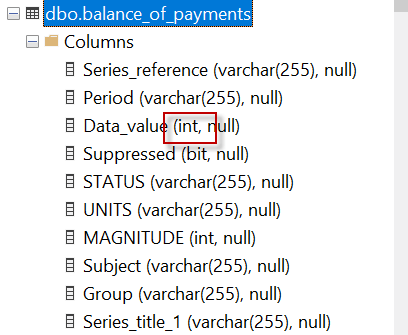
I will ask Bard to modify the table in order to fix this problem.
Export data to SQL Server using Bard - Using Bard to alter a SQL Server table
.
Me: Please modify the data type of the Data_Value of the table dbo.balance_of_Payments
And change it from int to decimal(8,2).

Bard:
Sure, here is the SQL Server code to modify the data type of the Data_value column in the dbo.balance_of_payments table from int to decimal(8,2):
ALTER TABLE dbo.balance_of_payments ALTER COLUMN Data_value decimal(8,2);
Use code with caution. Learn more
To run the above code, you must have a SQL Server database. You can connect to the database using SQL Server Management Studio or another SQL client tool. Once you have connected to the database, you can run the code by clicking on the "Execute" button.
This code will change the data type of the Data_value column from int to decimal(8,2). This means that the column will now be able to store decimal numbers with a precision of 8 digits and a scale of 2 digits.
Here is an explanation of the code:
The ALTER TABLE statement is used to modify the schema of a table.
Also, the ALTER COLUMN clause is used to modify the data type of a column.
Finally, the decimal(8,2) data type specifies that the column can store decimal numbers with a precision of 8 digits and a scale of 2 digits.
Once you have run the code, the Data_value column in the dbo.balance_of_payments table will be changed to the decimal(8,2) data type.
Importing a JSON file into SQL Server
.
Me: In the next test, I will try Bard to import a JSON file named city-lots-json.json into SQL Server.
Bard, I have a file in the c:\data\city-lots-json.json. Here is a sample of the data:
{
"type": "FeatureCollection",
"features": [
{
"type": "Feature",
"properties": {
"MAPBLKLOT": "0001001",
"BLKLOT": "0001001",
"BLOCK_NUM": "0001",
"LOT_NUM": "001",
"FROM_ST": "0",
"TO_ST": "0",
"STREET": "UNKNOWN",
"ST_TYPE": null,
"ODD_EVEN": "E"
},
"geometry": {
"type": "Polygon",
"coordinates": [
[
[
-122.422003528252475,
37.808480096967251,
0.0
],
[
-122.422076013325281,
37.808835019815085,
0.0
],
[
-122.421102174348633,
37.808803534992904,
0.0
],
[
-122.421062569067274,
37.808601056818148,
0.0
],
[
-122.422003528252475,
37.808480096967251,
0.0
]
]
]
}
},
{
"type": "Feature",
"properties": {
"MAPBLKLOT": "0002001",
"BLKLOT": "0002001",
"BLOCK_NUM": "0002",
"LOT_NUM": "001",
"FROM_ST": "0",
"TO_ST": "0",
"STREET": "UNKNOWN",
"ST_TYPE": null,
"ODD_EVEN": "E"
},
"geometry": {
"type": "Polygon",
"coordinates": [
[
[
-122.42082593937107,
37.808631474146033,
0.0
],
[
-122.420858049679694,
37.808795641369592,
0.0
],
[
-122.419811958704301,
37.808761809714007,
0.0
],
[
-122.42082593937107,
37.808631474146033,
0.0
]
]
]
}
},
{
"type": "Feature",
"properties": {
"MAPBLKLOT": "0004002",
"BLKLOT": "0004002",
"BLOCK_NUM": "0004",
"LOT_NUM": "002",
"FROM_ST": "0",
"TO_ST": "0",
"STREET": "UNKNOWN",
"ST_TYPE": null,
"ODD_EVEN": "E"
},
"geometry": {
"type": "Polygon",
"coordinates": [
[
[
-122.415701204606876,
37.808327252671461,
0.0
],
[
-122.415760743593196,
37.808630700240904,
0.0
],
[
-122.413787891332404,
37.808566801319841,
0.0
],
[
-122.415701204606876,
37.808327252671461,
0.0
]
]
]
}
},
{
"type": "Feature",
"properties": {
"MAPBLKLOT": "0005001",
"BLKLOT": "0005001",
"BLOCK_NUM": "0005",
"LOT_NUM": "001",
"FROM_ST": "206",
"TO_ST": "286",
"STREET": "JEFFERSON",
"ST_TYPE": "ST",
"ODD_EVEN": "E"
},
"geometry": {
"type": "Polygon",
"coordinates": [
[
[
-122.417346670944355,
37.808121127609709,
0.0
],
[
-122.417457443198046,
37.808685627252729,
0.0
],
[
-122.416003128921787,
37.808638547938997,
0.0
],
[
-122.41593547450509,
37.808293744156337,
0.0
],
[
-122.417346670944355,
37.808121127609709,
0.0
]
]
]
}
},
{
"type": "Feature",
"properties": {
"MAPBLKLOT": "0006001",
"BLKLOT": "0006001",
"BLOCK_NUM": "0006",
"LOT_NUM": "001",
"FROM_ST": "350",
"TO_ST": "366",
"STREET": "JEFFERSON",
"ST_TYPE": "ST",
"ODD_EVEN": "E"
},
"geometry": {
"type": "Polygon",
"coordinates": [
[
[
-122.418974650424474,
37.807907564012595,
0.0
],
[
-122.419147512636712,
37.808655940108665,
0.0
],
[
-122.418623049836171,
37.808723347475208,
0.0
],
[
-122.417699830020709,
37.808693471445764,
0.0
],
[
-122.417580761531511,
37.808086708494429,
0.0
],
[
-122.418974650424474,
37.807907564012595,
0.0
]
]
]
}
},
{
"type": "Feature",
"properties": {
"MAPBLKLOT": "0007001",
"BLKLOT": "0007001",
"BLOCK_NUM": "0007",
"LOT_NUM": "001",
"FROM_ST": "2936",
"TO_ST": "2936",
"STREET": "HYDE",
"ST_TYPE": "ST",
"ODD_EVEN": "E"
},
"geometry": {
"type": "Polygon",
"coordinates": [
[
[
-122.420642521491033,
37.807693733698322,
0.0
],
[
-122.420789444036856,
37.808444893986632,
0.0
],
[
-122.419379916821399,
37.808626069865937,
0.0
],
[
-122.419207175169234,
37.807878227427288,
0.0
],
[
-122.420642521491033,
37.807693733698322,
0.0
]
]
]
}
},
{
"type": "Feature",
"properties": {
"MAPBLKLOT": "0010001",
"BLKLOT": "0010001",
"BLOCK_NUM": "0010",
"LOT_NUM": "001",
"FROM_ST": "600",
"TO_ST": "600",
"STREET": "BEACH",
"ST_TYPE": "ST",
"ODD_EVEN": "E"
},
"geometry": {
"type": "Polygon",
"coordinates": [
[
[
-122.419831772538799,
37.807205123871363,
0.0
],
[
-122.419834114387342,
37.807218024451856,
0.0
],
[
-122.419911601942303,
37.807596413960987,
0.0
],
[
-122.419195209587571,
37.807688494444044,
0.0
],
[
-122.419042562933925,
37.806943049955677,
0.0
],
[
-122.419651559416494,
37.806867022433515,
0.0
],
[
-122.41966578303186,
37.806882315196049,
0.0
],
[
-122.419675249958857,
37.806892965734285,
0.0
],
[
-122.419684481692087,
37.806903745368572,
0.0
],
[
-122.41969347477874,
37.806914652352724,
0.0
],
[
-122.419702226784878,
37.806925680417926,
0.0
],
[
-122.41971073428104,
37.806936828718861,
0.0
],
[
-122.419718996038398,
37.806948093670719,
0.0
],
[
-122.419727007398933,
37.806959470843303,
0.0
],
[
-122.419734768292656,
37.806970957534197,
0.0
],
[
-122.419742275196839,
37.806982549294638,
0.0
],
[
-122.419749525770555,
37.806994243459279,
0.0
],
[
-122.419756518785348,
37.807006036443219,
0.0
],
[
-122.419763250741596,
37.80701792469862,
0.0
],
[
-122.41976972038735,
37.807029903739888,
0.0
],
[
-122.419775925381813,
37.807041970901494,
0.0
],
[
-122.41978186333769,
37.807054121716284,
0.0
],
[
-122.419787534184863,
37.807066353481837,
0.0
],
[
-122.419792934400533,
37.807078661749401,
0.0
],
[
-122.419798062756087,
37.80709104293426,
0.0
],
[
-122.419802919134909,
37.8071034925322,
0.0
],
[
-122.419807500084048,
37.807116008797045,
0.0
],
[
-122.419811805440261,
37.807128585423044,
0.0
],
[
-122.4198158339982,
37.807141219726184,
0.0
],
[
-122.419819582281661,
37.807153909059409,
0.0
],
[
-122.419823052421464,
37.80716664798085,
0.0
],
[
-122.419826240918098,
37.807179432942604,
0.0
],
[
-122.419829147655008,
37.807192259440548,
0.0
],
[
-122.419831772538799,
37.807205123871363,
0.0
]
]
]
}
},
{
"type": "Feature",
"properties": {
"MAPBLKLOT": "0010002",
"BLKLOT": "0010002",
"BLOCK_NUM": "0010",
"LOT_NUM": "002",
"FROM_ST": "680",
"TO_ST": "680",
"STREET": "BEACH",
"ST_TYPE": "ST",
"ODD_EVEN": "E"
},
"geometry": {
"type": "Polygon",
"coordinates": [
[
[
-122.419911601942303,
37.807596413960987,
0.0
],
[
-122.419834114387342,
37.807218024451856,
0.0
],
[
-122.419831772538799,
37.807205123871363,
0.0
],
[
-122.419829147655008,
37.807192259440548,
0.0
],
[
-122.419826240918098,
37.807179432942604,
0.0
],
[
-122.419823052421464,
37.80716664798085,
0.0
],
[
-122.419819582281661,
37.807153909059409,
0.0
],
[
-122.4198158339982,
37.807141219726184,
0.0
],
[
-122.419811805440261,
37.807128585423044,
0.0
],
[
-122.419807500084048,
37.807116008797045,
0.0
],
[
-122.419802919134909,
37.8071034925322,
0.0
],
[
-122.419798062756087,
37.80709104293426,
0.0
],
[
-122.419792934400533,
37.807078661749401,
0.0
],
[
-122.419787534184863,
37.807066353481837,
0.0
],
[
-122.41978186333769,
37.807054121716284,
0.0
],
[
-122.419775925381813,
37.807041970901494,
0.0
],
[
-122.41976972038735,
37.807029903739888,
0.0
],
[
-122.419763250741596,
37.80701792469862,
0.0
],
[
-122.419756518785348,
37.807006036443219,
0.0
],
[
-122.419749525770555,
37.806994243459279,
0.0
],
[
-122.419742275196839,
37.806982549294638,
0.0
],
[
-122.419734768292656,
37.806970957534197,
0.0
],
[
-122.419727007398933,
37.806959470843303,
0.0
],
[
-122.419718996038398,
37.806948093670719,
0.0
],
[
-122.41971073428104,
37.806936828718861,
0.0
],
[
-122.419702226784878,
37.806925680417926,
0.0
],
[
-122.41969347477874,
37.806914652352724,
0.0
],
[
-122.419684481692087,
37.806903745368572,
0.0
],
[
-122.419675249958857,
37.806892965734285,
0.0
],
[
-122.41966578303186,
37.806882315196049,
0.0
],
[
-122.419651559416494,
37.806867022433515,
0.0
],
[
-122.420461058485998,
37.806765958191221,
0.0
],
[
-122.420606028190718,
37.807507152530022,
0.0
],
[
-122.419911601942303,
37.807596413960987,
0.0
]
]
]
}
},
{
"type": "Feature",
"properties": {
"MAPBLKLOT": "0011007",
"BLKLOT": "0011007",
"BLOCK_NUM": "0011",
"LOT_NUM": "007",
"FROM_ST": "580",
"TO_ST": "580",
"STREET": "BEACH",
"ST_TYPE": "ST",
"ODD_EVEN": "E"
},
"geometry": {
"type": "Polygon",
"coordinates": [
[
[
-122.418809684489474,
37.806970324642684,
0.0
],
[
-122.418962748829145,
37.807717822765618,
0.0
],
[
-122.418261722815416,
37.807807921694092,
0.0
],
[
-122.418114728237924,
37.807058866808987,
0.0
],
[
-122.418809684489474,
37.806970324642684,
0.0
]
]
]
}
},
{
"type": "Feature",
"properties": {
"MAPBLKLOT": "0011008",
"BLKLOT": "0011008",
"BLOCK_NUM": "0011",
"LOT_NUM": "008",
"FROM_ST": "500",
"TO_ST": "550",
"STREET": "BEACH",
"ST_TYPE": "ST",
"ODD_EVEN": "E"
},
"geometry": {
"type": "Polygon",
"coordinates": [
[
[
-122.418114728237924,
37.807058866808987,
0.0
],
[
-122.418261722815416,
37.807807921694092,
0.0
],
[
-122.417544151208375,
37.807900142836701,
0.0
],
[
-122.417397010603693,
37.807150305505004,
0.0
],
[
-122.418114728237924,
37.807058866808987,
0.0
]
]
]
}
},
{
"type": "Feature",
"properties": {
"MAPBLKLOT": "0012001",
"BLKLOT": "0012001",
"BLOCK_NUM": "0012",
"LOT_NUM": "001",
"FROM_ST": "211",
"TO_ST": "229",
"STREET": "JEFFERSON",
"ST_TYPE": "ST",
"ODD_EVEN": "O"
},
"geometry": {
"type": "Polygon",
"coordinates": [
[
[
-122.416294033786585,
37.807666226310545,
0.0
],
[
-122.416294886455816,
37.807670568010444,
0.0
],
[
-122.416369267444708,
37.808049644457611,
0.0
],
[
-122.415904752976346,
37.808106461463737,
0.0
],
[
-122.415828688765814,
37.807728225901798,
0.0
],
[
-122.415985427567151,
37.807708841455621,
0.0
],
[
-122.416155584810824,
37.807683349374365,
0.0
],
[
-122.416294033786585,
37.807666226310545,
0.0
]
]
]
}
},
{
"type": "Feature",
"properties": {
"MAPBLKLOT": "0012002",
"BLKLOT": "0012002",
"BLOCK_NUM": "0012",
"LOT_NUM": "002",
"FROM_ST": "2701",
"TO_ST": "2739",
"STREET": "TAYLOR",
"ST_TYPE": "ST",
"ODD_EVEN": "O"
},
"geometry": {
"type": "Polygon",
"coordinates": [
[
[
-122.415911277106133,
37.807340016819225,
0.0
],
[
-122.415985427567151,
37.807708841455621,
0.0
],
[
-122.415828688765814,
37.807728225901798,
0.0
],
[
-122.415754622732734,
37.807359914400728,
0.0
],
[
-122.415911277106133,
37.807340016819225,
0.0
]
]
]
}
}Can you create a SQL Server table named PropertyInformation with the columns MAPBLKLOT,BLOCK_NUM, LOT_NUM, etc? Also, I want to import the information from the JSON file into SQL Server.

Bard Answer
Bard:
Sure, I can help you with that. Here are the steps on how to load the JSON file and create a dataframe from it:
Import the necessary libraries.
Load the JSON file into a Python object.
Create a Pandas DataFrame from the JSON object.
Print the DataFrame.
Here is the code:
import json
import pandas as pd
# Load the JSON file into a Python object.
with open('city-lots-json.json', 'r') as f:
data = json.load(f)
# Create a Pandas DataFrame from the JSON object.
df = pd.DataFrame(data)
# Print the DataFrame.
print(df)Use code with caution. Learn more
This code will load the JSON file into a Python object and create a Pandas DataFrame from it. The DataFrame will have the same columns as the JSON file. You can then print the DataFrame to see the data.
To run this code, you will need to have the following libraries installed:
json
pandas
You can install these libraries using the following commands:
Code snippet
pip install json pip install pandas
Use code with caution. Learn more
Once you have installed the libraries, you can run the code by saving it as a Python file and then running it from the command line. For example, if you save the code as city-lots.py, you can run it by typing the following command into the command line:
Code snippet
python city-lots.py
Use code with caution. Learn more
This will run the code and print the DataFrame to the console.
Export data to SQL Server using Bard - Helping Bard to complete the task
.
Me:
I do not think Bard understands the request. I will help it.
Is this code importing data to SQL Server?

Bard:
No, the code I provided is not importing data to SQL Server. It is simply loading the JSON file into a Python object and creating a Pandas DataFrame from it. To import the data to SQL Server, you would need to use the pyodbc library. Here is an example of how you could do that:
import json
import pandas as pd
import pyodbc
# Load the JSON file into a Python object.
with open('city-lots-json.json', 'r') as f:
data = json.load(f)
# Create a Pandas DataFrame from the JSON object.
df = pd.DataFrame(data)
# Connect to SQL Server.
conn = pyodbc.connect('DRIVER={SQLServer};SERVER=localhost;DATABASE=mydatabase;UID=myusername;PWD=mypassword')
# Insert the DataFrame into SQL Server.
df.to_sql('city_lots', conn, if_exists='replace')Use code with caution. Learn more
This code will connect to SQL Server and insert the DataFrame into a table called city_lots. To run this code, you will need to have the pyodbc library installed. You can install it using the following command:
Code snippet
pip install pyodbc
Use code with caution. Learn more
Once you have installed the library, you can run the code by saving it as a Python file and then running it from the command line. For example, if you save the code as city-lots-import.py, you can run it by typing the following command into the command line:
Code snippet
python city-lots-import.py
Use code with caution. Learn more
This will run the code and import the data to SQL Server.
.
Me:
The code will not work. Bard could not accomplish the task. It may need more training, but currently, it will require a lot of work to import a JSON file into a SQL Server table with Bard.
Conclusion
In this article, we learned how to export data from JSON into SQL Server. We created a SQL Server table with Bard and insert some data. Also, we worked with JSON hierarchies.
We also tried to import a JSON file without success. Bard can help with simple tasks. It makes more mistakes than ChatGPT which is smarter right now. Maybe in the long run Bard will surpass ChatGPT. Who knows. I think it depends on the training. If Google hires good trainers for Bard, it will be a good SQL Server code generator. At the moment, Bard is an AI baby who is not ready to work with professionals yet.
Image credits
The first image was generated by Bing Image Creator.

