Introduction
Azure Synapse Analytics is an enterprise analytics service that brings together popular data warehouse technologies and big data systems together. It provides SQL for enterprise data warehousing, Spark technologies for big data, Data explorer for analytics, Pipeline for data integration and ETL and ELT, and other popular Azure services including Power BI, CosmosDB, and AzureML.
If you are newly exploring Azure Synapse Analytics for its capabilities and features then the Knowledge center is the right place to get started with. The knowledge center in the Azure Synapse Studio offers a comprehensive guide to get started with your first synapse project. It provides simplified access to the predefined samples available in the azure.
Knowledge Center
I will walk you through the knowledge center step by step to show you quickly the available templates and other options. Open the Azure Data Factory resources from the Azure using portal.azure.com or open the data factory page using adf.azure.com. To open the knowledge center, follow any of the below steps:
- On the upper right side Click on the ? (question mark) and Select Knowledge Center.
- Click on the Knowledge center in the Discover more section.
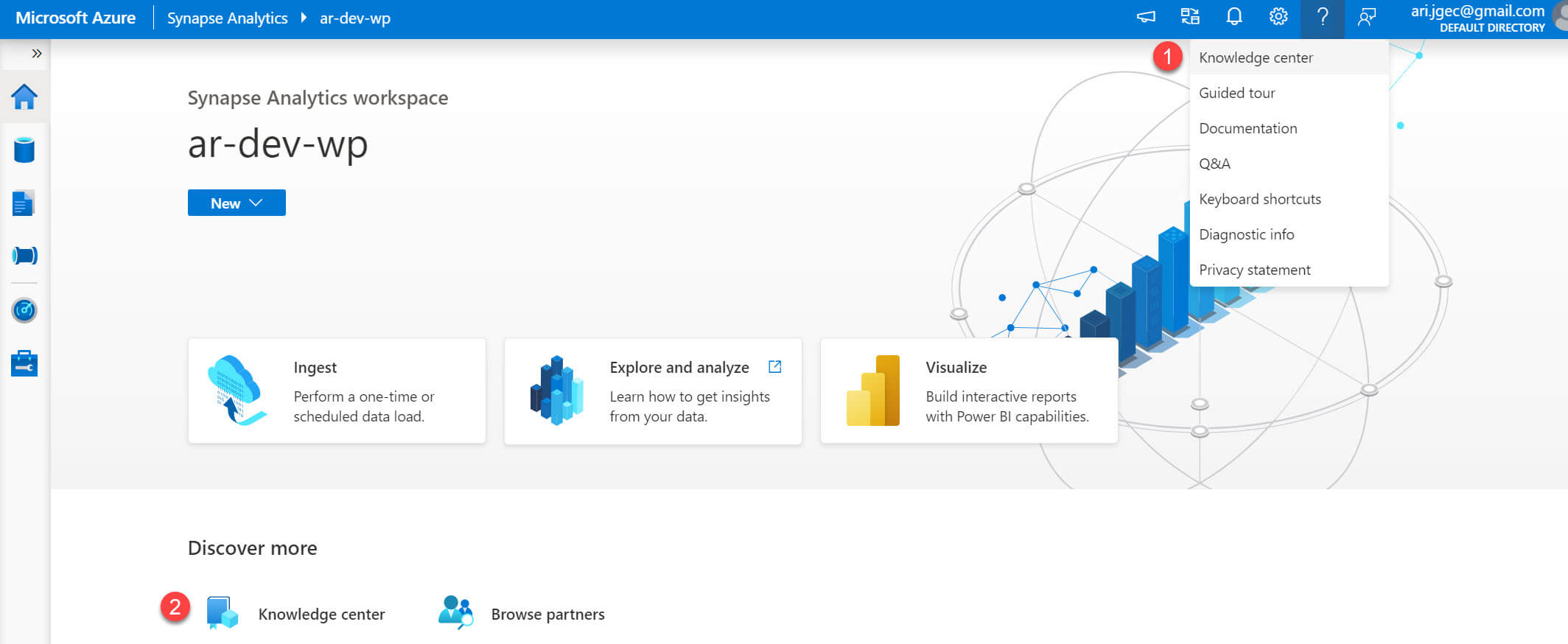
Once you are on the Knowledge center page, you can see that it has three options:
- Use samples immediately.
- Browse gallery.
- Tour Synapse Studio.
We will go through all these options below:
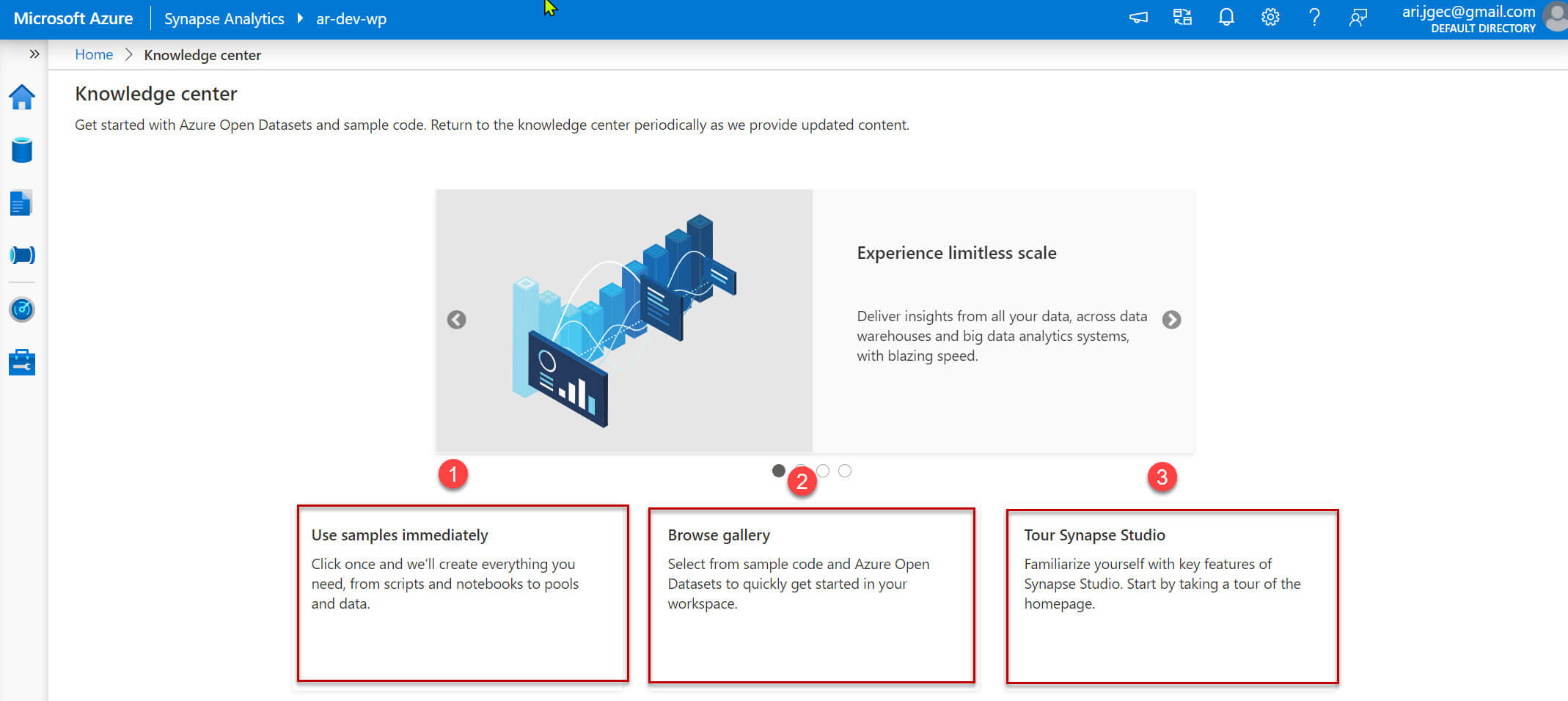
Use samples immediately
This option provides quick samples like scripts, notebooks, pools, data, etc. Click Use samples immediately to continue.
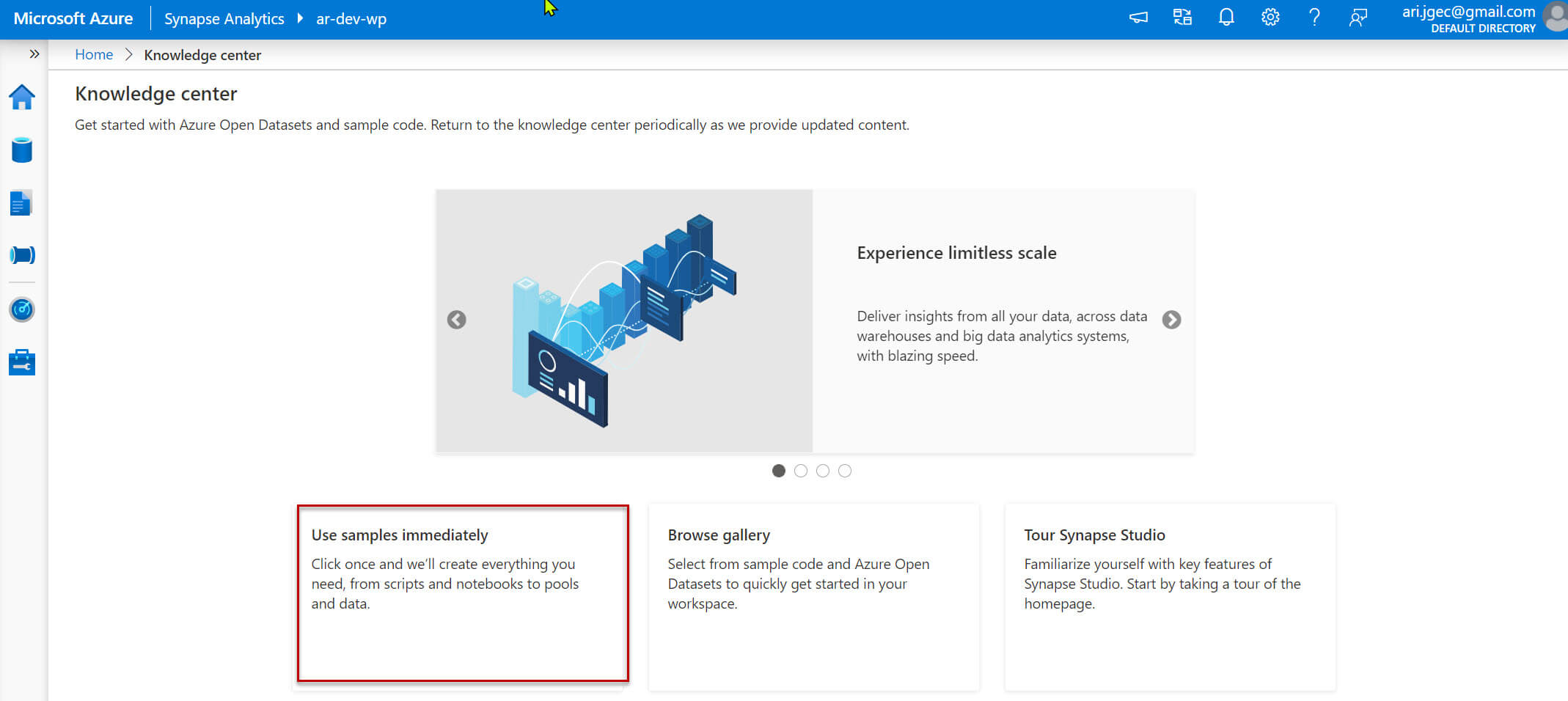
Now we have three options inside samples, which you can see on the right in the image below:
- Explore sample data with Spark
- Query data with SQL
- Create external table with SQL
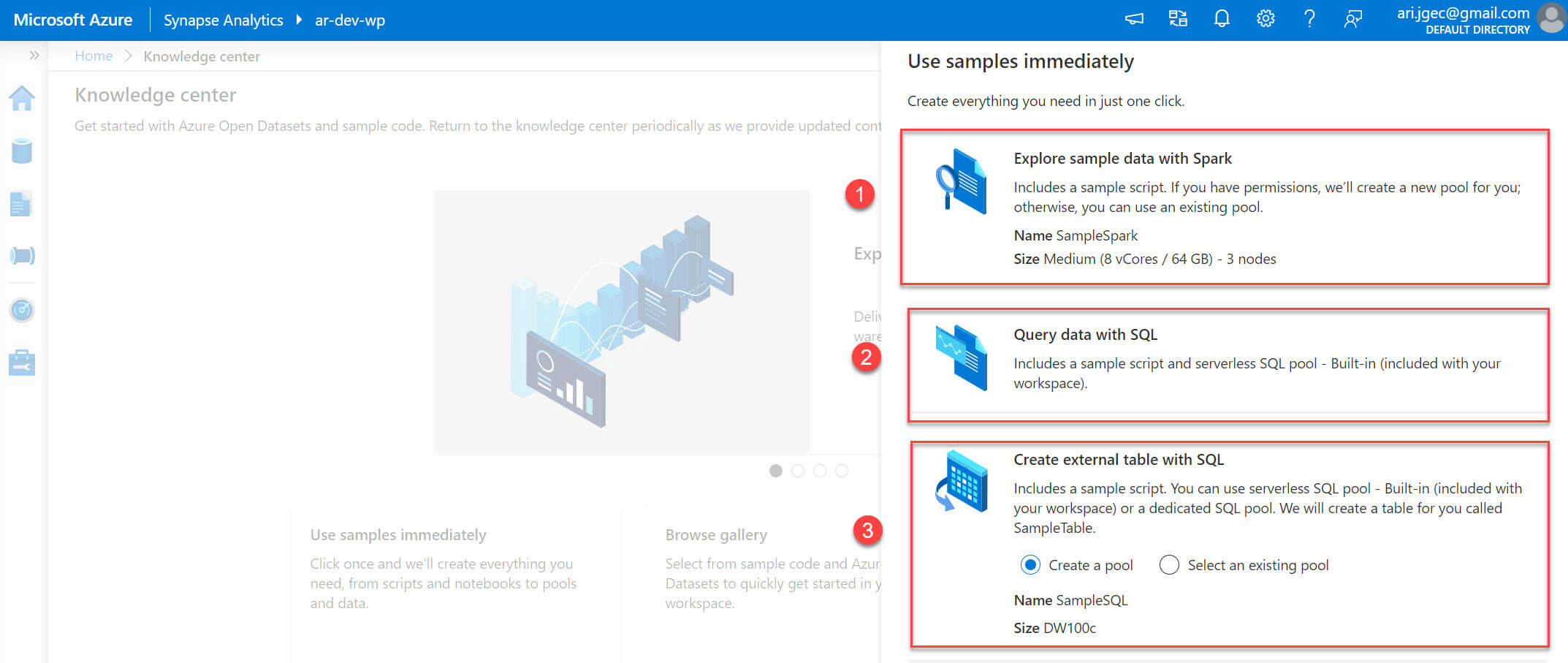
Explore sample data with Spark
Let's select the first option Explore sample data with Spark. This option creates a sample script and creates a new pool if you have permission or you can use an existing pool. You can view the estimated charge at the bottom, click on use sample to continue to the next screen:
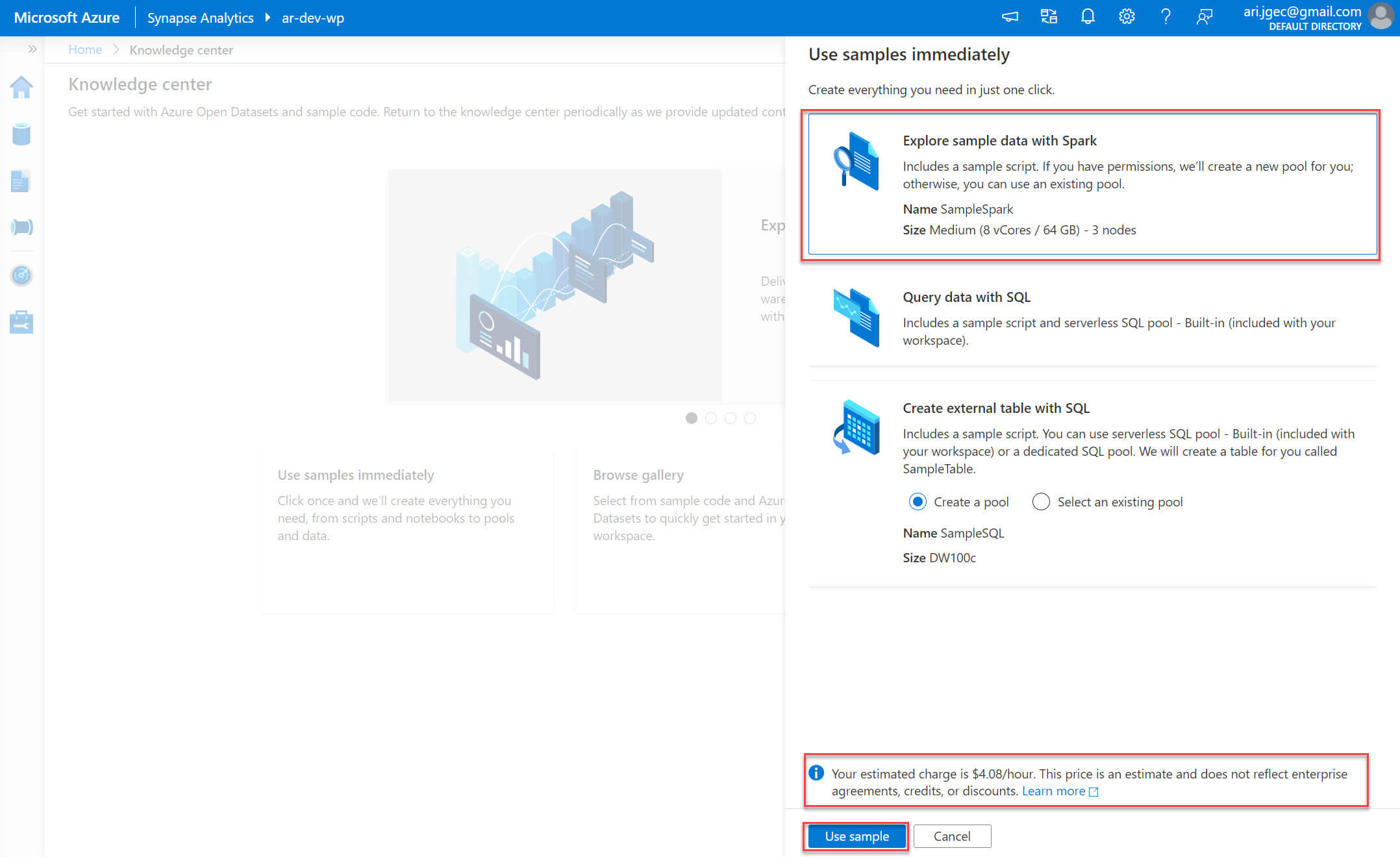
It will open a sample dataset NYC Yellow Taxi Data, You can analyze the sample data and customize visuals using spark, this is possible because Synapse offers both spark and SQL development at the same place:
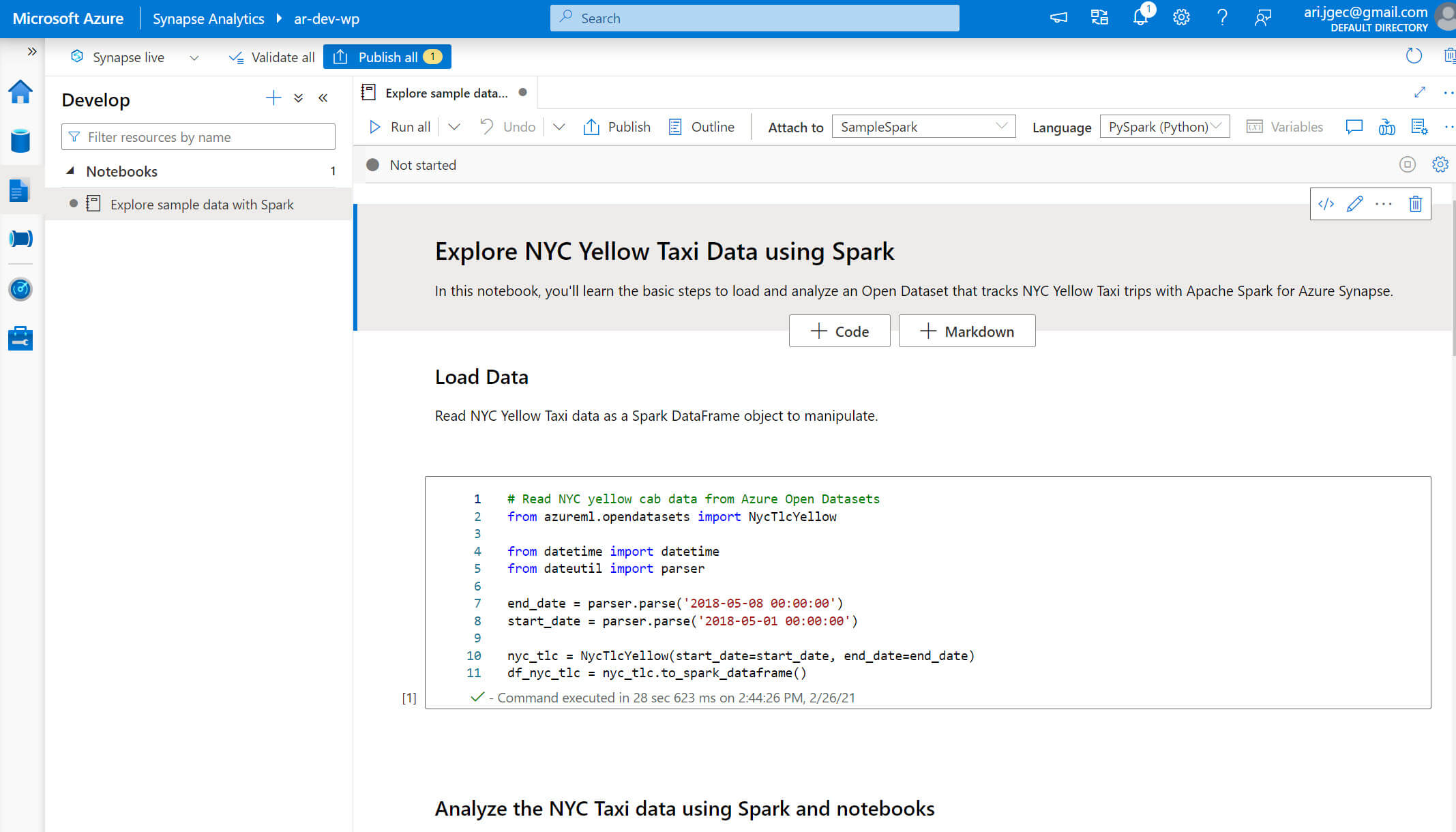
Query data with SQL
The second option is Query data with SQL. When selected it will create a sample script and serverless SQL pool. You can view the estimated charge below, click on use sample to continue:
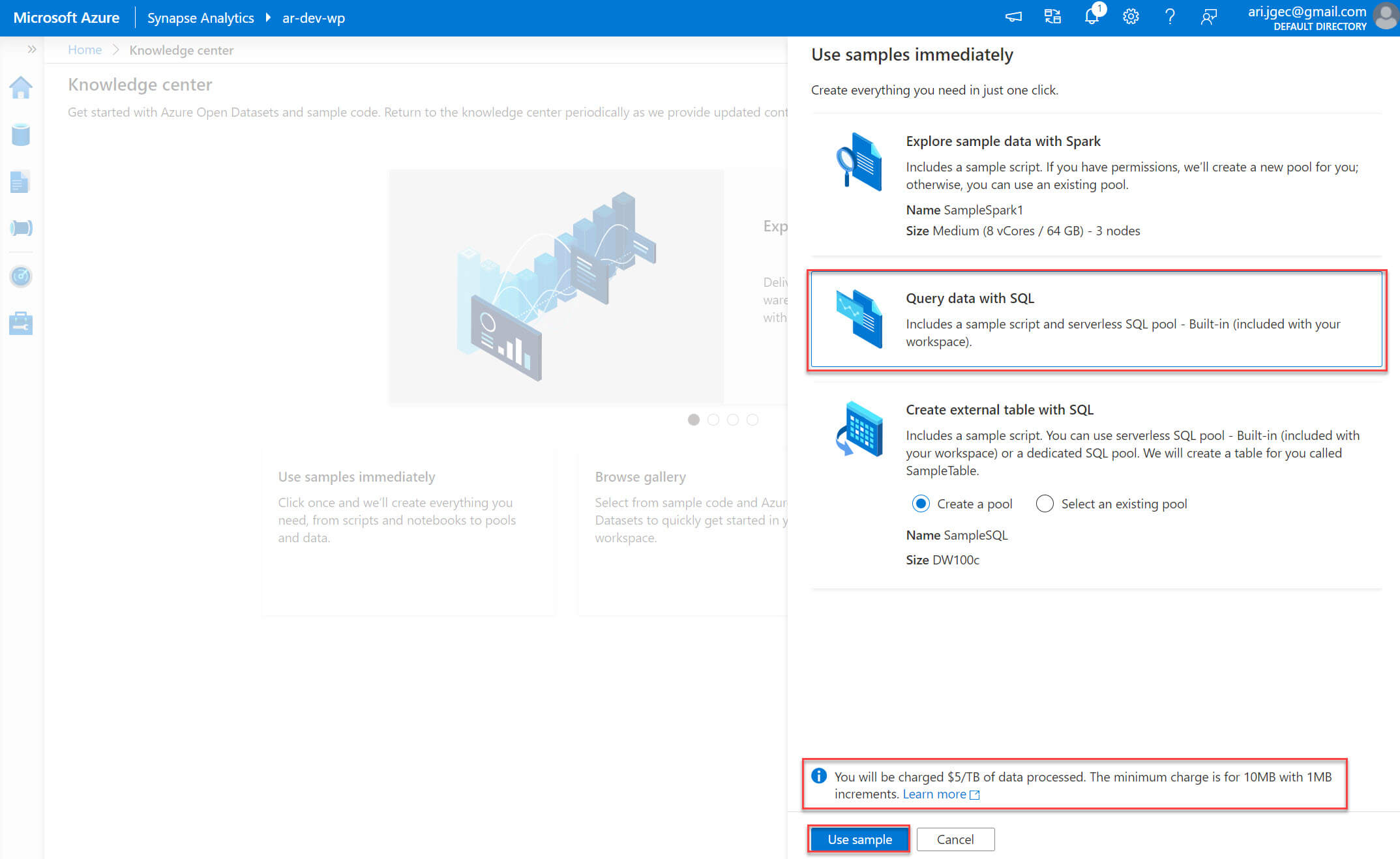
You can query and analyze the dataset with a serverless SQL pool so that you can explore the data without provisioning or managing dedicated resources.
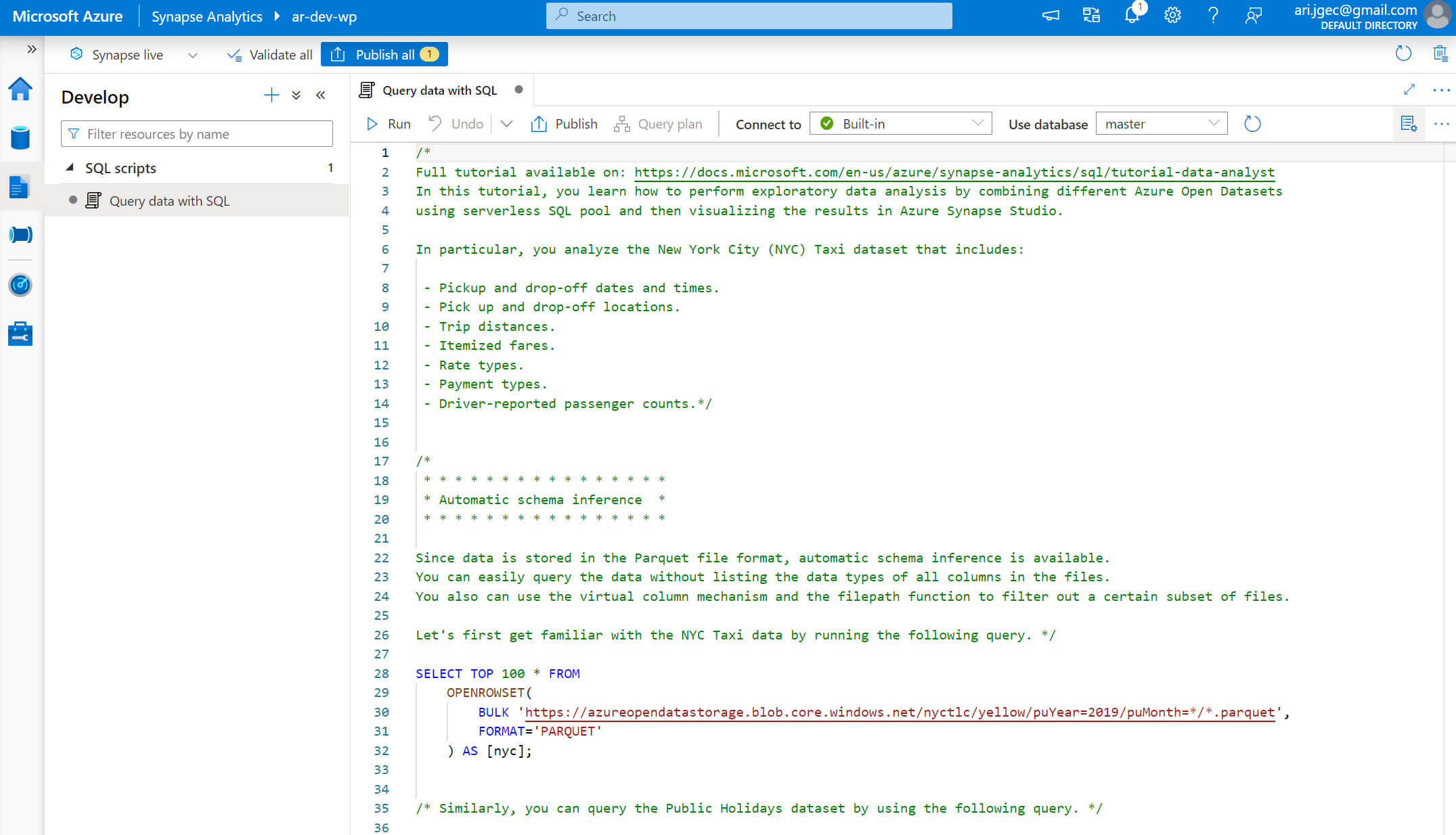
Create external table with SQL
The third option in the samples is to create an external table with SQL. This option allows you to create an external table either with a serverless or a dedicated SQL pool so that you can experiment with your data on your own terms. Dedicated SQL pools provide many advantages including workload isolation and workload priority.:
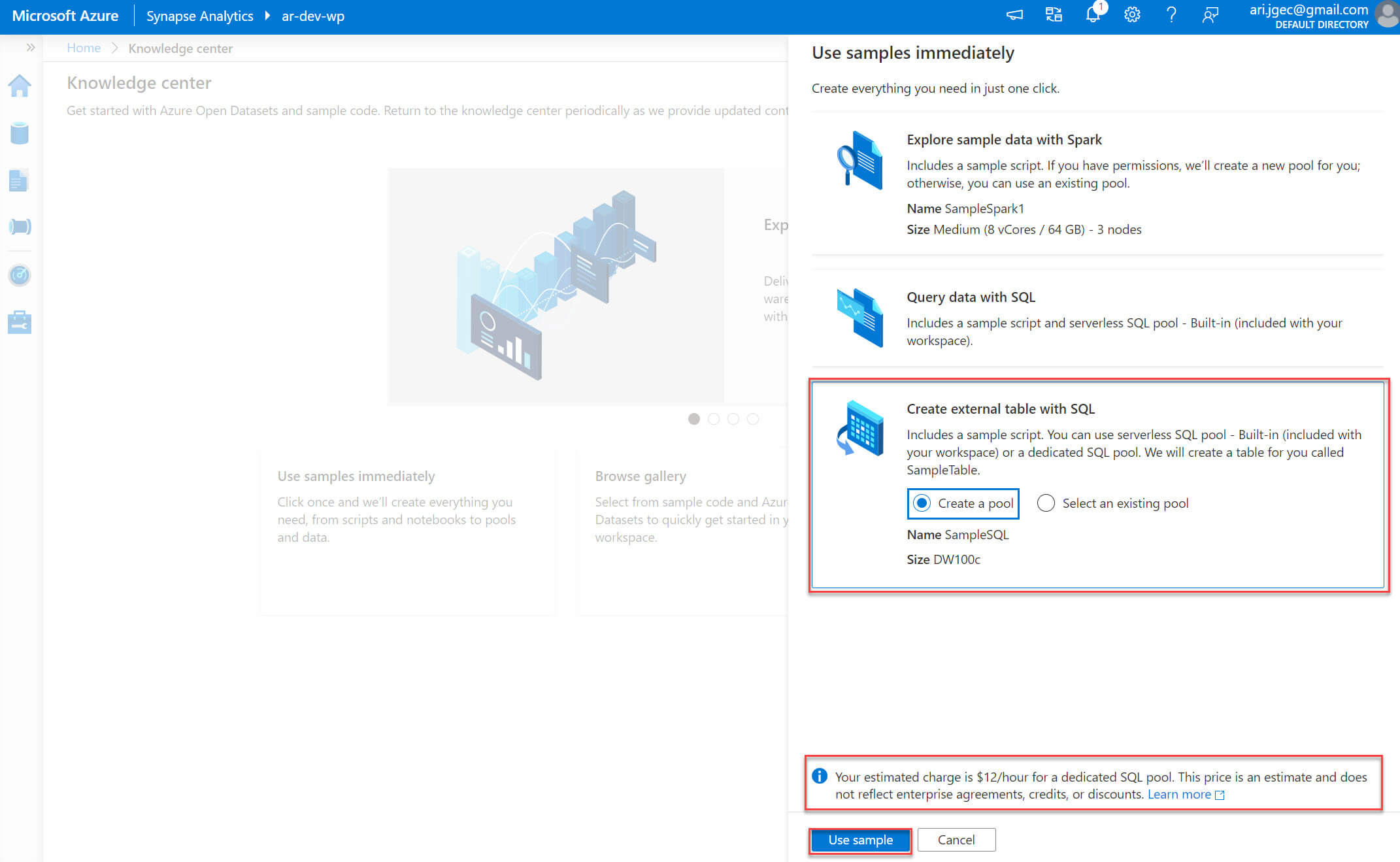
It will open predefined SQL scripts to create external objects:
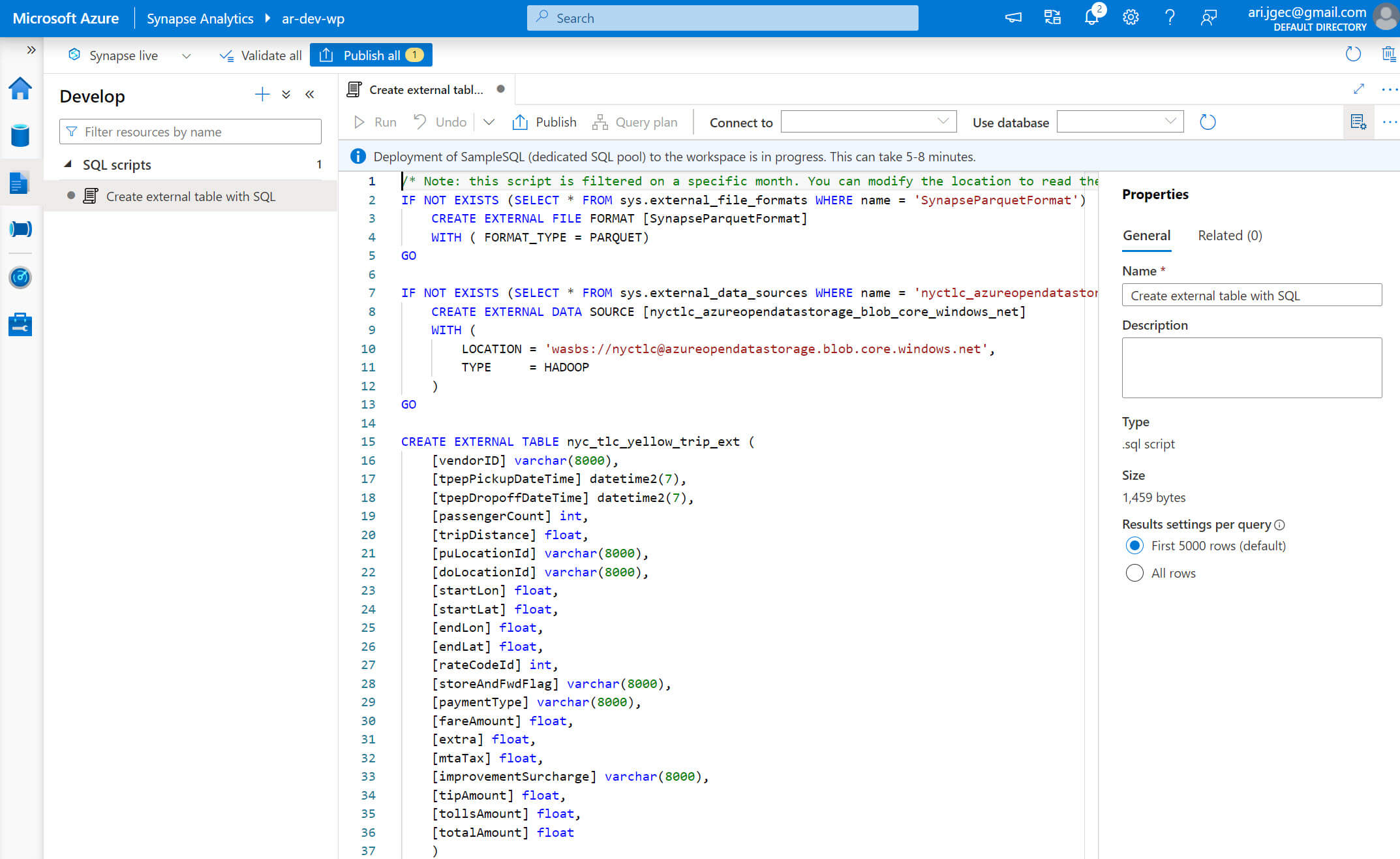
Browse gallery
The gallery provides predefined templates for Azure Synapse Analytics. It has templates for the below objects:
- Database
- Datasets
- Notebooks
- SQL scripts
- Pipelines
We will see all of the above options below. Click on the browse gallery to open the templates:
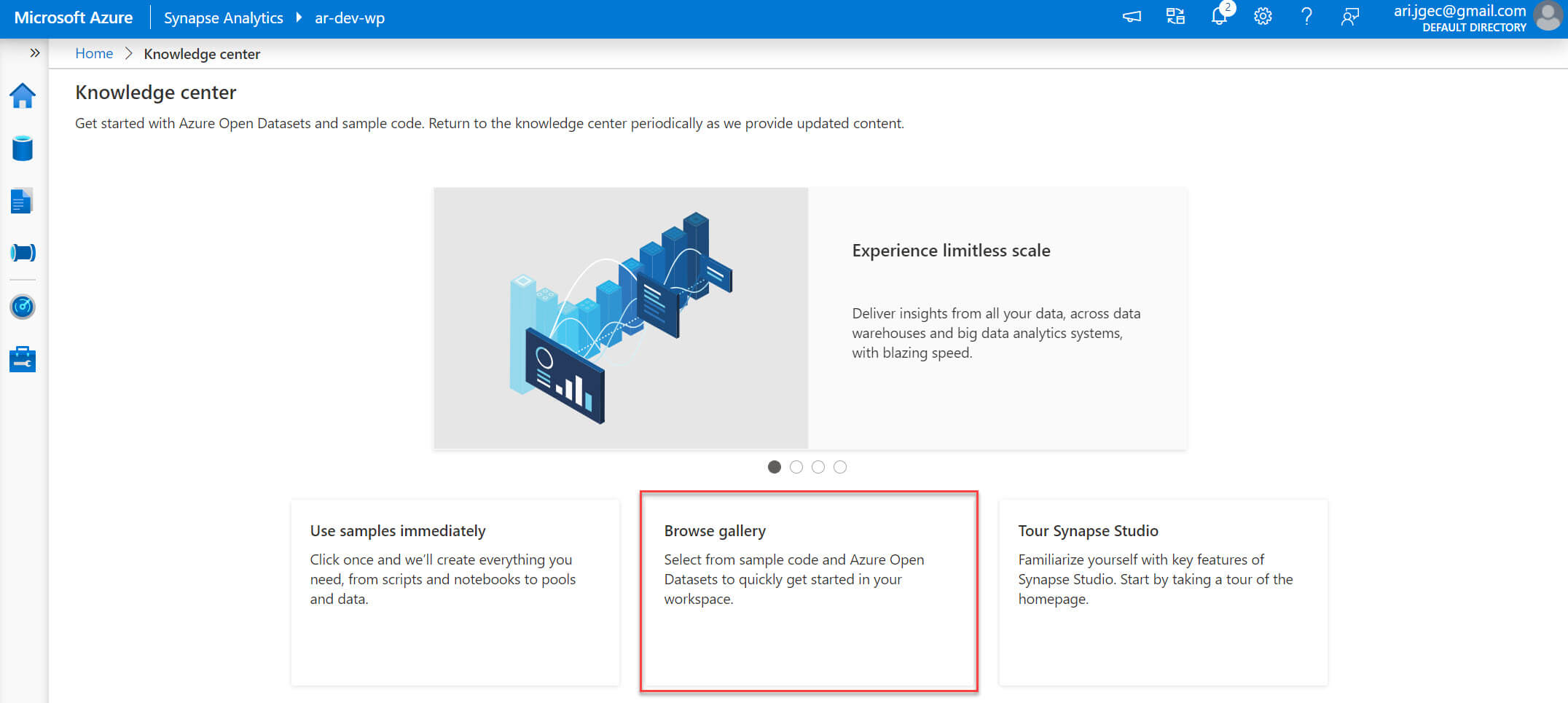
Database templates
Azure Synapse Analytics provides useful database templates for various industries (for example - Agriculture, Automotive, Banking, Consumer Goods, etc) so that you can create database models as per the organization's needs. These templates provide rich metadata for each model so that you can quickly explore the database model:
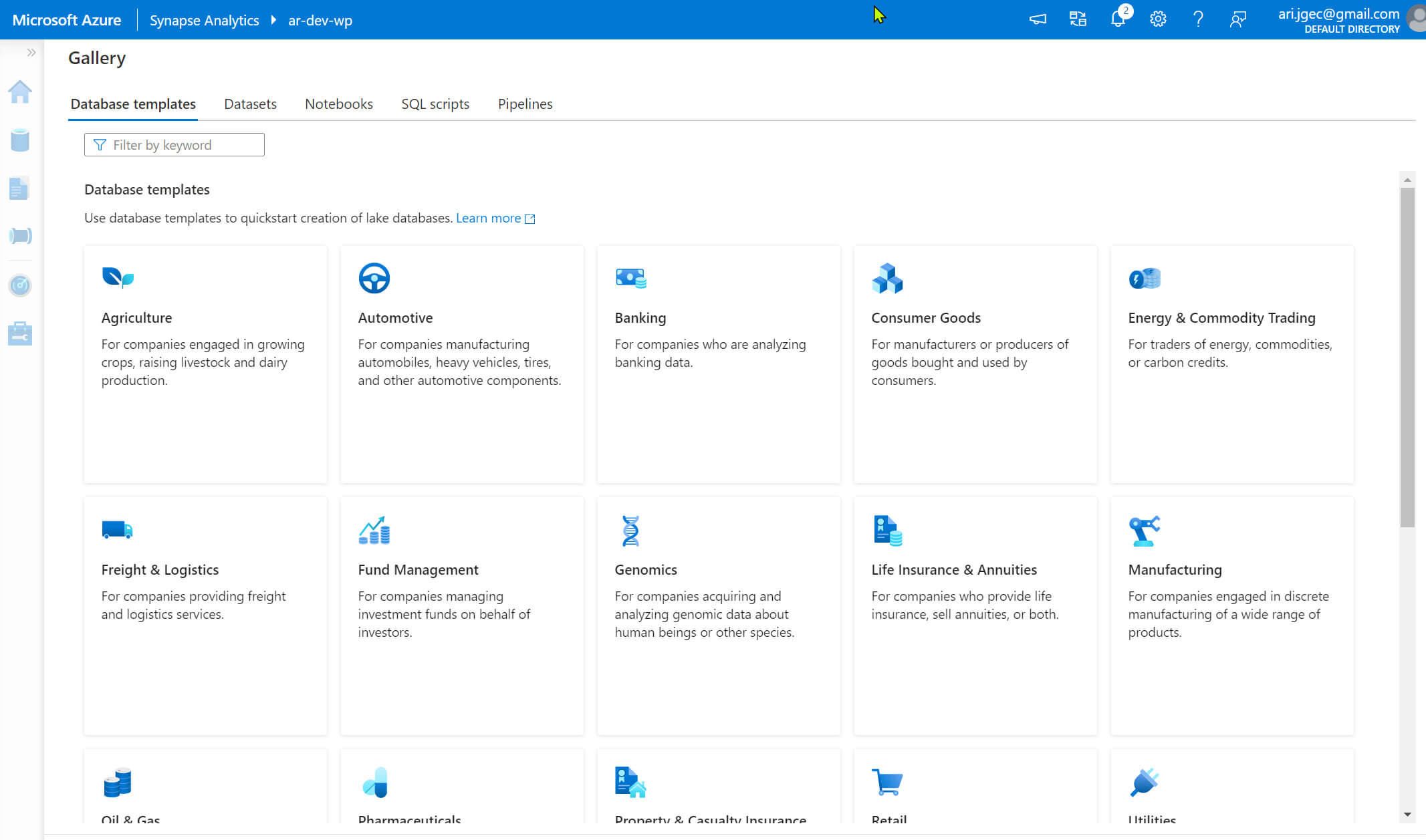
Datasets
The Knowledge Center provides numerous sample datasets for example Bing Covid-19 data, New York City safety data, Covid Tracking Project, Public holidays, etc.You can add these datasets to the synapse studio to analyze further or create visuals:
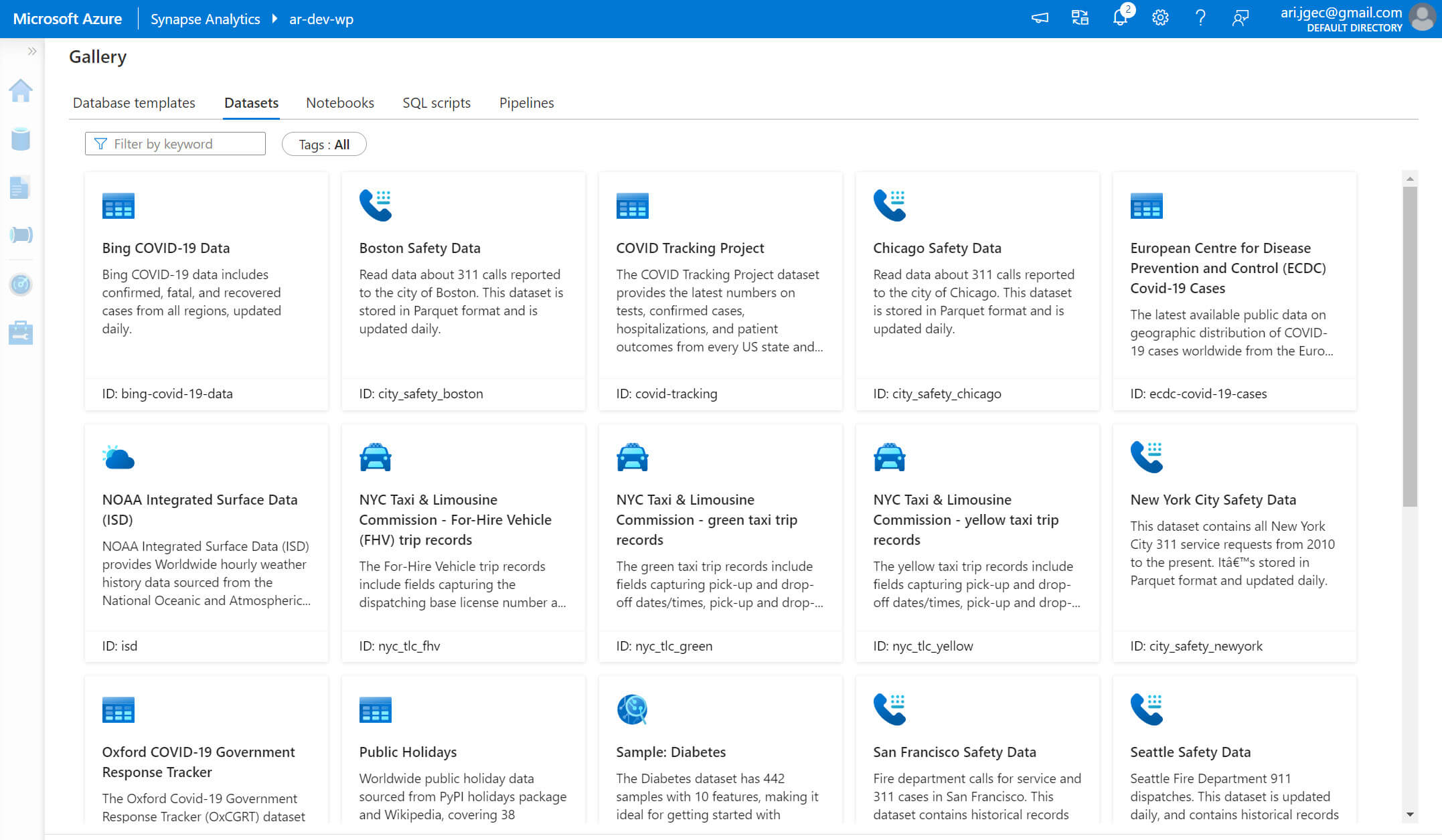
The Azure Notebook section provides various samples for example Bankruptcy Prediction with LightGBM Classifier, Boston house price protection, etc. You can use available popular languages like Pyspark, Scala, .Net, etc.:
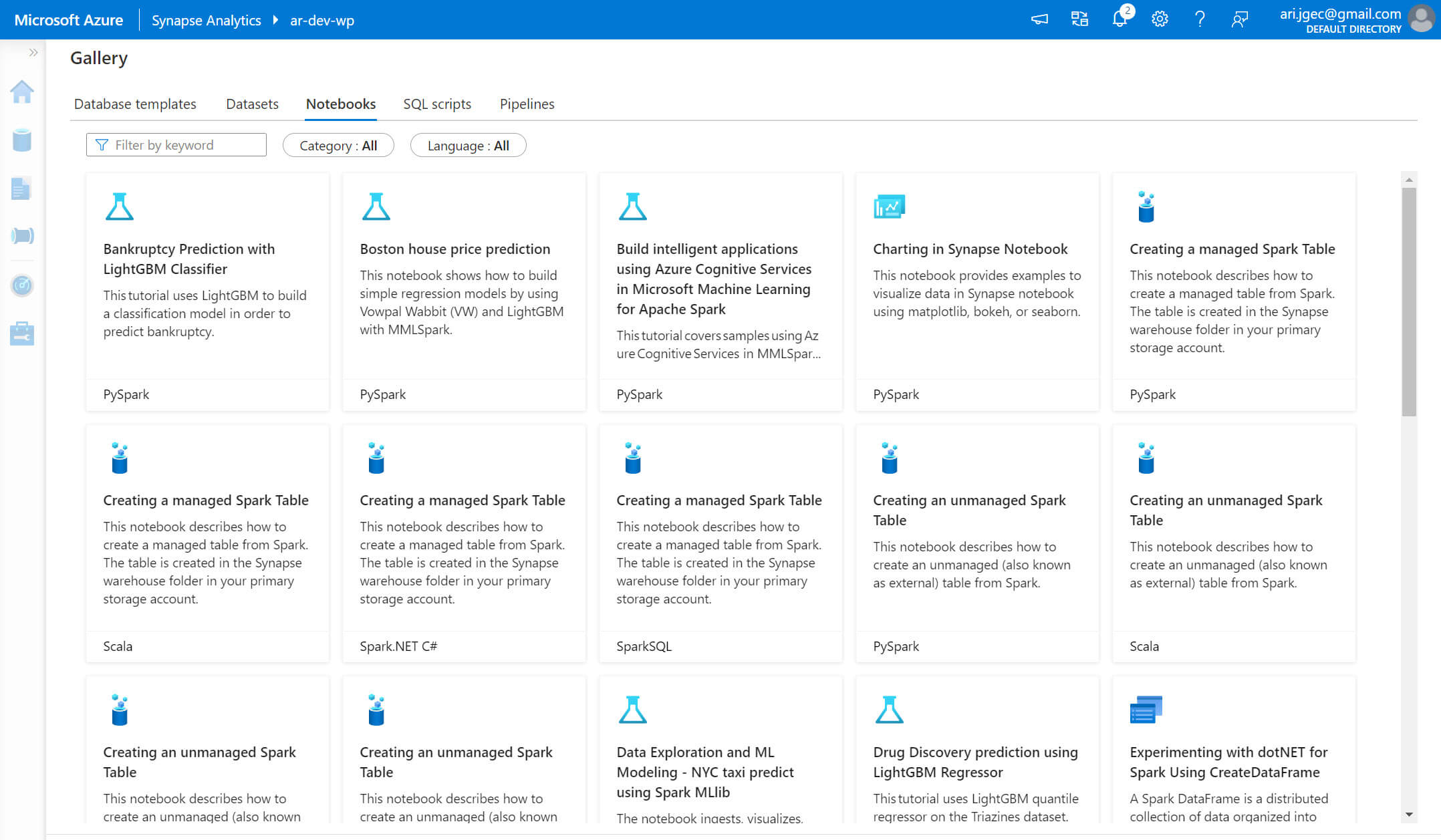
Azure provides more than 25+ popular SQL scripts for example basic queries to a Synapse pool, create external tables, Dynamic SQL are available in the gallery:
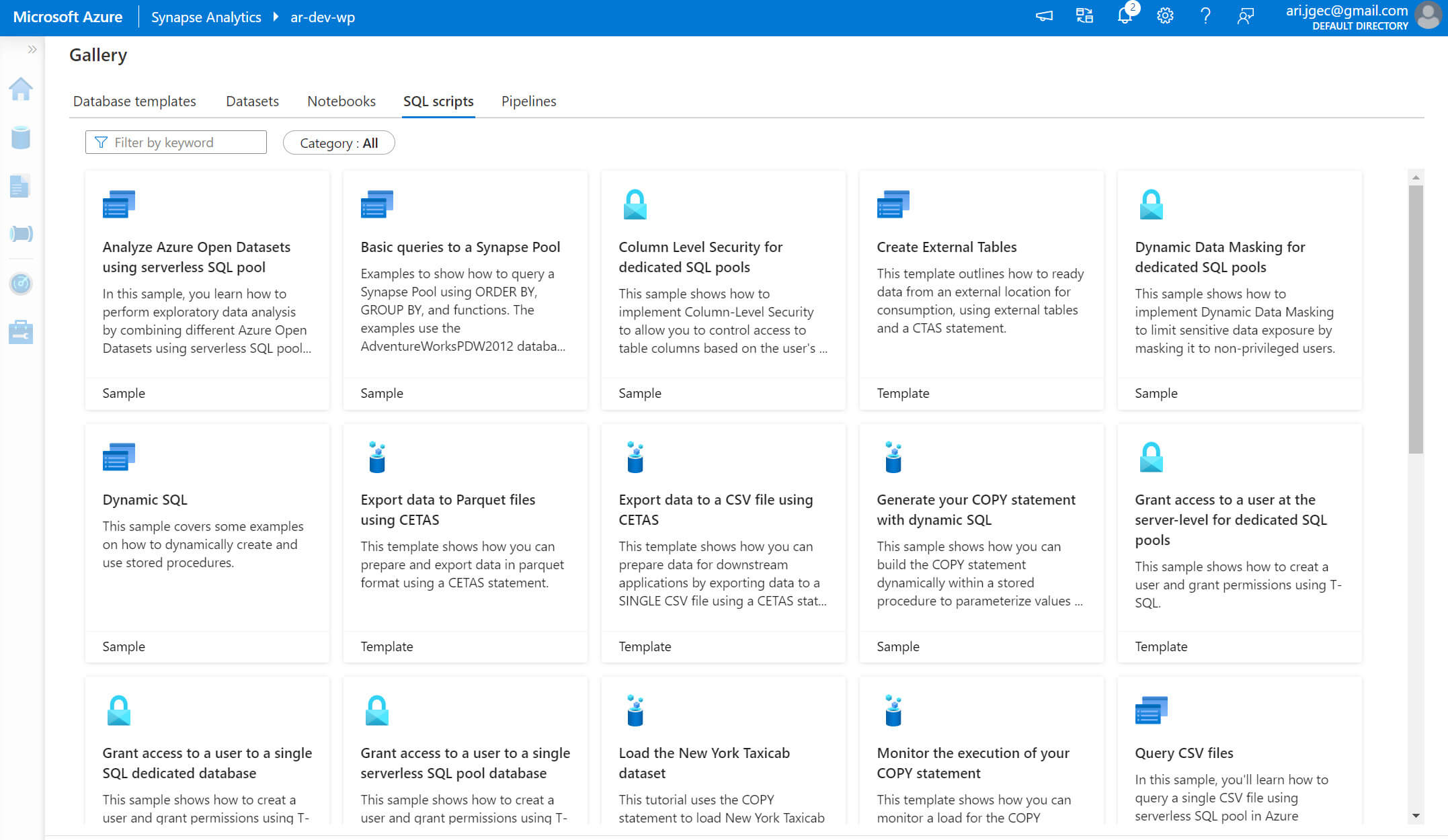
Pipelines
If you have already worked on Azure Data Factory then you probably know about pipeline templates. Synapse provides more than 40 useful pipeline templates including Adventure Works Demo pipeline, Bulk copy from Database, Bulk copy from files to Database, etc. Using these templates you can quickly create a data integration solution as per your organization's needs:
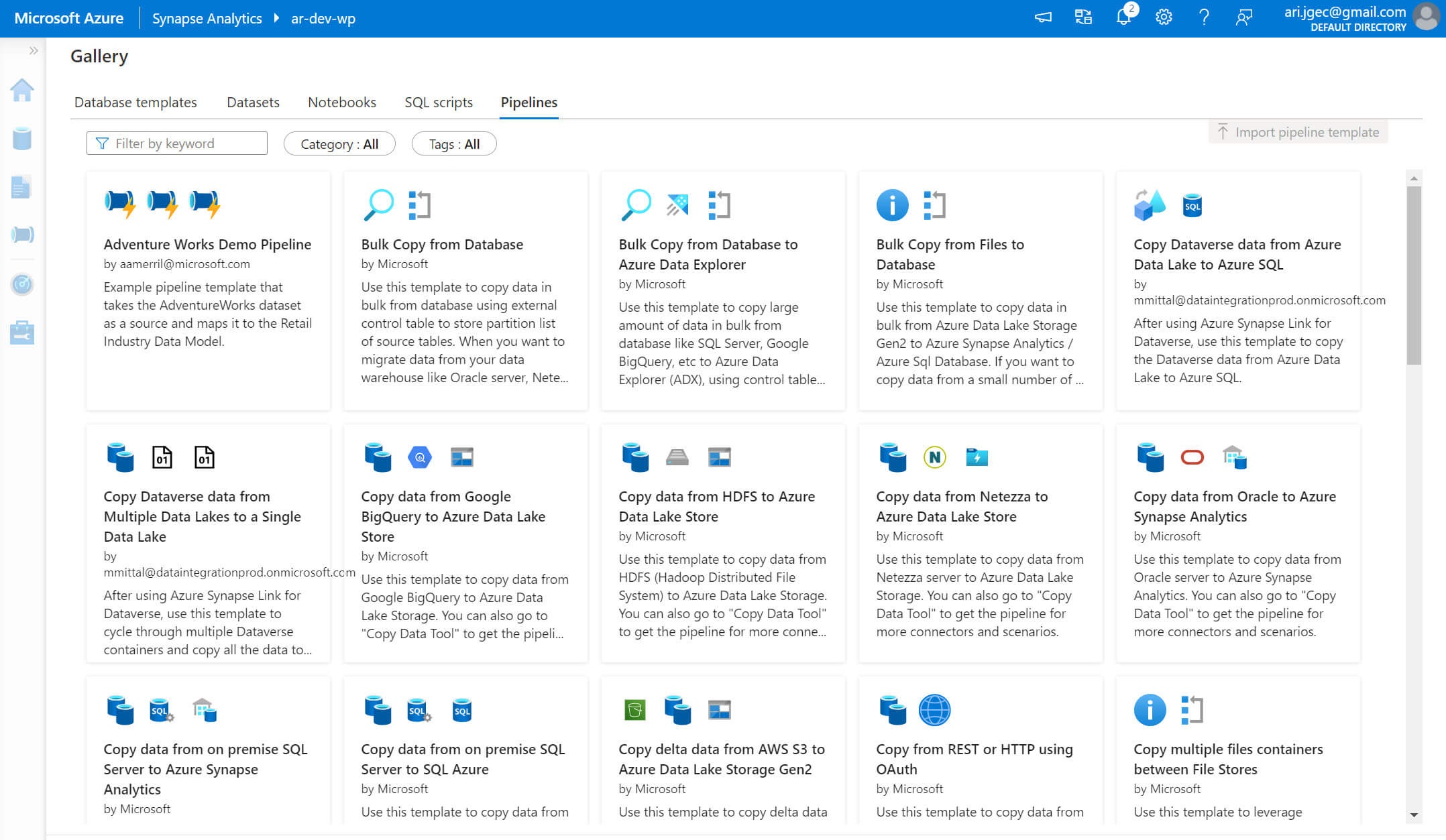
Tour Synapse Studio
The third and last option in the Knowledge Center is Tour Synapse Studio:
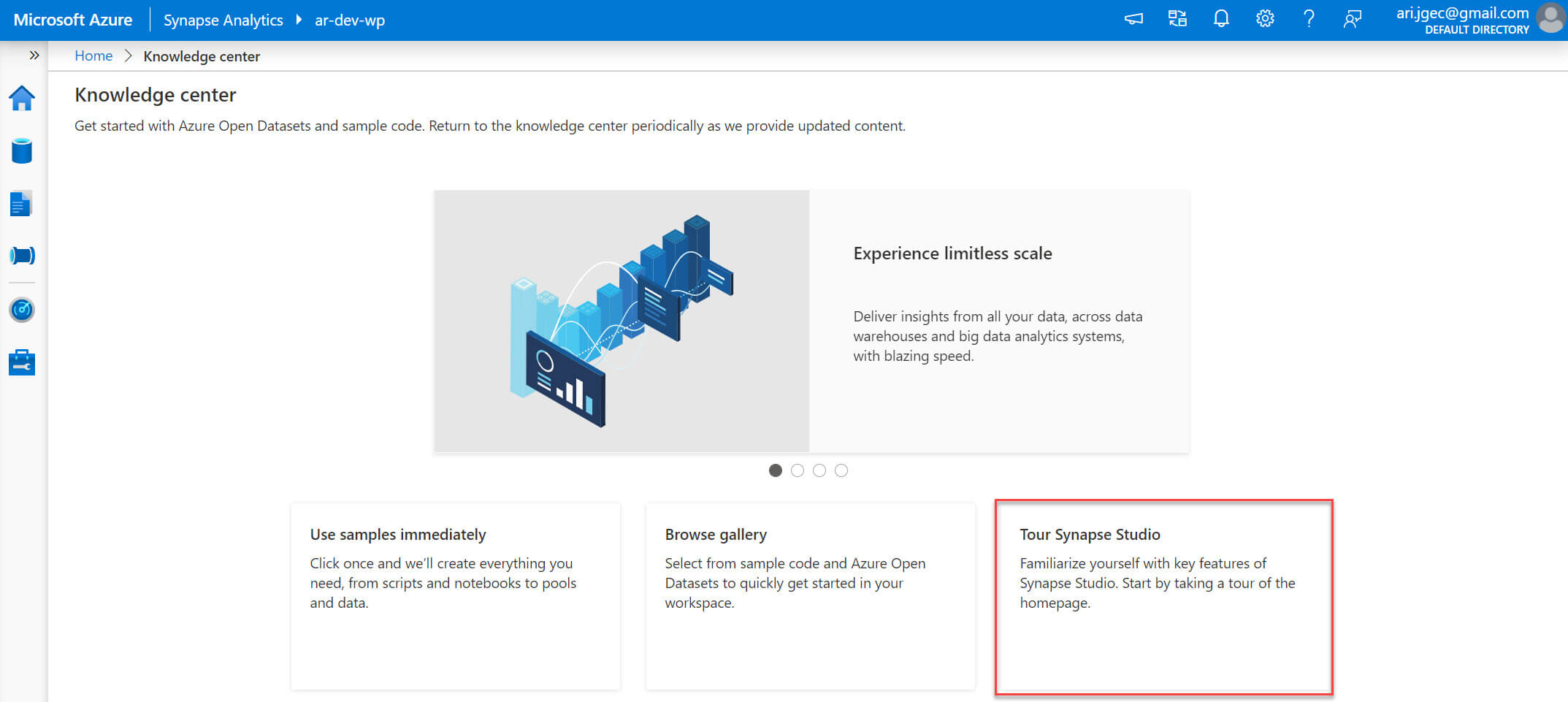
It provides a tour of key features of the Azure Synapse Studio so that you can quickly get started with your first project:
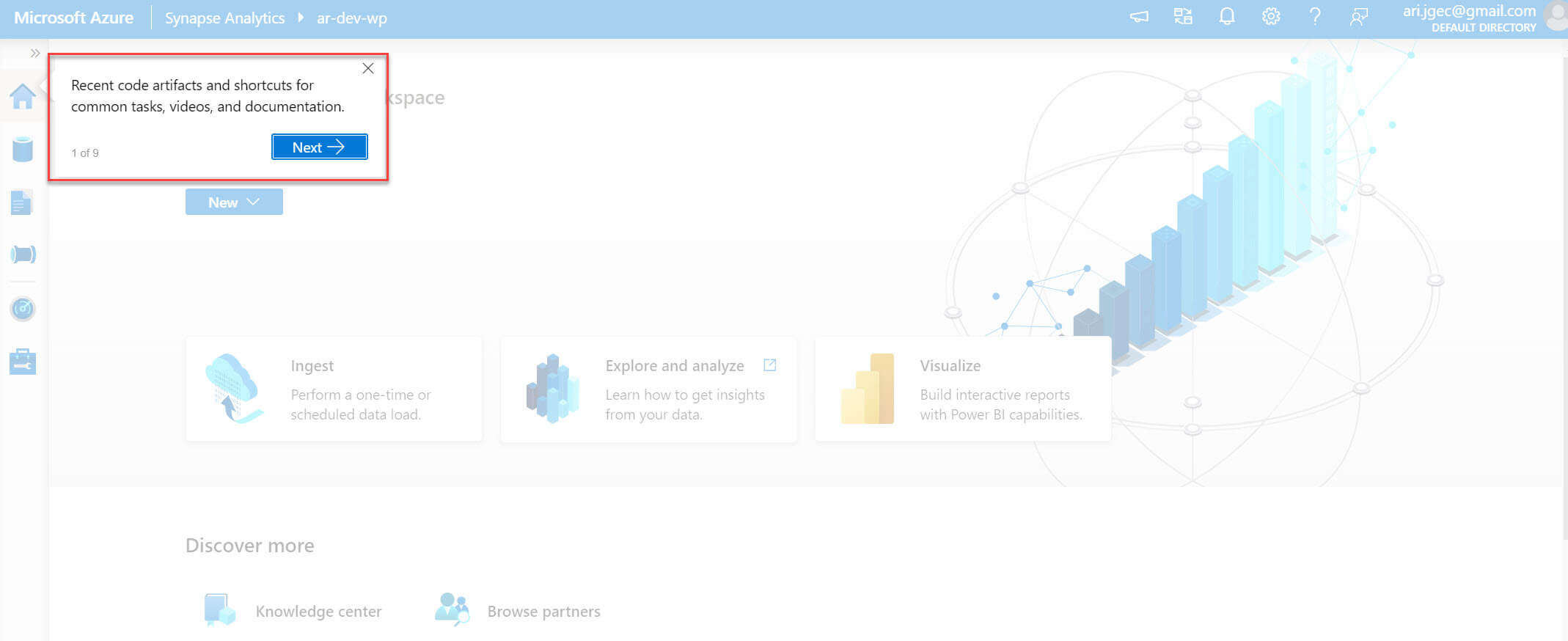
Conclusion
In this article, we discussed the knowledge center in Azure Synapse Analytics. Azure provides many useful predefined templates so that quickly explore various features available in the Synapse Studio. Azure keeps updating the knowledge center with new samples from time to time, you need to visit periodically to see new templates available here.

