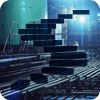In several preceding levels, we have said there is an exception to the rule that every row of the table generates an entry in an index. Some indexes have fewer entries than the corresponding table has rows. These indexes are called filtered indexes; a feature that was introduced with SQL Server 2008.
A description of the tables used in the examples in this level, from the AdventureWorks database, can be found in the Resources section at the end of the article.
Filtering an Index
You filter an index the same way you filter a SELECT statement; with a WHERE clause; as in:
IF EXISTS ( SELECT * FROM sys.indexes WHERE OBJECT_ID = OBJECT_ID('Sales.SalesOrderDetail') AND name = 'FI_SpecialOfferID' ) DROP INDEX Sales.SalesOrderDetail.FI_SpecialOfferID ; GO CREATE INDEX FI_SpecialOfferID ON Sales.SalesOrderDetail (SpecialOfferID) WHERE SpecialOfferID;
Listing 7.1: Creating a filtered index
The primary reason for filtering an index is to eliminate one or more highly unselective values from the index. Consider the SpecialOfferID column of the SalesOrderDetail table. The 121,317 rows contain twelve different SpecialOfferID values, ranging from 1 to 16. The number of rows for each value is shown in table 7.1.
SpecialOfferID RowCount
-------------- -----------
1 115884
2 3428
3 606
13 524
14 244
16 169
7 137
8 98
11 84
4 80
9 61
5 2
Table 7.1: RowCount summary for the SpecialOfferID colum of the SalesOrderDetail table
The vast majority of the rows, over 95%, have a SpecialOfferID value of 1. Therefore, a nonclustered index on the SpecialOfferID column would not benefit a query that requested rows WHERE SpecialOfferID = 1. That query would use a table scan to find the 115,884 requested rows. However, the index would benefit queries seeking rows WHERE SpecialOfferID = 5.
The CREATE INDEX statement shown in Listing 7.1 generates an index that has no entries for the 115,884 "SpecialOfferID = 1" rows; entries that would be of no value anyway. Thus, the resulting index is small, tight, and efficient, containing just 5433 entries.
In our SalesOrderDetail example, the dominant value that needed be filtered out was '1'. In your own applications, the most common dominant value is probably 'NULL'. In a typical transactional database, there are nullable columns in which nulls predominate and NOT NULL values are the exception. When creating an index on these columns, always consider filtering out the nulls.
Proof of Concept
To verify the benefit of filtered indexes, we'll run the query shown in Listing 7.2 six times:
- Three times against an unfiltered index on the SpecialOfferID column, with parameter values of '1' , '13' and '14'
- Three times against an filtered index on the SpecialOfferID column, with the same parameter values.
As can be seen from the RowCount summary shown in Table 7.1, our first parameter, '1', occurs in 95% of the rows; the second, '13', in 4% of the rows; and the last, '14', in 2% of the rows.
SELECT * FROM Sales.SalesOrderDetail WHERE SpecialOfferID = <</span>parameter value> ORDER BY SpecialOfferID ;
Listing 7.2: A query to test our filtered index
As usual, we use "reads" as our primary performance metric; and we use SQL Server Management Studio's "Show Actual Execution Plan" to observe SQL Server's plan for each query. We begin by creating an unfiltered index, as shown in Listing 7.3.
SELECT * FROM Sales.SalesOrderDetail WHERE SpecialOfferID = <parameter value> ORDER BY SpecialOfferID ;
Listing 7.3: Creating the unfiltered index
We execute the query once for each of our three parameter values, and then recreate the index; this time as a filtered index, as shown in Listing 7.1. This filtered index will contain 1/20th (5%) the number of entries of the unfiltered index. Again, we execute the query once for each of our three parameter values. The combined results are shown in Table 7.2.
| WITH UNFILTERED INDEX: | ||
| Parameter Value | Reads | Plan |
| 1 | 1238 | Table scan |
| 13 | 1238 | Table scan |
| 14 | 758 | Retrieve bookmark values from index. Use them to retrieve rows from table |
| WITH FILTERED INDEX: | ||
| Parameter Value | Reads | Plan |
| 1 | 1238 | Table scan |
| 13 | 1238 | Table scan |
| 14 | 758 | Retrieve bookmark values from index. Use them to retrieve rows from table. |
Table 7.2: Results running the query with both filtered and unfiltered index
As the table 7.2 shows, the results are the same regardless of which index is used. In other words, the filtered index is just as beneficial as the unfiltered index, which is twenty times larger. We get a tremendous saving in disk space at no cost in query performance.
Filtering, Searching and Covering
In the sample index that we just examined, the index key column(s) and the filtering column(s) were the same column. Although this is often the case, it is not a requirement. When we specified our filtering WHEREclause, we told SQL Server: "If you are looking for rows whose SpecialOfferID value is <> 1, this index has the entries for those rows." It can be beneficial for SQL Server to know this information, regardless of the index key.
Consider the index that we have created in previous levels to help the warehouse staff search the SalesOrderDetail table for product related information. The last version of the index, the one appearing in Levels 5 & 6, is repeated in Listing 7.4.
CREATE NONCLUSTERED INDEX FK_ProductID_ModifiedDate ON Sales.SalesOrderDetail (ProductID,ModifiedDate) INCLUDE (OrderQty,UnitPrice,LineTotal) ;
Listing 7.4: Creating the nonclustered index with included columns
The resulting index would contain the following index rows:
:- Search Key Columns -: : --- Included Columns ---: :--- Bookmark ---:
ProductID ModifiedDate OrderQty UnitPrice LineTotal OrderId DetailId
----------- ------------ -------- --------- --------- ----------- ----------
Page n-1:
709 01 Feb 2002 1 5.70 5.70 45329 6392
709 01 May 2002 1 5.70 5.70 46047 8601
710 01 Jul 2001 1 5.70 5.70 43670 111
710 01 Jul 2001 1 5.70 5.70 43676 152
710 01 Sep 2001 1 5.70 5.70 44075 1448
Page n:
710 01 Oct 2001 1 5.70 5.70 44303 2481
710 01 Nov 2001 1 5.70 5.70 44484 2853
710 01 Nov 2001 1 5.70 5.70 44499 3006
710 01 Nov 2001 1 5.70 5.70 44523 3346
710 01 Nov 2001 1 5.70 5.70 44527 3400
If the warehouse frequently requests product information for rows whose special offer category is not "1", and seldom requests information for category 1 rows; then adding a WHERESpecialOfferID != 1 clause to the create index statement makes sense. The end result is a much smaller index that covers the majority of the requests. So, let's we modify our CREATE INDEX statement as demonstrated in Listing 7.5.
CREATE NONCLUSTERED INDEX FK_ProductID_ModifiedDate ON Sales.SalesOrderDetail (ProductID,ModifiedDate) INCLUDE (OrderQty,UnitPrice,LineTotal) WHERE SpecialOfferID <>1
Listing 7.5: Creating the filtered, nonclustered index with included columns
Next, execute the query shown in Listing 7.6
SELECT ProductID , ModifiedDate , SUM(OrderQty) 'No of Items' , AVG(UnitPrice) 'Avg Price' , SUM(LineTotal) 'Total Value' FROM Sales.SalesOrderDetail WHERE SpecialOfferID <> 1 GROUP BY ProductID , ModifiedDate
Listing 7.6: Querying the filtered, nonclustered index with included columns
SQL Server Management Studio informs us that the filtered index was scanned and that 36 pages (possible spread over as few as 5 extents) were read to generate the 2,102 rows of output.
Some Wordsof Caution
There are a couple of important issues to bear in mind when deciding on your strategy for designing and using filtered indexes.
How SQL Server evaluates Filtered Indexes
You might be surprised to learn that changing the WHERE clause in the previous statement from "SpecialOfferID <> 1" to "SpecialOfferID = 2" will prevent SQL Server from using the filtered index. This is because SQL Server compares the WHERE clause of the SELECT statement against the WHERE clause of the CREATE INDEX statement for lexical equivalence, not for logical equivalence. Therefore, SQL Server does not realize that the filtered index covers the query.
In addition, you could not cause SQL Server to use the filtered index by using a redundant where clause that combined both criteria, like so, "WHERE SpecialOfferID <> 1 AND SpecialOfferID = 2". In a later level we cover Index Hints; which give you the ability to influence SQL Server's choice of index. For now, however, just remember that SQL Server is making a lexical decision when evaluating a filtered index.
Don't use Filtered Indexes to Compensate for Poor Database Design
When creating a filtered index, verify that you are not creating that index to compensate for a failure of third normal form in your database design.
NOTE:
We are about go beyond the normal scope of this Stairway series, in order to make some brief comments about logical database design; comments that are relevant to filtered indexes which may help you avoid a common design flaw. These comments that will be presented without background or elaboration.
Most commonly, a failure of third normal form is caused by a failure to recognize entity subtypes in your design. Consider the representation of the contents of the Products table, shown in Figure 7.1.
| ProductID | Description | Type | Price | Author | IssuesPerYear |
| (Primary Key) | |||||
| 44E | Roots | Book | 44.50 | Alex Haley | |
| 17J | Time | Periodical | 18.00 | 52 | |
| 22D | Gift from the Sea | Book | 37.00 | Anne Morrow Lindbergh | |
| 18K | National Geographic | Periodical | 38.00 | 12 | |
| 78K | Good Housekeeping | Periodical | 37.00 | 12 |
Figure 7.1: The contents of a Products table containing two subtypes
It is apparent from the data in this table that there are two subtypes of products: books and periodicals. Only books have author information and only periodicals have issues-per-year information. The proper way to model subtypes is to have one table that holds the information common to all types, plus one table for each subtype. All tables have the same primary key column(s), with the primary key of the subtype tables also being the foreign key that links them to the main table.
Thus, the Products table would best be broken into the following three separate tables, as shown in Figures 7.2, Figure 7.3 and Figure 7.4.
Products Table
| ProductID | Description | Price |
| (Primary Key) | ||
| 44E | Roots | 44.50 |
| 17J | Time | 18.00 |
| 22D | Gift from the Sea | 37.00 |
| 18K | National Geography | 38.00 |
| 78K | Good Housekeeping | 37.00 |
Table 7.2: A Products table containing information common to all products
Books table
| ProductID | Author |
| (Primary Key and Foreign Key) | |
| 44E | Alex Haley |
| 22D | Anne Morrow Lindbergh |
Table 7.3: A Books table containing information relevant only to book products
Periodicals table
| ProductID | IssuesPerYear |
| (Primary Key and Foreign Key) | |
| 17J | 52 |
| 18K | 12 |
| 78K | 12 |
Table 7.4: A Periodicals table containing information relevant only to periodical products
As such, filtered indexes, especially ones that filter out NULL values, could be an indication that an entity subtype has been overlooked.
The correct solution is to redefine the tables, but many might question whether it not is really matters if the complete information for a subtype is in two easily-joined tables or in one filtered index. It does. Application developers and application development tools know nothing of your indexes; they can only see your tables. If the structure of your tables does not reflect the structure of the business, developers will struggle to build and maintain an application on top of your database.
Conclusion
A filtered index eliminates unusable entries from the index, producing an index that is as beneficial as, but much smaller than, an unfiltered index. An index is filtered by specifying a WHERE clause within the CREATE INDEX statement. The columns specified in the WHERE clause can be different from the columns specified for the index key, or from the columns specified in the INCLUDE clause.
If a certain subset of a table's data is frequently requested, a filtered index can also be a covering index; resulting in a considerable reduction in IO.
Do not create filtered indexes as an alternative to properly modeling entity subtypes in your database design.