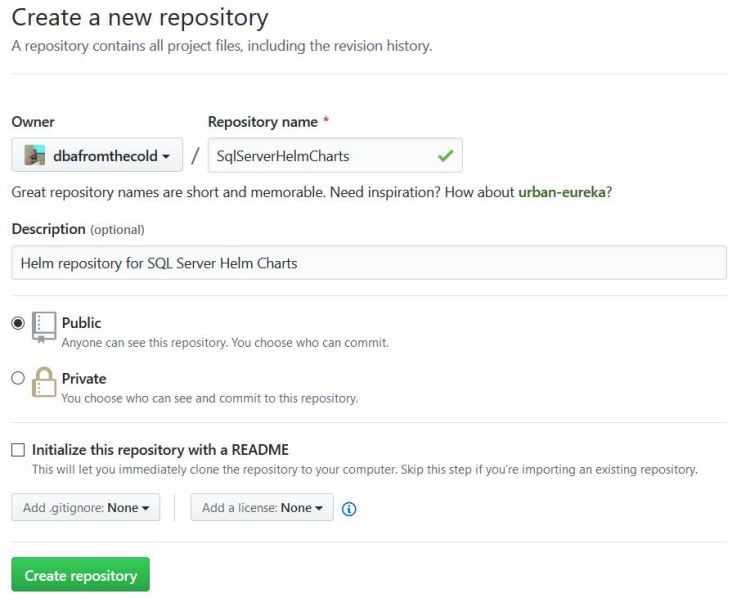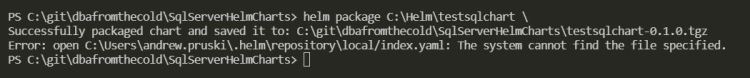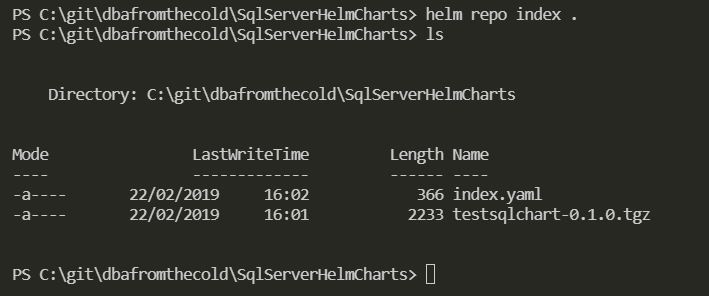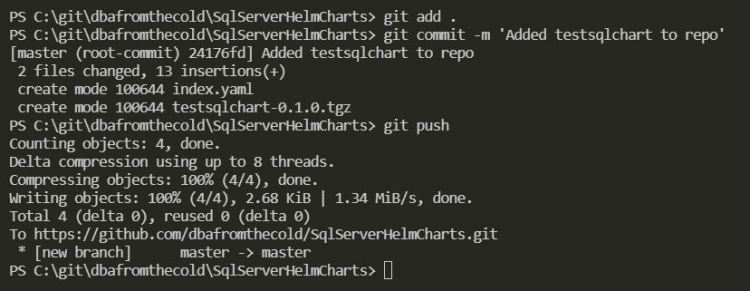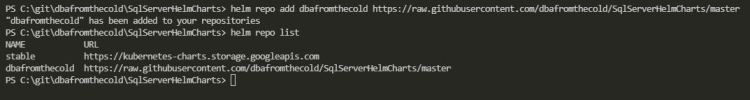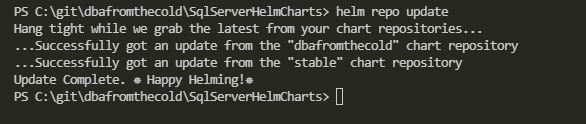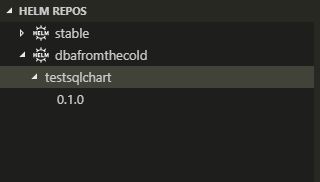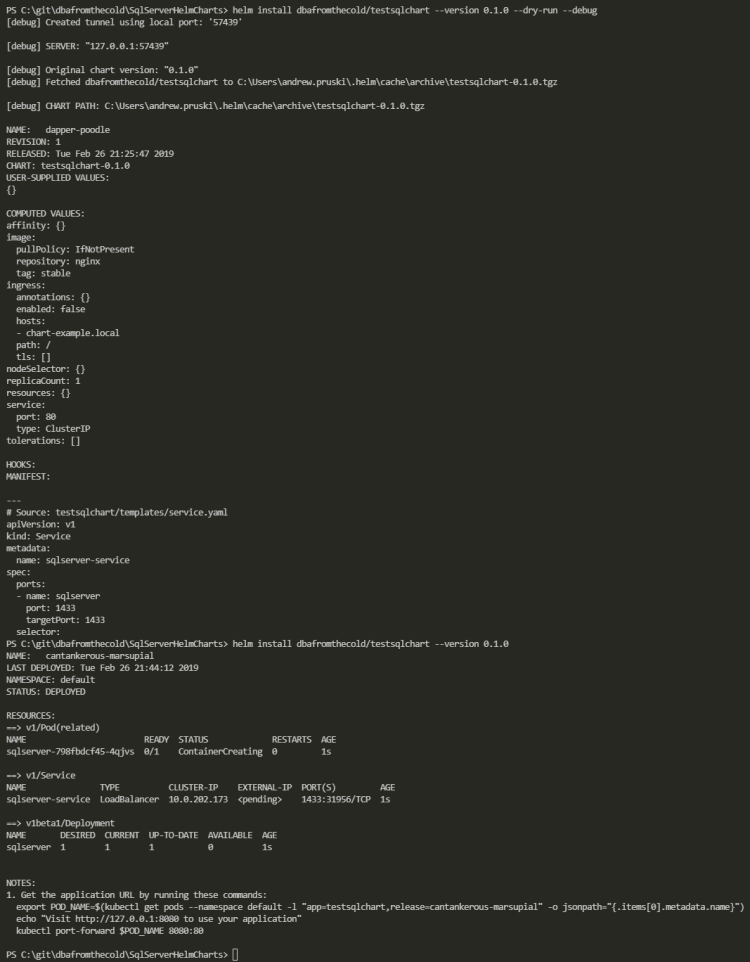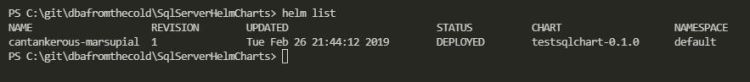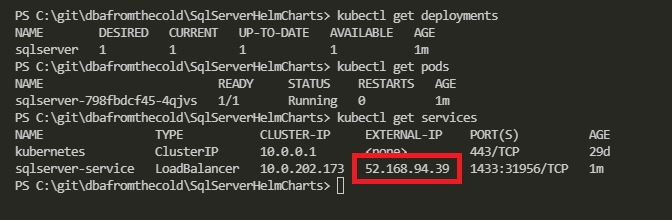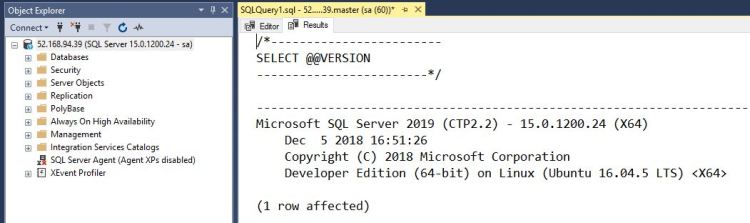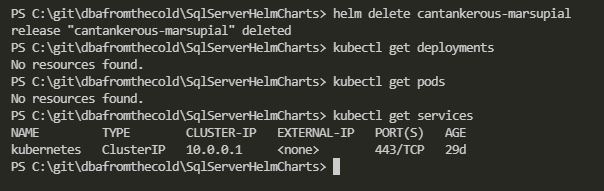In a previous post I ran through how to create a custom SQL Server Helm chart.
Now that the chart has been created, we need somewhere to store it.
We could keep it locally but what if we wanted to use our own Helm chart repository? That way we wouldn’t have to worry about deleting the chart on our local machine.
I use Github to store all my code to guard against accidentally deleting it (I’ve done that more than once) so why not use Github to store my Helm charts?
Let’s run through setting up a Github repo to store our Helm charts.
First thing to do is create a new Github repo: –
Clone the new repo down:-
git clone https://github.com/dbafromthecold/SqlServerHelmCharts.git
Navigate to the repo:-
cd C:\git\dbafromthecold\SqlServerHelmCharts
And now package the SQL Server Helm chart and copy it to the cloned, empty repo:-
helm package C:\Helm\testsqlchart
Now create the index.yaml file in the repo (this is what we’ll link to in order to identify the repo locally):-
helm repo index .
Commit the changes and push to GitHub:-
git add . git commit -m 'Added testsqlchart to repo' git push
Go back to the Github repo and view the raw index.yaml file: –
Grab the HTTPS address (removing the index.yaml from the end) and drop it into the helm repo add statement:-
helm repo add dbafromthecold https://raw.githubusercontent.com/dbafromthecold/SqlServerHelmCharts/master
To confirm the repo has been added:-
helm repo list
To see if all is well:-
helm repo update
If you’re using VS Code and have the Kubernetes extension, you will be able to view the new repo under the Helm section: –
Final test is to perform a dry run:-
helm install dbafromthecold/testsqlchart --version 0.1.0 --dry-run --debug
If all looks good, then deploy!
helm install dbafromthecold/testsqlchart --version 0.1.0
To check your helm deployments: –
helm list
To check on the deployment/pod/service created by the helm chart: –
kubectl get deployments kubectl get pods kubectl get services
Once that external IP comes up it can be dropped into SSMS to connect: –
And BOOM! Connected to SQL Server running in Kubernetes deployed via a Helm package from a custom repo! 
N.B. – To delete the deployment (deployment name grabbed from helm list): –
helm delete cantankerous-marsupial
Thanks for reading!