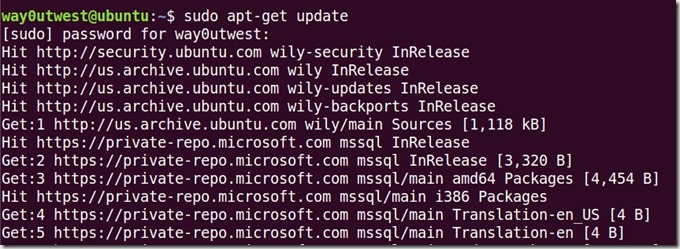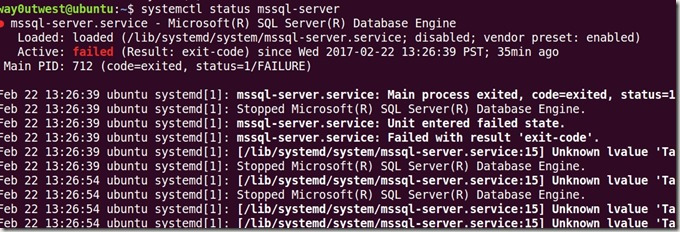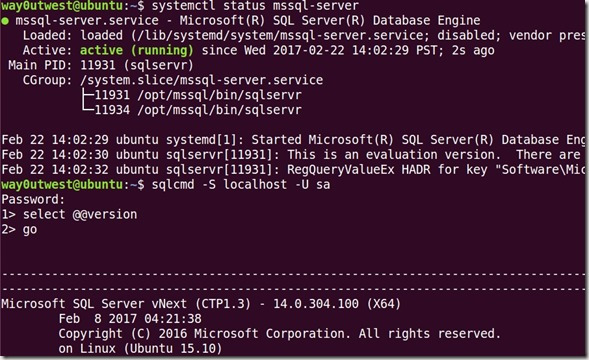I saw this week that there was a new CTP (v1.3) of SQL Server v.Next. I haven’t had a lot of time to work on the Linux version lately, but I thought I’d try and see how well the upgrade went.
There’s an install and upgrade page at Microsoft you can use, but on Ubuntu, things are easy. First, connect to your system and run this:
sudo apt-get update
That will download updated packages and get the system ready. you can see that I have a lot of stuff to update on this particular system.
Once this completes, you just run
sudo apt-get install mssql-server
This will actually perform the install. That takes a minute, and in my case, I walked away, letting this run. When it finished. I tried to connect from a local machine, but got an error. So I ran this:
systemctl status mssql-server
This should give me the status, which was that things had stopped.
OK, no problem. This starts the service.
systemctl start mssql-server
Once this completed, I could connect.
I’ve done this a few times over the last year, but not since CTP 1.0, so I reminded myself of the process.
So far, in my testing, most everything I’ve done with the core database engine, all scripts, etc., seem to work. More and more work is being done, and I’m interested to see how this version progresses.
If you like Linux, maybe you want to give this a try.
Filed under: Blog Tagged: Linux, sql server, syndicated
![]()