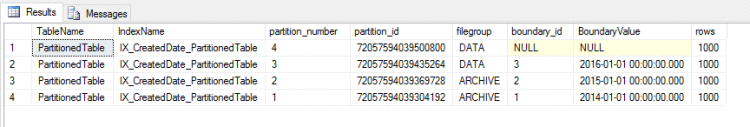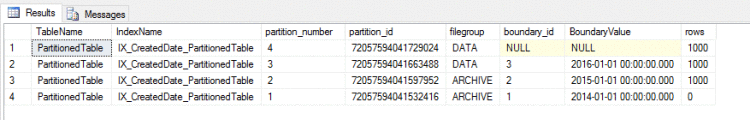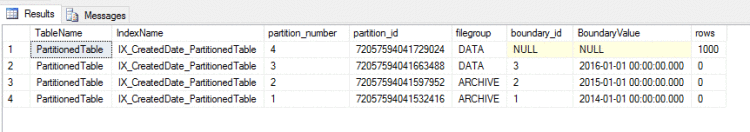Continuing my obsession with partitioning I thought I’d write this quick post about a cool change in SQL Server 2016.
This change allows you to truncate an individual partition, instead of having to switch that partition out to another table and then truncate it. Full details can be found here: – https://msdn.microsoft.com/en-us/library/ms177570.aspx
Here’s a demo, initial setup to create a database, partition function & scheme and then a table: –
CREATE DATABASE [PartitioningDemo]
ON PRIMARY
(NAME = N'PartitionDemo', FILENAME = N'C:\SQLServer\SQLData\PartitionDemo.mdf', SIZE = 51200KB, MAXSIZE = UNLIMITED, FILEGROWTH = 1024KB),
FILEGROUP [DATA]
(NAME = N'DATA', FILENAME = N'C:\SQLServer\SQLData\DATA.ndf', SIZE = 51200KB, MAXSIZE = UNLIMITED, FILEGROWTH = 1024KB ),
FILEGROUP [ARCHIVE]
(NAME = N'ARCHIVE', FILENAME = N'C:\SQLServer\SQLData\ARCHIVE.NDF', SIZE = 51200KB, MAXSIZE = UNLIMITED, FILEGROWTH = 1024KB )
LOG ON
(NAME = N'PartitionDemo_log', FILENAME = N'C:\SQLServer\SQLLog\PartitionDemo_log.ldf', SIZE = 20480KB, MAXSIZE = 2048GB, FILEGROWTH = 512KB)
GO
USE [PartitioningDemo];
GO
CREATE PARTITION FUNCTION PF_PartitionedTable(DATE)
AS RANGE RIGHT
FOR VALUES ('2014-01-01','2015-01-01','2016-01-01');
CREATE PARTITION SCHEME PS_PartitionedTable
AS PARTITION PF_PartitionedTable
TO ([ARCHIVE],[ARCHIVE],[DATA],[DATA]);
CREATE TABLE dbo.PartitionedTable
(PKID INT IDENTITY(1,1),
ColA VARCHAR(10),
ColB VARCHAR(10),
CreatedDate DATE)
ON PS_PartitionedTable(CreatedDate);
CREATE UNIQUE CLUSTERED INDEX [IX_CreatedDate_PartitionedTable] ON dbo.PartitionedTable
(CreatedDate,PKID)
ON PS_PartitionedTable(CreatedDate);
GO
Now inserting some data into that table: –
SET NOCOUNT ON;
INSERT INTO dbo.PartitionedTable
(ColA,ColB,CreatedDate)
VALUES
(REPLICATE('A',10),REPLICATE('A',10),'2013-02-01');
GO 1000
INSERT INTO dbo.PartitionedTable
(ColA,ColB,CreatedDate)
VALUES
(REPLICATE('A',10),REPLICATE('A',10),'2014-02-01');
GO 1000
INSERT INTO dbo.PartitionedTable
(ColA,ColB,CreatedDate)
VALUES
(REPLICATE('A',10),REPLICATE('A',10),'2015-02-01');
GO 1000
INSERT INTO dbo.PartitionedTable
(ColA,ColB,CreatedDate)
VALUES
(REPLICATE('A',10),REPLICATE('A',10),'2016-02-01');
GO 1000
Check the data in the partitions: –
SELECT
t.name AS TableName, i.name AS IndexName, p.partition_number, p.partition_id,
--i.data_space_id, f.function_id, f.type_desc,
fg.name AS [filegroup],
r.boundary_id, r.value AS BoundaryValue, p.rows
--,r.*
FROM
sys.tables AS t
INNER JOIN
sys.indexes AS i ON t.object_id = i.object_id
INNER JOIN
sys.partitions AS p ON i.object_id = p.object_id AND i.index_id = p.index_id
INNER JOIN
sys.allocation_units a ON a.container_id = p.hobt_id
INNER JOIN
sys.filegroups fg ON fg.data_space_id = a.data_space_id
INNER JOIN
sys.partition_schemes AS s ON i.data_space_id = s.data_space_id
INNER JOIN
sys.partition_functions AS f ON s.function_id = f.function_id
LEFT OUTER JOIN
sys.partition_range_values AS r ON f.function_id = r.function_id
AND r.boundary_id = p.partition_number
WHERE
t.name = 'PartitionedTable'
AND
i.type <= 1
AND
a.type = 1 --in row data only
ORDER BY p.partition_number DESC;
OK, now we can truncate an individual partition by running:-
TRUNCATE TABLE dbo.PartitionedTable WITH (PARTITIONS (1)); GO
And the data in partition 1 has been removed! We can also remove data from multiple partitions: –
TRUNCATE TABLE dbo.PartitionedTable WITH (PARTITIONS (2,3)); GO
And the data is gone in both the partitions. Pretty cool! Makes it a lot easier to remove data that has expired and no longer needs to be retained.
Although, it does make it a lot easier to remove data in general…what could go wrong?
(OK, I think that’s enough with the partitioning, need to look at something else…)