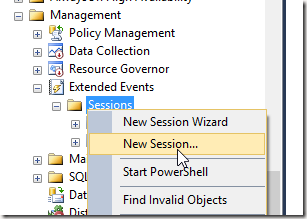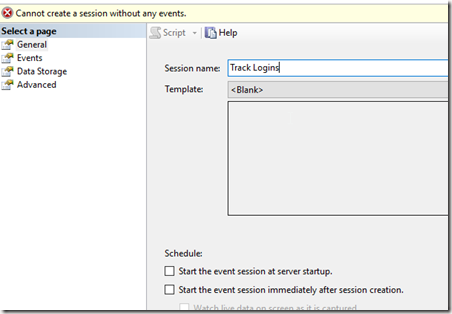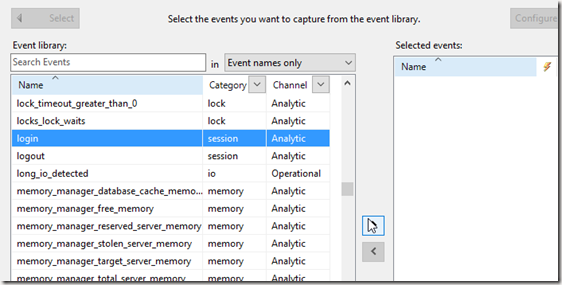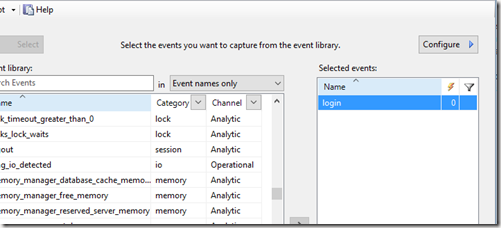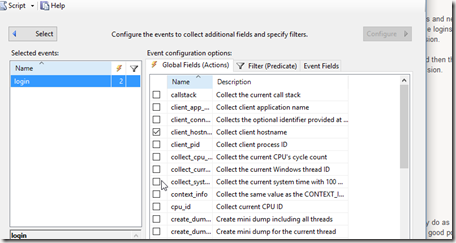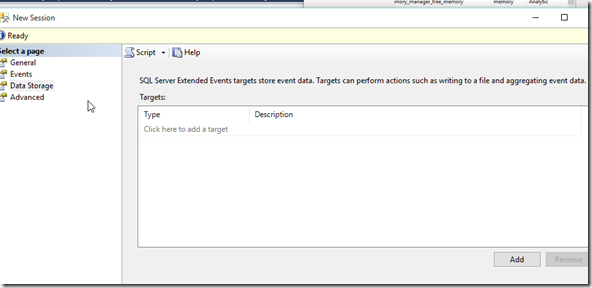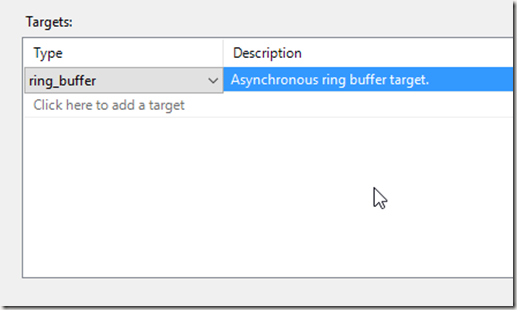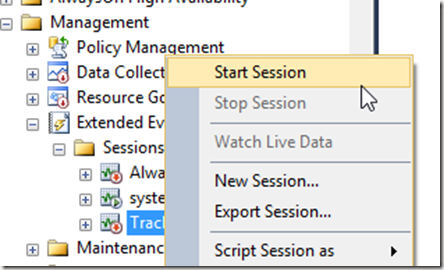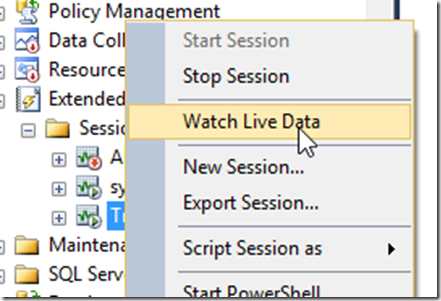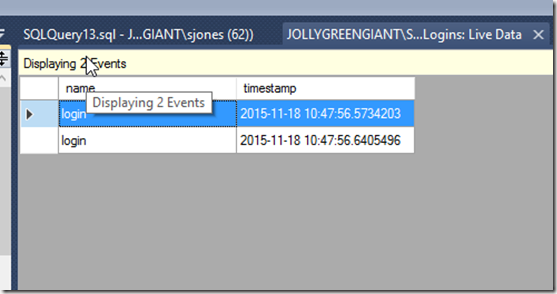Another post for me that is simple and hopefully serves as an example for people trying to get blogging as#SQLNewBloggers.
I was building a question the other day on Extended Events and needed to build a new session. One of the easier sessions to build is with the logins, so I decided to use that, and then wrote this post on how to build the session.
The first thing is to to to the Management tab in SSMS and then the Extended Events folder. I right click the Sessions folder and select New Session.
This gives you a dialog. Like many in SSMS, we start with a name. You could select run at server startup, which I’d do in the case of this being a production system.
When I click next, I get to the "Events" tab, which lists all events. I’ll scroll down to login and select that. I need to click the arrow to the right.
Once I do that, my event is in the session.
After I pick the events, I choose the fields I’m going to capture. There is a "Configure" button in the upper right that you click. This scrolls the dialog over.
I can select any number of fields for capture. You can see I’ve picked the client_hostname. I would also add the NT_Username and Username from the list. You could add more, but in this case, I’m more concerned with seeing who’s logged in.
I could add filters, but I choose not to. I click on Data Storage to determine where to store this data.
For auditing, I might want a file. In this case, for testing, I’ll use the ring buffer, in memory storage.
That’s it for getting the session set up. However it’s not started. To do that, I need to right click the session and select Start.
This will allow the server to start collecting data. Is it working? Let’s see. We’ll watch the data. Right click the session again and select Watch Live Data
This pops open a window. I usually make this a separate vertical tab group. Once that’s open, I’ll click "New Query" in SSMS, which will log me in again
As you can see, a few events popped up here. I am capturing data. Don’t forget to stop the session after this if you don’t need it.
SQLNewBlogger
This post came out of work I was doing, and which I’d likely do as a DBA. However as soon as I got things working and tested, I knew this was a good post. In fact, I got a couple posts from the process. The setup and testing took about 20 minutes, including a little research. However the writing for this was about 10 minutes.
References
A few things I used.
- Using Extended Events to review SQL Server Failed Logins – http://www.sqlshack.com/using-extended-events-review-sql-server-failed-logins/
- Mapping Extended Events to SQL Trace – https://www.sqlskills.com/blogs/jonathan/an-xevent-a-day-20-of-31-mapping-extended-events-to-sql-trace/
Filed under: Blog Tagged: administation, extended events, sql server, SQLNewBlogger, syndicated
![]()