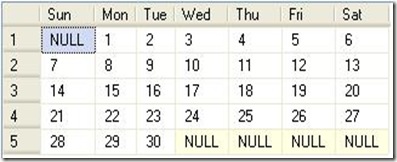Recently, I was asked to develop a SSRS based report for the Event Management module in MS Dynamics CRM 2011. The idea was to show a Calendar for the selected month and each cell of the calendar should display the scheduled events of that day.
Showing the events in the required format in each cell was not a big issue. The main challenge was to generate a dynamic grid of Calendar. Luckily, the CRM was deployed on-premises and I got a chance to use TSQL to generate the Calendar.
Implementation
Below is the TSQL which I came up with to generate the Calendar -
DECLARE @Month AS INT = 4 --Set the MONTH for which you want to generate the Calendar.
DECLARE @Year AS INT = 2013 --Set the YEAR for which you want to generate the Calendar.
--Find and set the Start & End Date of the said Month-Year
DECLARE @StartDate AS DATETIME = CONVERT(VARCHAR, @Year) + RIGHT('0' + CONVERT(VARCHAR, @Month), 2) + '01'
DECLARE @EndDate AS DATETIME = DATEADD(DAY, - 1, DATEADD(MONTH, 1, @StartDate));
WITH Dates
AS (
SELECT @StartDate Dt
UNION ALL
SELECT DATEADD(DAY, 1, Dt)
FROM Dates
WHERE DATEADD(DAY, 1, Dt) ),
Details
AS (
SELECT DAY(Dt) CDay,
DATEPART(WK, Dt) CWeek,
MONTH(Dt) CMonth,
YEAR(Dt) CYear,
DATENAME(WEEKDAY, Dt) DOW,
Dt
FROM Dates
)
--Selecting the Final Calendar
SELECT Sunday,
Monday,
Tuesday,
Wednesday,
Thursday,
Friday,
Saturday
FROM (
SELECT CWeek,
DOW,
CDay
FROM Details
) D
PIVOT(MIN(CDay) FOR DOW IN (
Sunday,
Monday,
Tuesday,
Wednesday,
Thursday,
Friday,
Saturday
)) AS PVT
ORDER BY CWeek
Output:
Hope, this will help!