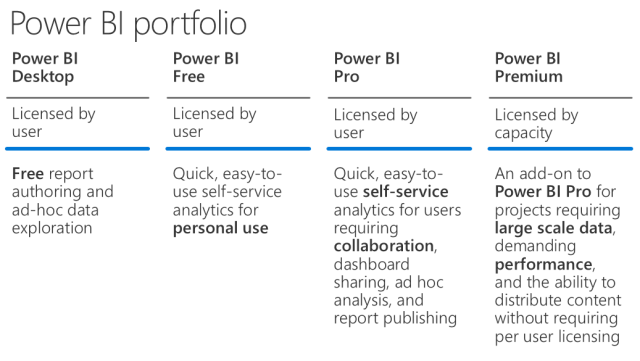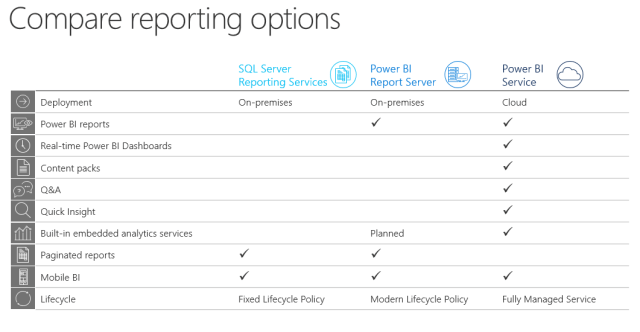Announced today are some really cool new Power BI features:
Power BI Premium
Previously available were two tiers, Power BI Free and Power BI Pro ($10/user/month). The problem with Power BI Pro is that for large organizations, this can add up. In addition, their performance needs might not be met. Power BI Premium, which is an add-on to Power BI Pro, addresses the concern about cost and scale.
For costs, it allows an unlimited number of users since it is priced by aggregate capacity (see Power BI Premium calculator). Users who need to create content in Power BI will still require a $10/month Power BI Pro seat, but there is no per-seat charge for consumption.
For scale, it runs on dedicated hardware giving capacity exclusively allocated to an organization for increased performance (no noisy neighbors). Organizations can choose to apply their dedicated capacity broadly, or allocate it to assigned workspaces based on the number of users, workload needs or other factors—and scale up or down as requirements change.
There will be changes to the Power BI’s free tier. Users of the free tier will now be able to connect to all of the data sources that Pro users can connect to, including those available through the on-premises data gateway, and their storage quota will increase from 1GB to 10GB. The data refresh maximum increases from once daily to 8 per day (hourly-based schedule), and streaming data rates increase from ten thousand rows per hour to one million rows per hour.
For Power BI Premium, you get 100TB of storage and a data refresh maximum of 48 per day (minute-based schedule that can be refreshed every 30 minutes).
Upcoming features for Power BI Premium include the ability to incrementally refresh the data so that only the newest data from the last day (or hour) is loaded into Power BI, pinning datasets to memory, dedicated data refresh nodes, read-only replicas, and geographic distribution (see Microsoft Power BI Premium Whitepaper for more info). Also, the dataset size cached limit will eventually be removed (it is 1GB in Power BI Pro), so you will be able to build models as large as the Power BI Premium dedicated capacity memory can hold (currently 50GB).
Users of free tier will no longer be able to share their reports and dashboards with other users. Peer-to-peer dashboard sharing, group workspaces (now called app workspaces), export to PowerPoint, export to CSV/Excel, and analyze in Excel with Power BI apps are capabilities limited to Power BI Pro. The rationale for this is that if the scope of a user’s needs are limited to personal use, then no fees should apply, but if the user wishes to share or collaborate with others, those are capabilities that need to be paid for. For existing users of the free service who have been active within the past year, Microsoft is offering a free, 12-month extended trial of Power BI Pro (more info).
Changes to the Power BI free tier become effective on June 1st. Power BI premium will be available sometime in the 2nd quarter of calendar 2017, meaning by the end of June.
Power BI Report Server
This is an on-premise deployment option that is part of Power BI Premium. You use Power BI Desktop to author reports that you can then deploy to Power BI Report Server, keeping everything on-prem. Power BI Report Server is actually just a superset of SQL Server Reporting Services (SSRS) and includes all Reporting Services capabilities, including operational (RDL) reports. It delivers the capabilities made available in January 2017 as the Technical Preview for Power BI Reports in SSRS. If you are a per-core licensee of SQL Server Enterprise Edition and have Software Assurance you will be able to host Power BI reports on-premises without a Power BI Premium subscription. So organizations can choose Power BI in the cloud, or elect to keep reports on-premises with Power BI Report Server and move to the cloud at their pace.
Power BI Apps
Microsoft is evolving content packs into Power BI apps to improve how users discover and explore insights at enterprise scale. Available today in preview as part of Power BI Premium, Power BI apps offer a simplified way of deploying and managing a collection of purpose-built dashboards and reports to specific people, groups or an entire organization. Business users can easily install these apps and navigate them with ease, centralizing content in one place and updating automatically. This differs from contact packs as once installed, content packs lose their grouped identity. The end users just see a list of dashboards and reports. Apps, on the other hand, maintain their grouping and identity even after installation. This makes it very easy for end users to navigate content over time. For more info, check out Distribute to large audiences with Power BI apps.
Power BI API
Going away will be Power BI Embedded, which has its own API, somewhat distinct from the Power BI service. Replacing it is a Power BI API that converges Power BI Embedded with the Power BI service to deliver one API surface. Existing apps built on Power BI Embedded will continue to be supported. See How to migrate Power BI Embedded workspace collection content to Power BI.
Conclusion
These changes give converge to three scenarios: personal (with Power BI Desktop and Power BI free), departmental (with Power BI Pro) and Enterprise (with Power BI Premium). And the beauty is the same two products, Power BI Desktop and the Power BI Service, are used for all three scenarios.
More info:
Microsoft’s Power BI Premium delivers enterprise-grade features and bulk discounts
Introducing Power BI Report Server for on-premises Power BI report publishing
What Does Power BI Premium Mean for You?
To PowerBI Premium, Or Not To PowerBI Premium…
Power BI Licences Changes–The Good, The Bad and The Why
Power BI Premium. Is It For You or Not?
A closer look at Power BI Report Server