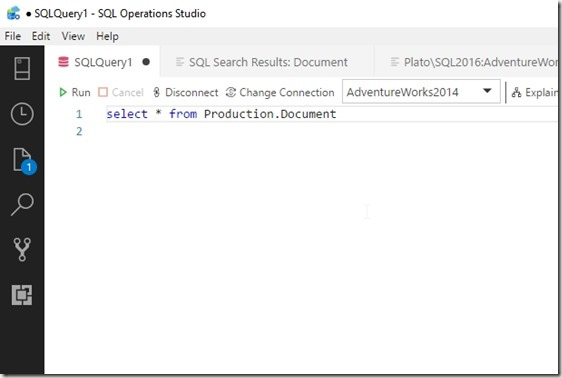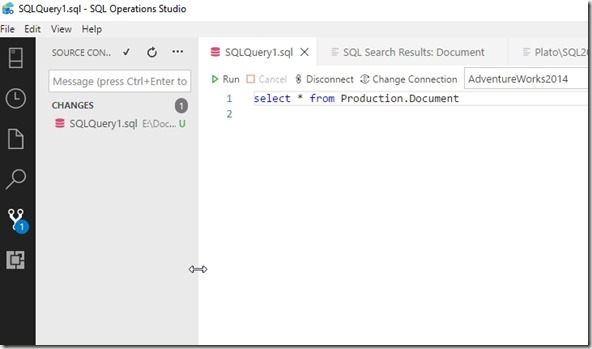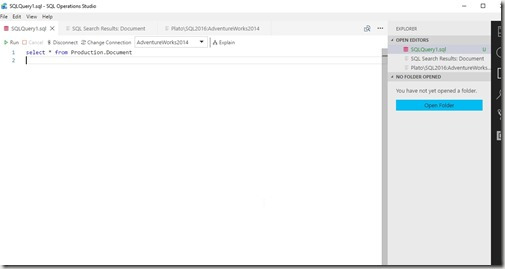I’ve been starting to use SQL Operations Studio (SOS) a bit more. This is a small, lightweight editor that is based on Visual Studio Code. It’s fairly limited, though it’s still in preview. You can download it and give it a try.
One of the things that I like is a consistent UI when writing code. I often hide the OE in SSMS, but I don’t want code moving left and right when I’m working with it. That can be a little jarring.
When working in SOS, I usually start with a query, and no blades (panes?) open. My workspace looks like this.
If I need to commit to version control, I’ll click that button, but then my code moves. (I’m really not committing this query. It’s just an example.
The process is just a little distracting to me, especially if I make the pane wider to more easily see the Object Explorer or file list. I didn’t like this in Visual Studio Code when writing PoSh or Python, and I don’t like it here.
Switching Sides
Someone on Twitter posted a couple neat tricks, one of which was moving the panes to the right side. I know some panes in SOS, like the connection one, are always over there, but you can move the main panes.
I’m surprised I didn’t see it, but I really never even thought about this being an option. I was just annoyed. If I’d looked in the View menu, I’d see “Move side bar right”. If I do that, I get this.
I could also fine this in the command palette
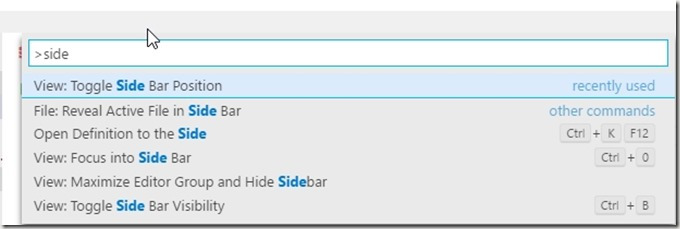 The other cool trick doesn’t do much in SOS yet, but it works in Visual Studio Code. I’ll show it there.
The other cool trick doesn’t do much in SOS yet, but it works in Visual Studio Code. I’ll show it there.
If I create a new file, VSCode doesn’t know what I’m doing. About half the time I’m writing Python, but I don’t get any of the intellisense or other features unless I save the file and give it a type.
The other option, is to click the language name in the lower right corner. In the image, I’ve clicked the “PowerShell” and this opens a list of languages. Type “py” and get Python.
Cool tricks. I expect that over time SOS will have more than just the “mssql” is has now. I’d expect MySQL, PL/SQL, and more.
.