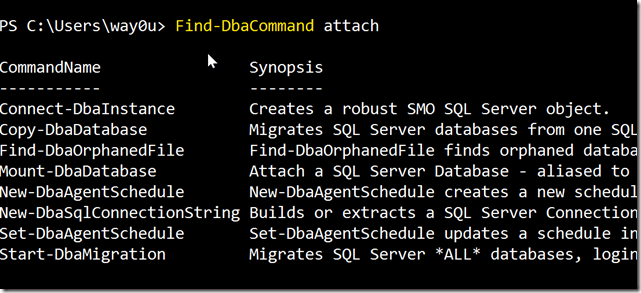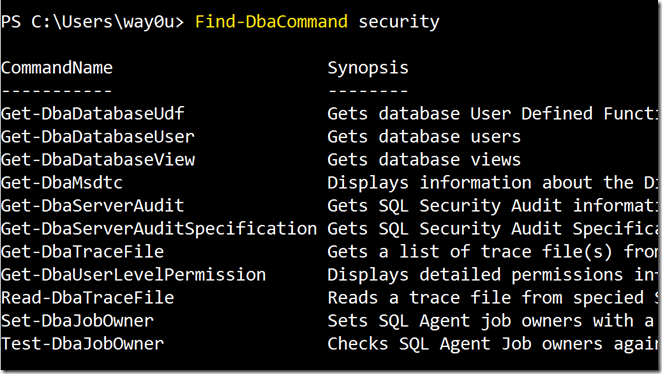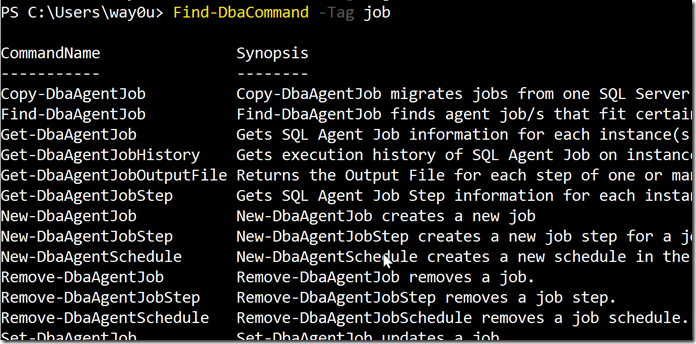I really like the dbatools project. This is a series of PowerShell cmdlets that are built by the community and incredibly useful for migrations between SQL Servers, but also for various administrative actions. I have a short series on these items.
I was reading about Pester from Rob Sewell and saw he talked about a new command I hadn’t seen in dbatools: Find-DBACommand. This is a fantastic idea, and I think it’s my new favorite dbatools command, err, cmdlet.
This is the search cmdlet for dbatools. With this, I can pass in a parameter of something I’m looking at and get results. For example, if I run this with “attach”, I get:
If I use “security” I get:
These are the ways that I’d most often use the command, but I can certainly do other things. There are tags on some cmdlets, so I can do this: Find-DbaCommand –Tag job
This gets me less results than just a search for the string “job”, and these are items focused on jobs themselves.
I can loo for specific authors with the –Author parameter. I can also look for minimum or maximum versions of SQL Server, though I haven’t found anything that returns here in quick testing. In looking through some help and source code for other commands, I don’t see version tags, but hopefully that comes over time (Submit your PRs here).
This is a fantastic addition, and certainly better than trying to search all of PoSh help for something like Backup. I might get way more commands I don’t care about there.
If you haven’t tried dbatools, do it today. It’s a fantastic administration tool for your toolbelt.
Filed under: Blog Tagged: dbatools, powershell, syndicated
![]()