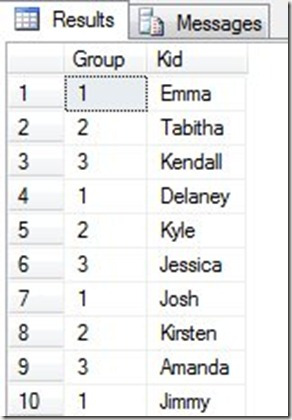Sequences are a new object in SQL Server 2012 that generate just what the name implies: a sequence of numbers.
To create a sequence, you use standard DDL with the CREATE SEQUENCE command. This command takes a type, a starting value, a min, max, and a few other parameters. You can read about the meanings of the parameters in Books Online, and learn how to use the parameters.
When I first head about sequences, I thought this was neat, but not terribly useful. The idea of a custom sequence seems more like an edge case. However the more I’ve looked at them, the more it starts to make some sense.
Let’s look at a real world example where we use a sequence since we often use these as a basis for some computer algorithm. Suppose I have a group of kids and I need to assign them to groups. In the real world, we line up the kids and we have them count off to some number. It’s often “1”, “2”, “1”, “2”, but it could be something else. In a youth group a few years ago, we counted off into 5 groups to divide the kids up.
In this case, suppose I have kids and I want to get them into these groups:
In order to get that in T-SQL, it can be cumbersome, especially if there isn’t a data point that cycles things, but rather a set counter. Here I can create a simple sequence:
create sequence RoundRobin Start with 1 increment by 1 minvalue 1 maxvalue 3 cycle ;
I have 10 rows in my table, being the list of kids:
create table Kids ( Kid varchar(10) ) go insert Kids values ('Emma') , ('Tabitha') , ('Kendall') , ('Delaney') , ('Kyle') , ('Jessica') , ('Josh') , ('Kirsten') , ('Amanda') , ('Jimmy') ; go
To integrate the sequence, I do this:
select 'Group' = next value for dbo.RoundRobin , Kid from Kids ;
That returns the results above.
It’s not necessarily a common solution, but there might be places where you want custom counters, perhaps counting by a certain value. Suppose you want to alternate counters among two different people in a table. An identity doesn’t allow this, but you could set up two sequences, say one for even numbers, and one for odd numbers, and let each person use the appropriate sequence for inserts.
Sequences are simple, but they can be useful in some cases. I’ll write a bit more about a few gotchas I’ve run into with sequences soon.
Filed under: Blog Tagged: syndicated, T-SQL
![]()