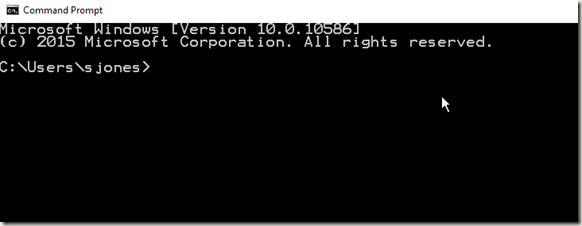Another post for me that is simple and hopefully serves as an example for people trying to get blogging as #SQLNewBloggers.
I wanted to make a quick note on changing the sa password, as this is a sensitive account, and the password should be changed if you ever suspect it is compromised. I’d also recommend you change this if anyone that knows the password leaves your group.
I wrote about using SSMS, but that’s not always convenient. If you need to change this remotely, perhaps in a hurry, SQLCMD is a quick way to do this.
SQLCMD is a command line tool, so open a command prompt.
Run SQLCMD and connect to your instance as a sysadmin. If you have any doubt, you can enter the query from my previous post to check your connection.
Once you’ve connected, you can issue this code:
ALTER LOGIN [sa] with PASSWORD = N‘Sup#rAmaz!ngP@$$w0rd’
This is the code that will change the password for the login specified, even if I’ve logged in with a different account.
Once I’ve done this, test the sa login from a new session and verify it works.
SQLNewBlogger
Make sure you know how to do this. It’s a basic skill, so learn it, blog about it, and use it where appropriate. Maybe write about why you’d do this in your own post.
References
SQLCMD – https://msdn.microsoft.com/en-us/library/ms162773.aspx
ALTER LOGIN – https://msdn.microsoft.com/en-us/library/ms189828.aspx
Filed under: Blog Tagged: security, sql server, SQLNewBlogger, syndicated
![]()