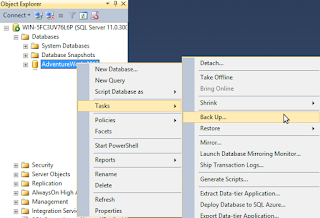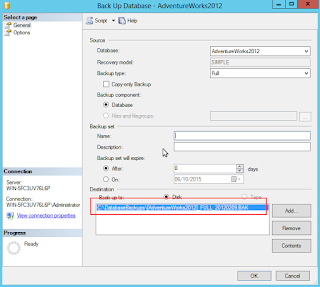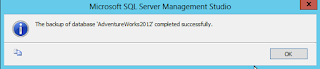One of the most important processes for a DBA is backing up and restoring a database. In its simplest form, a backup can be taken in the following way....
GUI
Right mouse click on the database name, choose tasks and Back up.
Check to confirm the backup location is correct and press OK to start the backup
TSQL
A database can be backed up using TSQL.
BACKUP DATABASE
[AdventureWorks2012]
TO DISK =
N'C:\DatabaseBackups\[AdventureWorks2012]_FULL_20120209.BAK'
GO
Powershell
A database can be backed up using Powershell
Backup-SqlDatabase -ServerInstance localhost -Database AdventureWorks2012 -BackupFile C:\DatabaseBackups\[AdventureWorks2012]_FULL_20120209.BAK