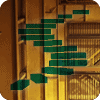This level will show how to create objects including a login, a database, a filegroup, a file a database user and then we’ll end with a table and an index.
2023-03-22 (first published: 2015-04-22)
6,334 reads
This level will demonstrate simple techniques to perform a few important SQL Server maintenance tasks using PowerShell. We'll barely scratch the surface of what's possible but I hope it will whet your appetite.
2022-01-19 (first published: 2015-12-16)
6,466 reads
In this level we will look at ways of getting data into and out of SQL Server. We will specifically look at the Database object and a cmdlet Invoke-Sqlcmd or Invoke-SqlCmd2. To get data in, we are going to leverage a PowerShell script that uses SMO to put data into a predefined table in SQL Server.
2021-12-08 (first published: 2015-12-02)
14,616 reads
What are PowerShell and SQL PowerShell and how do you use them? Level 1 of this Stairway will help you answer these questions, and start to show you why you might want to use this great tool.
2019-03-26 (first published: 2012-08-08)
56,489 reads
Now that you know how to get started with PowerShell, it is time to configure PowerShell for SQL Server use. This level covers the components you'll need and how to configure them.
2019-03-26 (first published: 2012-08-15)
23,670 reads
This level will cover some of the Input/Output operations you can use with PowerShell.
2019-03-26 (first published: 2012-08-29)
18,607 reads
This far, we have learned about installation and setup of the PowerShell environment. You should now have a foundation of SQL Server PowerShell. We now are ready to learn about Objects in SQL PowerShell.
2019-03-26 (first published: 2012-10-22)
12,318 reads