Introduction
Many times, I have come across situations where I felt that having a web-based interface to access my SQL Server database would make my life easier. I suppose, many of you might have felt the same too, and may have identified and configured some sort of web-based interface to interact with your database server. In my case, we had been thinking about it for a long time, but never got a chance to get it done until recently.
I suppose, there must be many such tools/applications available today. However, I was pretty excited when I found SQL Web Admin project at Codeplex. If you are not familiar with Codeplex, then it is an online portal for shared development of open source applications. You can find a detailed explanation here.
SQL Web Admin
I could configure SQL Web Admin application in less than a minute. It was just a matter of downloading the application along with source code and creating a virtual directory pointing to the folder. You can read the setup instructions here.
SQL Web Admin will let you edit or create databases, run queries on your data, load or save your queries, import or export data etc. You can edit your stored procedures or modify tables, users, roles etc.
User Interface
When I hear about any new tool/application, one of the questions that would come to my mind is about the User Interface. How does it look like? Is it handy? I would show you a couple of screen shots which will give you a glimpse of the application, before trying it.
Here is the Login Screen which lets you connect to your database server, either using Windows Authentication or by SQL Server Authentication.
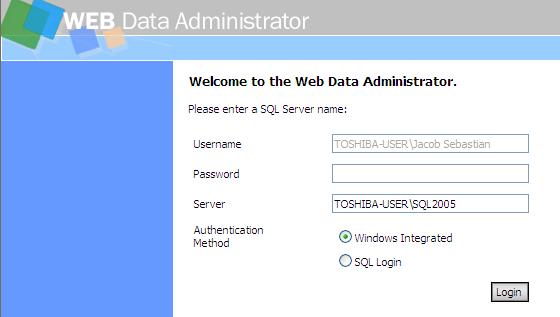
The Tables tab is handy for locating a table and editing the schema.
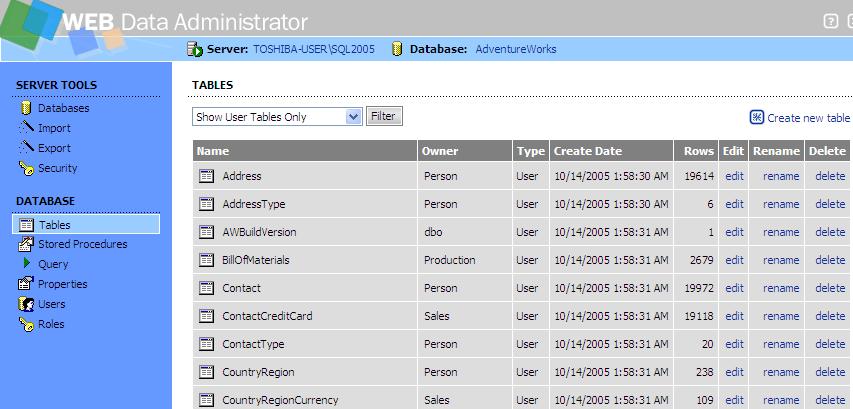
The Query tab is what I am most interested in.
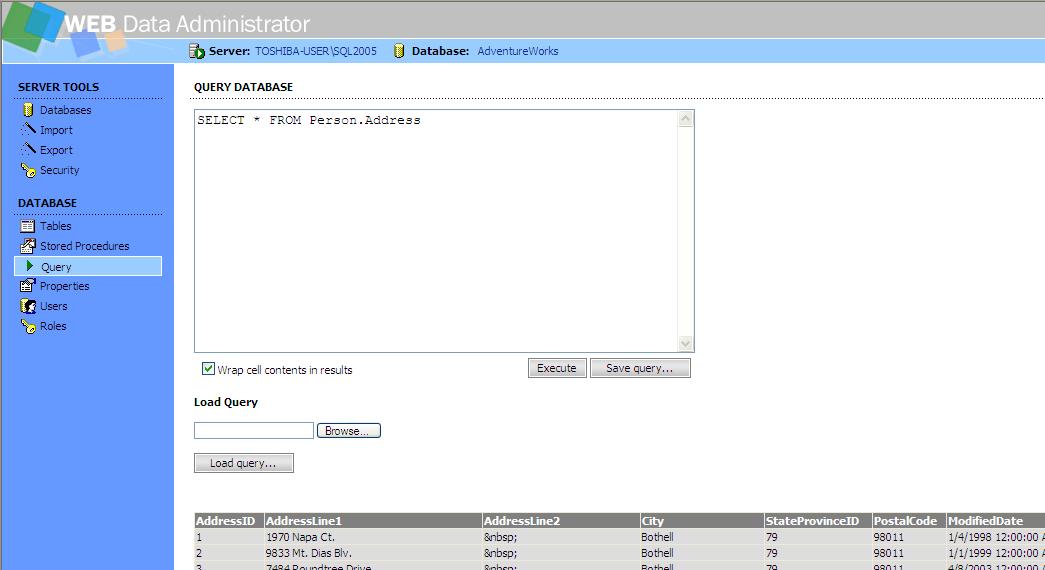
What all can I do?
- Connect to the server by using either Windows authentication or SQL server authentication.
- Create a new database, delete a database and modify the properties of an existing database.
- Import/Export database schema and data.
- Add/Edit Server Roles and Logins.
- Manage Tables.
- Manage Stored Procedures.
- Execute queries.
- Manage database users and Roles.
What is missing?
- You cannot start or stop the database server.
- Not all database properties can be edited. The only properties that you can edit is those which controls the growth of data and log files.
- Does not support database diagrams.
- You cannot manage views. You can write TSQL code that can create or alter a view. However, the user interface does not provide a way to manage views
- There is no user interface to manage Functions or Triggers.
- There is no way to manage Types, Defaults, Rules.
- There is no way to manage SQL Server 2005 specific objects/functionalities like Assemblies, Service Broker objects, Encryption Keys, Certificates etc.
- There is no way to manage Maintenance Plans, Jobs etc.
My Wish list
The following is my wish list that I would like to find in the future version of the application.
- A better query editor. Bigger in size and re-sizable window, if possible
- AJAX support for better user experience
- A way to switch to another database, right from the Query Editor
- Syntax coloring
- Multiple query editor tabs
- Support for Views, Functions and Triggers
Conclusions
The above details are based on my experiments with the application. I was trying to analyze the features based on the various features and functionalities that I am using on a daily basis. Some of the features that I pointed to be "missing" may exist in the application, but it could be that I did not find it yet. It is a cute, little application that I really love and would suggest to anyone around me.

