Introduction
Full-text searching is one of the many useful features that ships with SQL
Server. It provides enhanced indexing and searching of character and
binary data columns replacing sometimes inefficient queries using the
"like" operator or queries that would be impossible to do with a
regular "where" clause. Imceda Software, now part of Quest Software, has
recently released SQL Turbo v2 for MS SQL Server that leaves native SQL Server
full-text capabilities at the starting line!
Environment
I installed SQL Turbo v2 on a Windows 2000 Server running SQL
Server 2000 SP3. This product is supported on Windows 2000 Server and
Professional, Windows XP, and Windows 2003 Server. It works with SQL Server
versions 7 and 2000, including MSDE installations.
Installation
SQL Turbo v2 is available in two versions: standard and
server. Install the standard version on a single SQL Server. The
server product, which can be installed on a box that is not running SQL Server,
manages load balancing and fail-over of the search functionality for a group of
SQL Servers in addition to the standard features.
I installed the server version in a few seconds after
downloading. After agreeing to the EULA, the installation package
displayed information about the upgrade process if you happen to be upgrading an earlier version. I was then prompted for
an installation directory. In less than 30 seconds the software was
running.
Using SQL Turbo
I spent quite a bit of time reading the documentation. The "Quick
Start" tutorial gave me just a small taste of what was possible, I
realized, as I learned about the many advanced features and
options. Some of the cool features are phonetic and synonym
searching, indexing on numeric and dateTime fields, results returned a page at a
time, plain text searches, fuzzy searches, searches on ranges, searches on sets, and specially defined sort orders. Luckily, the documentation has lots of example queries to help you
get started because Imceda has thought of everything.
After starting up the software, you connect to the local server and choose a
database. If it is the first time to connect to the database, a configuration process runs on the database
to get it ready for SQL Turbo.
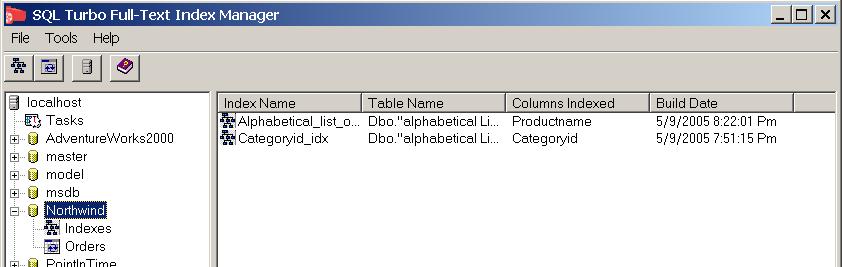
Figure 1: SQL Turbo Full-Text Index Manager
Creating a SQL Turbo index is easy. Right-click on "Indexes",
fill in the information and click "OK".

Figure 2: Create a New Index
While the query syntax is simple to learn and the documentation
extensive, the syntax is very different from the native queries. Instead
of regular T-SQL statements, SQL Turbo uses stored procedures.
This query example is from the "Quick Start" tutorial
and returns the first 100 products that contain the word "tofu":
exec tdbExecute 'SELECT * FROM [Alphabetical
list of products] WHERE {Alphabetical_list_of_products_idx=''tofu''}',1,100
You may be wondering why numeric and date fields can be indexed
with SQL Turbo. If you also had to filter on an integer, for example
a "CategoryID" field, full-text first returns to SQL all rows that
qualify. Those rows are then filtered on the "CategoryID"
field. So, if one million rows contained "tofu", but only one
thousand of them were of a certain "CategoryID", the query may take
longer than it needs to. With SQL Turbo, you just create an additional
index on "CategoryID", and the query would then look like this:
exec tbdExecute 'SELECT * FROM
[Alphabetical list of products] WHERE {ProductName_idx=''tofu'' and
CategoryID_idx=2},1,100
If you are or have been a web developer, you have probably
struggled with displaying a page of data t a time with the correct navigation
links. SQL Turbo provides an excellent stored procedure,
tdbExecutePageNav, to get the page of data along with the navigation
information.
I created an index on the product table in AdventureWorks2000
and then ran this query which returns the seventh page of ten records
with five navigation links:
declare @query varchar(4000)
set @query = 'select name from [product] where {Product_idx=''Mountain'' } '
exec tdbExecuteReturnPageNav @query, 7,10, 5
This was the data returned in three recordsets:
name
--------------------------------------------------
Mountain-300 Black, 62
Mountain-300 Red, 44
Mountain-300 Red, 48
Mountain-300 Red, 52
Mountain-300 Red, 56
Mountain-300 Red, 58
Mountain-300 Red, 60
Mountain-300 Red, 62
Mountain-300 Silver, 40
Mountain-300 Silver, 52
TotalRecordCount TotalPageCount CurrentStartIndex
CurrentRecordCount
----------------
-------------- -----------------
------------------
157
16
61
10
Page
-----------
-5
6
7
8
9
10
-11
Note: You may get one or two extra links meaning previous or next when your data
is in the middle of possible pages.
I don't know about you, but I think this is extremely cool!
Performance
Creating and populating the catalogues and indexes are very
fast. On the tables I worked with, it took less time to create and
populate the index with SQL Turbo than just creating the index with native
full-text. On small tables, both SQL full-text and SQL Turbo performed
equally fast. Populating the index on a table with 3.8 million rows took 7
minutes with SQL Turbo. It took several hours to populate a native
full-text index on the same table. Queries against this table were six
times faster with SQL Turbo.
Check out their demo web
site where you can see the performance difference for yourself.
Support
I did not have any problems using SQL Turbo so I did not contact them.
You can enter a support request online or a ask a question on their support
forum. I use Imceda's product, SQL LiteSpeed, on a dozen servers, and I have
always received excellent service from their support staff via the online
support request form.
Conclusions
SQL Turbo has everything you need in a search engine: speed and great
functionality. If you are serious about full-text searching, download
the 30 day trial and take it for a spin.
Ratings
I will rate each of the following using a scale from 1 to 5. 5 being the best and 1 being the worst. Comments are in the last column.
| Ease of Use | 4.5 | Creating indexes is easy and very quick. |
| Feature Set | 5 | They thought of everything! |
| Technical Support | 5 | They have lots of support options and are always very helpful. |
| Lack of Bugs | 5 | None found. |
| Documentation | 4 | There were a few typos in the documentation, but is is very comprehensive. You'll spend a lot of time learning how to use all of the amazing features. |
| Performance | 5 | They don't call it Turbo for nothing! |
| Installation | 5 | Quick and painless. |
| Learning Curve | 4 | Not bad, but it will depend on how many of the advance techniques you want to use. |
| Overall | 4.5 | This is another great product from Imceda. |
Product Information
Web Site: Imceda's SQL Turbo
Developer: Imceda Software
Pricing: Contact Imceda Sales

