SQL Scripts
One of the most popular sections of the SQLServerCentral site is the script library. There are a number of scripts, written by many of you in the community, designed to handle almost any task you can think of.
We are bringing you access to this library from within Management Studio with the SQL Scripts plug-in (direct download link). You can download and install this plug in and you'll be able to search for, and download, scripts on SQLServerCentral and directly open them as new query windows in Management Studio.
When you install the plug in, you'll be able to see scripts just like this:
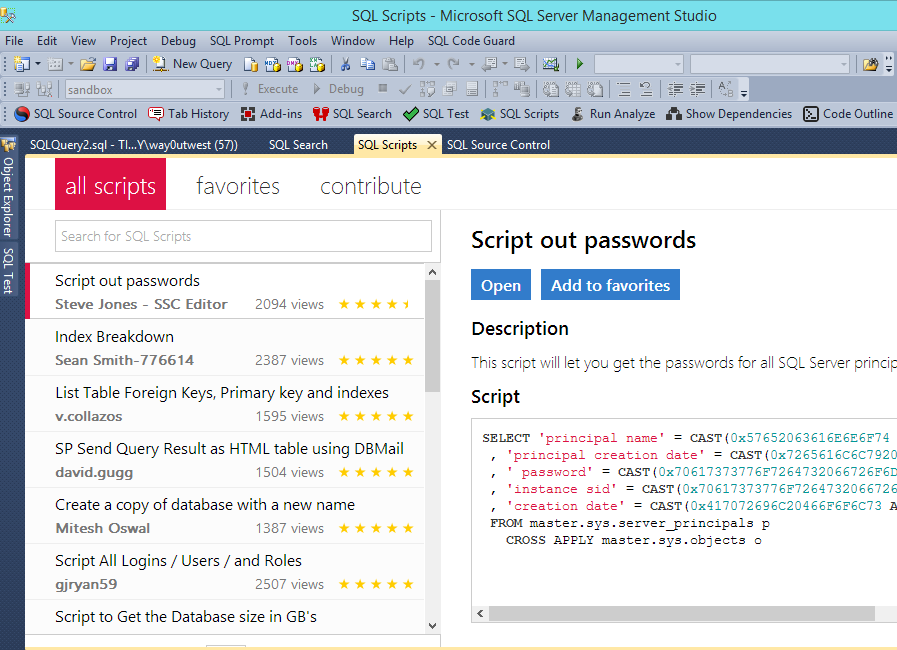
You can search for, or browse, scripts and click the "Open" button to copy that script to a new Query Window.
Briefcase
You also get access to your Briefcase scripts at SQLServerCentral. If you have saved commonly used scripts in your account, you'll see them in SSMS. You can click the Favorites button, and you will be prompted for your credentials the first time.
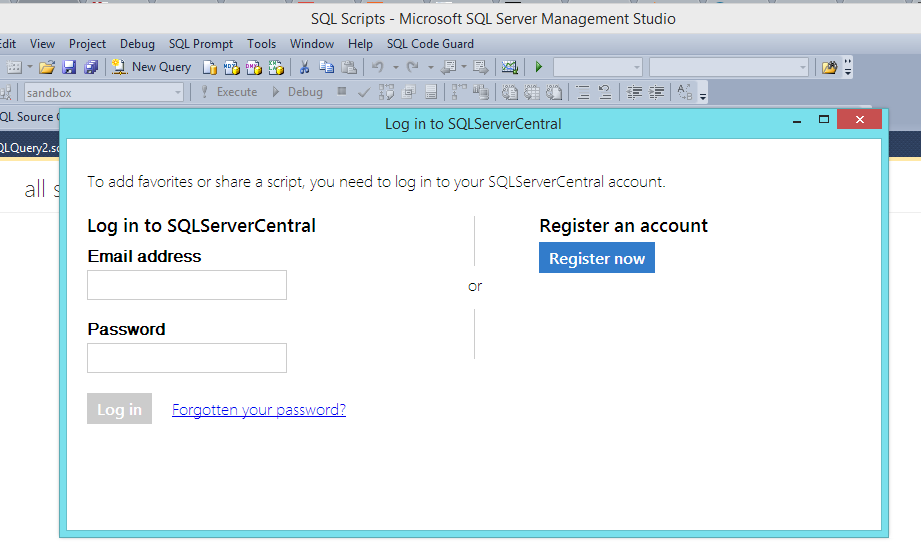
Once you log in, you'll see your scripts.
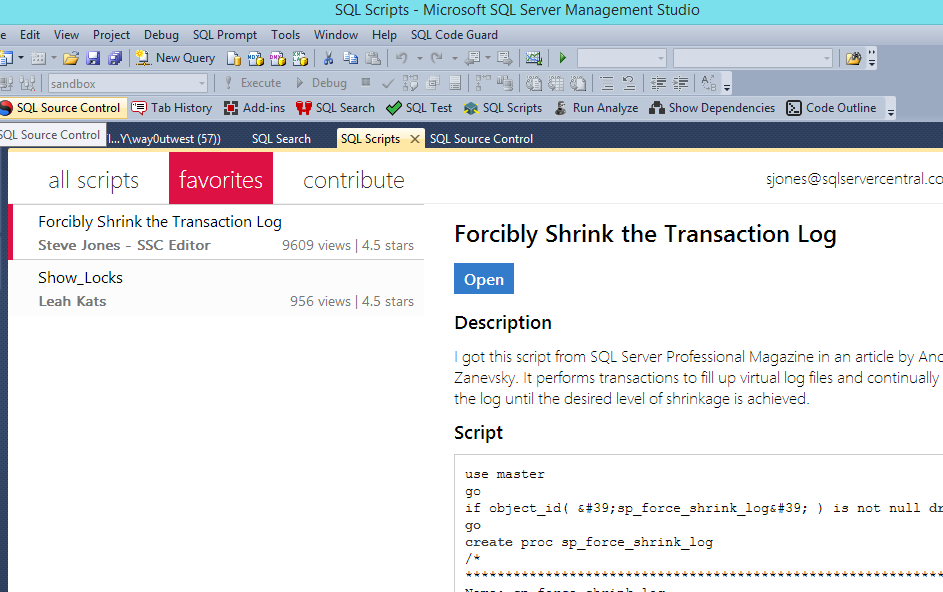
You can even add your own scripts to share with others from within SSMS.
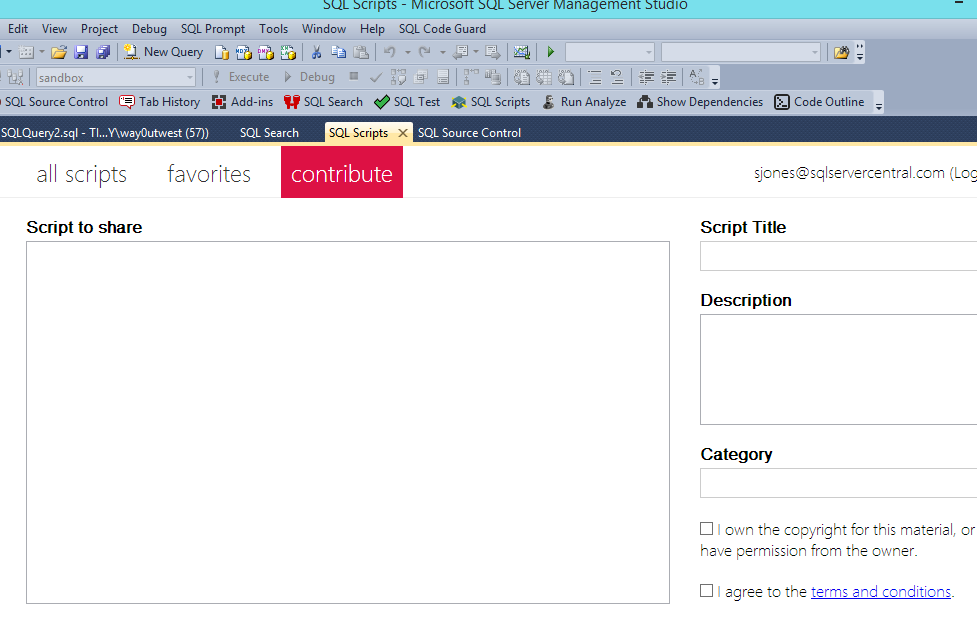
We hope that you will give SQL Scripts a try and let us know what you like and what you don't.
The Ecosystem
This plug in is built on the Red Gate SSMS Integration Framework, which is free for all of you to build your own plug-ins. There is even an ecosystem that has a few plug-ins people have already written that you can download and try.
What's more is that we've also released the SQL Scripts code on GitHub as an open source project. Feel free to fork the project, add your own enhancements, and share them back with us if you like. We will certainly consider incorporating patches and other code into our official release.

