SQL Prompt is an amazing productivity enhancement tool for SQL developers. However there are a number of features that many people are not aware of. These tips will help you learn more about ways in which SQL Prompt can speed your development. We urge you to try each of these tips out for a week or two and see if you find them helpful.
There's a link to a video demonstration of this tip as well.
No System Objects
When using SQL Prompt, system objects are not shown by default as suggestions. For example, one of the functions I often run is sp_who2. However, if I type "sp_w", I don't get any results.
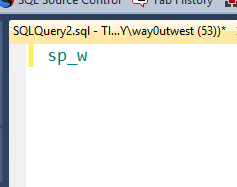
I can, of course, type to whole command and SSMS colors it as a valid command, which I can then run.
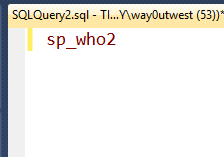
I can type "sys." and then I'll see system objects, as shown below.
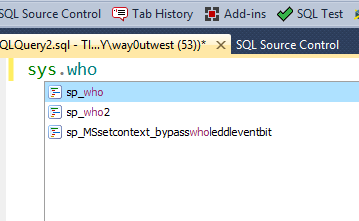
However, that's not what I want.
Suggesting System Objects
If I enter options dialog under the SQL Prompt menu item, I can change this in the behavior section. By default, the "List system Objects" checkbox is unchecked. However I have checked it as shown below.
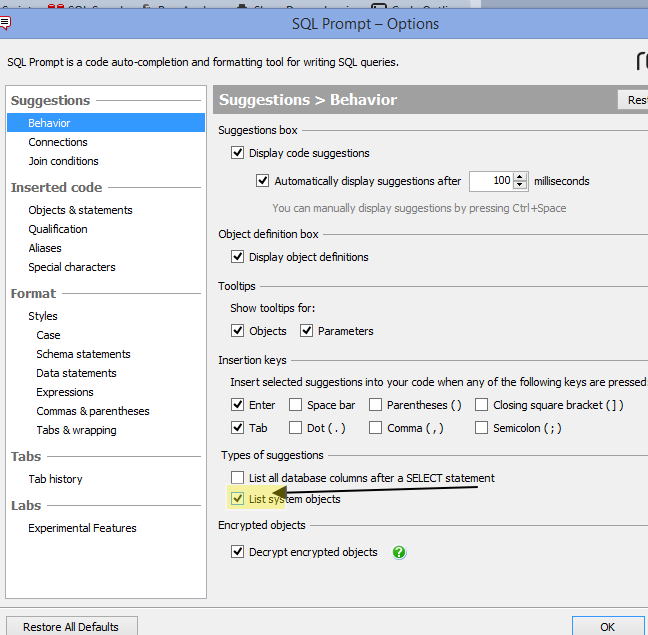
Now when I type "who", I'll see suggestions.
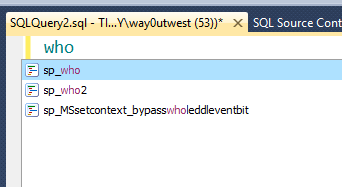
There are a lot of system objects, so I would not change this behavior unless you work with them often.
Video
You can see a video demonstration of this tip below from Tom Crossman, one of Red Gate's talented employees working on SQL Prompt.


