Services for SQL Server 2000
Introduction
In the last couple of months I've been working primarily with NT
administrators and Visual Basic developers with regards to interfacing with SQL
Server 2000. One of the things I've discovered on the NT side of the house
is a fundamental lack of understanding of how SQL Server 2000 runs in the
OS. This was a topic I discovered with dismay when interviewing DBA
candidates for my current company. Only two of a whole slew of potential
employees understood SQL Server and the services it uses, which made me
pause. Because of the way SQL Server is installed and administered, I
wasn't terribly surprised by the DBA candidates. I did, however, impress
upon them it was essential to understand how SQL Server ran, because that could
ultimately answer certain problems encountered in a typical production
environment. As for the developers, I'll forgive them, because it isn't
really their job to know. The NT administrators on the other hand... but
that's another story.
So this article will concentrate on the basic services under which SQL Server
2000 runs. By understanding how SQL Server operates and the permissions
thereof, we can quickly narrow down on issues that will occur in a production
environment. Also, we can help our NT administrators understand what they
shouldn't stop and/or disable when SQL Server needs to be kept running.
Ever have a system administrator shut down the SQL Server Agent service running
backups by mistake? Not a pretty sight!
We'll look at several things in this article:
Basic Services
Looking at Server Manager (NT 4), we might see the following:
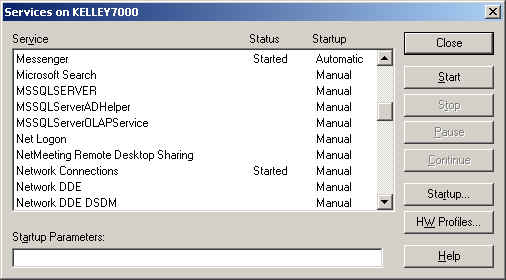
or looking at Services under Windows 2000:
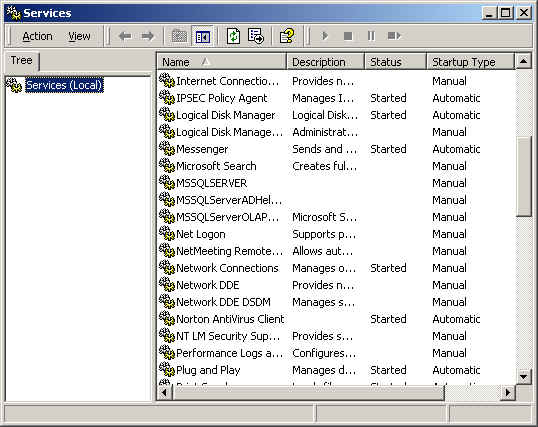
We're interested in the following services:
- Distributed Transaction Coordinator
- Microsoft Search
- MSSQLServer
- MSSQLServerADHelper
- MSSQLServerOLAPService
- SQLSERVERAGENT
Under a normal SQL Server 2000 installation on a Windows 2000 Server or
Advanced Server, we'd see all but MSSQLServerOLAPService. MSSQLServerOLAPService
is not seen unless SQL Server 2000 Analysis Services is installed. Now
that we're familiar with the names of the services, let's look at each in turn.
Distributed Transaction Coordinator
Microsoft Distributed Transaction Coordinator (MS DTC) is not a part of SQL
Server, per se. Under Windows 2000, it is administered under Component
Services. MS DTC serves to coordinate distributed transactions across
several servers. Under SQL Server 2000, we would begin a distributed
transaction (provided Distributed Transaction Coordinator is installed and
running) with:
BEGIN DISTRIBUTED TRAN
or
BEGIN DISTRIBUTED
TRANSACTION
It is important to note that distributed transaction resources are not
confined to SQL Server or even to RDBMS services such as Oracle or DB2.
Message queues are one non-RDBMS resource that can be accessed by MS DTC.
For the most part we don't delve into MS DTC as DBAs except with respect to
failover clustering. Failover clustering depends on MS DTC running in
clustered mode. The Cluster Wizard (comclust.exe) can be used to configure
MS DTC to run in clustered mode.
Microsoft Search
Microsoft Search is the service which supports Full Text Indexing. If
Full Text Indexing wasn't part of the install (it is by default on SQL Server
2000 Standard and Enterprise installations), the Microsoft Search service is
likely not present in the Services list. The advantage we get with Full
Text Indexing is that indexes are stored on the file system and retrievals for
text searches are often faster through Microsoft Search than through SQL Server
if we're having to deal with wildcards. Also, full text searches allow us
to do searches against forms of words which isn't possible with a standard T-SQL
query using SQL Server's native engine. However, the draw back is that
full text indexes aren't constantly being updated. Jobs which update full
text indexes will need to be built with time schedules reflecting how often data
is being updated.
Finally, Microsoft Search is not available for SQL Server installations on
the Microsoft Windows 9x platforms. It has to run as an NT service and
therefore a SQL Server running on a non-NT platform cannot install Full Text
Search. However, Windows 9x clients can use Full Text searches if an
NT-based SQL Server has it installed.
MSSQLServer
This is the base service for a default instance of SQL Server. We'll
talk about named instances in a bit, but with respect to default instances, the
SQLServerAgent service is dependent upon this service running. Also, the
account under which the MSSQLServer service is where SQL Server will look for a
MAPI profile for use with SQLMail. More on this later as well.
MSSQLServerADHelper
Generally, the MSSQLServer runs as a domain user account in networked
installations. Though it it is typical for this domain user account to be
given local Administrator rights on the server where the service is running,
this isn't enough to register SQL Server with Active Directory. As a
result, the MSSQLServerADHelper service has been added to the mix for SQL Server
2000. Both the MSSQLServer and MSSQLServerOLAPService will use it in order to
register SQL Server engines and Analysis Services with Active Directory.
In order to register objects with Active Directory, the account doing the
registering either needs to be in the Domain Admins group or be the localsystem
Windows account for a particular server. Since we typically run
MSSQLServer as a domain user (which does not have Domain Admin rights), the
MSSQLServer service would be unable to register itself with Active
Directory. The work around by Microsoft is MSSQLServerADHelper.
Whenever MSSQLServer or MSSQLServerOLAPService needs to register an instance,
the MSSQLServerADHelper service will be started and utilized. After
registration is done, it will be stopped. So it is normal to see this
service set to Manual and not to be running if we were to look at the list of
Services at any given time. On a side note, regardless of how many instances of
SQL Server that may be running on a particular server, only one
MSSQLServerADHelper service is required because all instances will use it.
MSSQLServerOLAPService
Unless Analysis Services is installed on a particular server, this service
will not be present. It is installed separately of any normal MS SQL
Server installs and as a result is not a common sight on most SQL Server
installations. MSSQLServer is not required for Analysis Services, as it by
default uses a Microsoft Access (.mdb) database for its Repository, though the
Repository can be migrated to SQL Server. With respect to permissions for
the service, it is important that the MSSQLServerOLAPService has sufficient
permissions to access any and all data sources with which to build and process
objects from. It is the service's user account, not that of an Analysis
Services administrator, that is used to access the data source.
SQLSERVERAGENT
As can be deduced by the name, this is the service for the SQL Server
Agent. If one selects all of the default choices on a SQL Server 2000
installation, the SQL Server Agent will be setup with the exact same user
account as the MSSQLServer service. However this is not a requirement,
though it is usual. As SQL Mail looks for a MAPI profile under the user
account the MSSQLServer service is running under, SQLAgent Mail looks for a MAPI
profile under the user account the SQLSERVERAGENT runs under. In addition,
any jobs which require access to network resources will run under the context of
the user account specified for SQLSERVERAGENT. This is a significant point
when trying to diagnose why a xp_cmdshell command or DTS package runs when
manually executed and fails when run through a job. If this is the case, the
usual culprit is the user account which SQLSERVERAGENT runs under does not have
sufficient permissions to access the resources required.
Multiple Instances
Starting with SQL Server 2000, multiple instances of the SQL Server engine
can be installed on a system. This also allows one to have SQL Server 7.0
running as the "default" instance with a SQL Server 2000 engine
running as a named instance. Or multiple SQL Server 2000 engines can be
installed, which isn't all that unusual if one is looking to make the most of a
database cluster. An Active/Passive means one server of a two server
cluster is essentially remaining unused. Install a named instance and one
can go to an Active/Active configuration with a database engine running on each
physical server, thereby maximizing the use of hardware, and providing the
fail-over necessary to maintain high-availability.
With named instances, additional services for both SQL Server and SQL Server
Agent are required per instance. How Microsoft handles this is to combine
MSSQL$ and SQLAgent$ with the name of the instance. So if I were to have
both a default instance and a named instance called Server2, I'd see services
with the following names:
| Service | Instance | Service Name |
| SQL Server | Default | MSSQLServer |
| SQL Server | Server2 | MSSQL$Server2 |
| SQL Server Agent | Default | SQLSERVERAGENT |
| SQL Server Agent | Server2 | SQLAgent$Server2 |
The other services related to a SQL Server engine install, MS DTC, Microsoft
Search, and the AD Helper service, stay at only one service apiece. The
multiple instances of the SQL Server engine will use these singular services as
needed.
Permissions
I've already spoken briefly when considering each service in turn about
permissions and it's not my intent to go into a lot of detail here. Here
are the basics:
- Each service can run as the localsystem account, a domain account, or a
local user account (account created explicitly on the server)
- Choice of permissions determines the extent of what each service can do
- From a security perspective, give a service account only the permissions
it needs and no more (e.g., no Domain Admin accounts under normal
circumstances)
Here are some specifics:
- SQL Mail requires a MAPI profile. As a result, if SQL Mail is to be
used, a domain account is necessary.
- SQLAgent Mail also requires a MAPI profile. It too requires a domain
account in order to be used.
- If network resources are required such as replication, the MSSQLServer
service requires a domain user account with sufficient privileges
- If CmdExec and ActiveScripting is required for jobs not owned by sysadmins,
a domain user or local user account is required for SQLSERVERAGENT
- If network resources are required for jobs, SQLSERVERAGENT requires a
domain user account with sufficient privileges
- If autorestart features are to be used, SQLSERVERAGENT must be running as
a domain or local user account
- On-idle jobs require a domain or local user account for SQLSERVERAGENT
- MSSQLServerADHelper either needs to be the localsystem account or a domain
account with Domain Admin privileges (the former is best)
- MSSQLServerOLAPService requires an account with sufficient privileges to
access required data sources
Books Online (BOL) goes into a great amount of detail for the MSSQLServer and
SQLSERVERAGENT accounts, so I won't try to reproduce all the information
here. Look in BOL for the absolute minimum permissions for these services
and also to see the pros and cons of using various accounts with varying levels
of privileges.

