Introduction
SQL Packager is a database packaging application produced by Red Gate Software Limited. The main goal is to give you an easy to use method of producing an installation or upgrade package for your Microsoft SQL Server databases.
Environment
The types of environments available included Windows XP, Windows 2000 and Windows 2003. Since the application is written in .NET and takes advantage of this in providing you packaging options, version 1.0 must also be installed of the .NET framework.
Installation
The installation itself just doesn’t get much simpler. The standard InstallShield Wizard will guide you through the process and other than choosing a possible alternate to where you want your program files, that’s all there is to it.
Red Gate provides you with a 14-day full trial if you are looking to put the product through its paces before you make a purchase. Figure 1 shows you the window you will see prior to activation.
Once you have purchased the product, activation is about as simple as the installation. You can either activate your evaluation copy over the Internet or via e-mail.
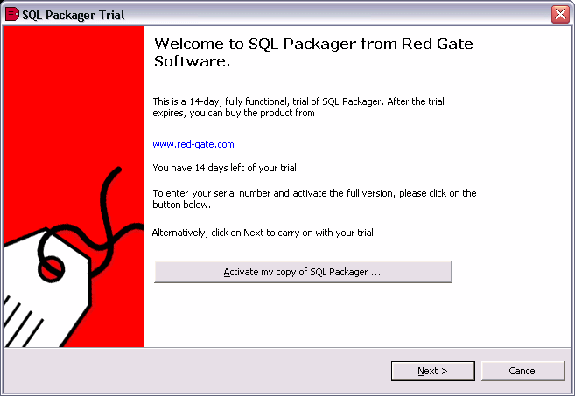
Figure 1:Activation Screen
Using SQL Packager
Using SQL Packager still does not get overly complicated. You have two basic options in creating a package,
Create a new package from the latest version of your database or,
Upgrade an existing database.
The window in Figure 2 shows you exactly what you have to work with. No need to refer to the help pages, not that any of us would admit to having to do that anyway.
If all you are doing is creating an install package of your latest database, simply select your SQL Server from the drop down list or type in the name directly. You can use either Windows or SQL Server authentication. Providing you have proper access to the server you should see a list of databases available from which to choose in the “Database” drop down.
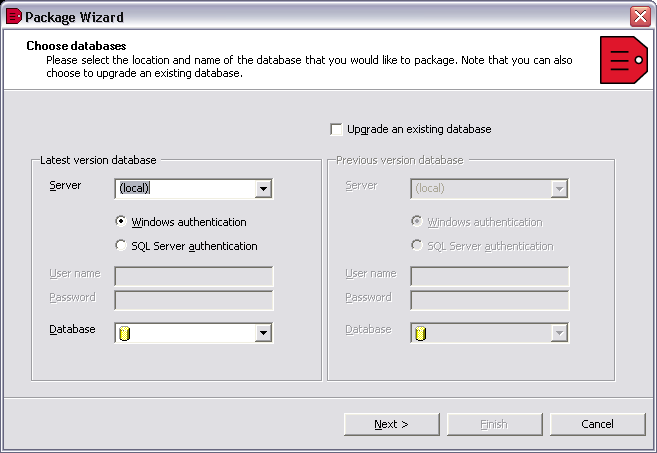
Figure 2: Package Wizard
(If you are upgrading a database, the steps will be almost identical. The main difference being that you will select a second database at the “Package Wizard” startup screen that is of a previous version. SQL Packager runs a comparison and generates a set of differences which you can select from, including data.)
The next two screens let you select which database objects you would like as a part of your installation and the associated data. You can choose all, none, or a subset but the data will only be a reflection of the objects whose schema you selected.
Once the processing is finished you are given the opportunity to review and save the TSQL generated for the schema and data scripts. Should you run into any problems with the installation process you can utilize these scripts to pinpoint the issue. Another nice feature is the summary tab, which provides you with the steps that will be taken in reconstructing your database during the installation.
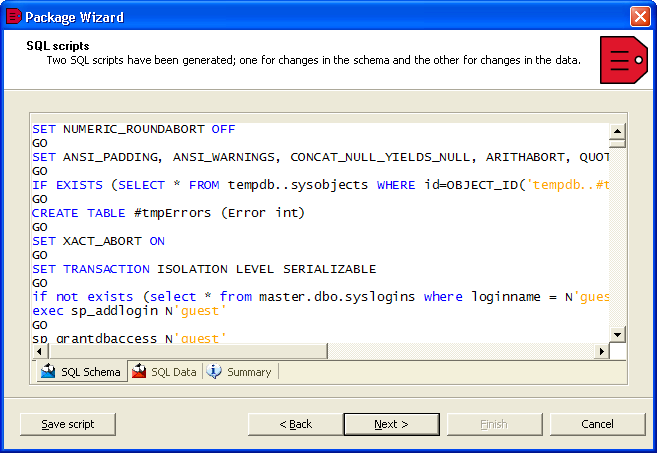
Figure 3:
SQL Script Review
The next screen allows you to select between producing a standard .NET executable and generating the C# project so that you can customize the installation to your specific demands. Depending on the complexity of your database, this is where the use of the program can really provide you with the added benefit. Chances are if you are packaging something more complex than the Northwind database, you could run into a problem or need the added power of being able to modify your own project.
While this won’t give you the entire solution for your package, the C# project does give you a nice starting point where you can go in and resolve the more complex issues or add in functionality that you would like to provide to the end user. The SQL schema and data are stored in simple XML format within the .resx resource file of the C# project.
Support
Good support can help you get through just about any issue. One of the first things that I encountered deals mainly with how well the design of your database is implemented in the first place. If you have a table without a primary key with more than 4k of text data, it will need to be corrected first before Packager can work with it. Packager must have a way of uniquely identifying the row in order to generate a proper SQL statement.
I have dealt with Red-Gate support for some time now and have always received quick responses throughout their suite of products. This is no exception. While I did not pursue to completion the resolution of my problem for the additional database that I tested with, the offer was extended to help take a closer look at my issue.
The help material included with Packager is minimal. There is one good example on how to get up, running and then you are pretty much on your own. There are some examples on how to automate these tasks in both C# and VB that are very useful but you are going to have to get in and get your hands dirty to really understand how to make the most of this application.
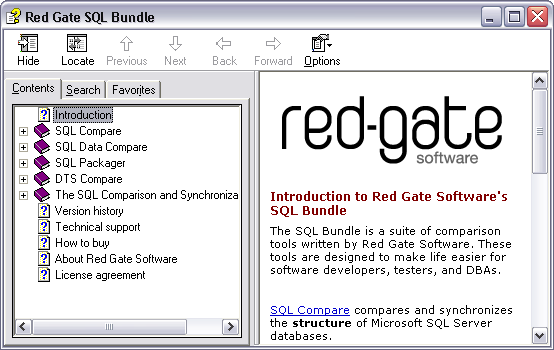
Conclusions
While no tool can replace good design and development techniques, SQL Packager can certainly help you develop good, repeatable processes. Depending on your database, this might be the only tool you ever need. If you need something more powerful, this might still provide you with the baseline you need to jump off on your own application. You won’t find anything much better for this purpose.
Vendor Comment
SQL Packager allows for more than just the deployment of
databases with your software. It can recover a database to any version of SQL
Server as well, allowing you to quickly and easily move a database between
different service packs or even major versions of SQL Server for
testing.
Ratings
I will rate each of the following using a scale from 1 to 5. 5 being the best and 1 being the worst. Comments are in the last column.
Ease of Use | 4.5 | If you have used any of Red-Gates products you won’t have any trouble whatsoever with this one. There isn’t that much in using the basic package so you won’t have a problem here. |
Feature Set | 3.5 | Not rich with features but only because of it purpose. Not needed. |
Value | 4.0 | Good value at its price. If you need multiple copies, the price drops considerably. Support is well worth the investment. |
Technical Support | 4.5 | Received an answer back on my issue very quickly. Always have received excellent support from Red-Gate. |
Lack of Bugs | 4.0 | Really didn’t discover any bugs with the application. Would have liked to have had a better method of recovery for the problems encountered with the database and its design problems. |
Documentation | 2.0 | Limited. The basic examples will get you up and running with no problems but I would like to see more added here in the future. |
Performance | 4.0 | Performance has improved greatly with latest releases and conversion to .NET. |
Installation | 4.5 | The installation went without any problems whatsoever. Activation was simple, quick |
Learning Curve | 3.0 | Very little learning curve for the basic product. Once you get into working with your own projects and fitting it into your environment, you’ll have a little more work to do. |
Overall | 4.0 |
Product Information
Web Site:
http://www.red-gate.com/sql/sql_packager.htm
Developer: Red Gate Software
St
John's Innovation Centre
Cowley Road
Cambridge
CB4
0WS
United Kingdom
Telephone numbers
1 866 RED GATE ( toll
free in the USA and Canada)
+44 870 160 0037 (rest of world
)
Pricing:
Single User - US$490 ($612 with 12 months support
and upgrades)
5 User license - 5% discount
10+ User licenses - 10% discount
Details and purchasing at: http://www.red-gate.com/sql/buy.htm#packager

