The index internals has always been an interesting topic for SQL Developers. This article will clarify some of the interesting internal facts about non-clustered and clustered indexes based on these two statements:
- In a unique non-clustered index, the clustered index key is added to the leaf level of the non-clustered B-Tree structure
- In a non-unique non-clustered index, the clustered index key is added to the leaf and non-leaf levels of non-clustered B-Tree structure
The clustered index is added to the leaf level of non-clustered index irrespective of whether the non-clustered index is unique or non-unique, I will explain this concept by creating an SQL table and visualizing the index structures.
Consider a table, dbo.Class:
CREATE TABLE dbo.Class( RollNo INT, Name VARCHAR(50), Age INT, MobileNo VARCHAR(10) );
Once we have created the table, we will create clustered and non-clustered indexes and will examine different scenarios. First, create a clustered index on this table with the column, RollNo, as the clustered index key. Let's assume I have just two levels: root and leaf.
create unique clustered index cix_class on dbo.Class (RollNo)
The clustered index sorts and stores the data in a B-Tree structure with index keys at the root and intermediate levels. The table contents are stored in the leaf level of B-Tree. The B-Tree structure of the clustered index looks like Figure 1 below.
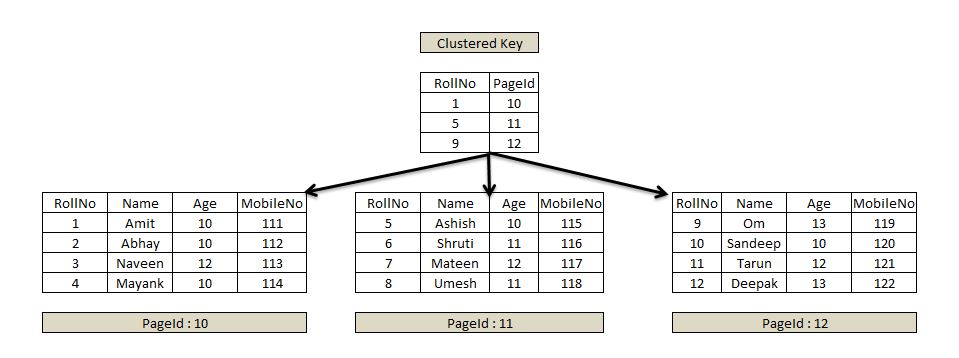
Figure 1
Now we create a unique non-clustered index on table dbo.class with MobileNo as the index key.
create unique nonclustered index nix_demo_mobile on dbo.Class(MobileNo)
A unique non-clustered index is created with the non-clustered index key being added to the root, intermediate and leaf level pages. The leaf level page of the non-clustered index also includes clustered index key viz. RollNo as shown in Figure 2.
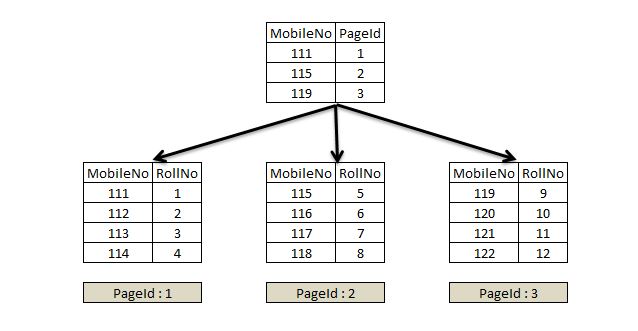
Figure 2
Let's examine some facts for the unique non-clustered index:
The clustered index key is not included in the root level of the non-clustered index
The MobileNo column is unique, and a query with a predicate on this column can easily seek through this non-clustered B-Tree structure to reach out the exact leaf level page. Hence, there is no need to include clustered key in the root level of the non-clustered index.
Consider the query:
select * from dbo.class where MobileNo = '111'
The MobileNo column is unique and query engine can seek through the non-clustered index by navigating from root to locate the leaf level page where MobileNo value is stored for '111', as shown by arrows in Figure 3.
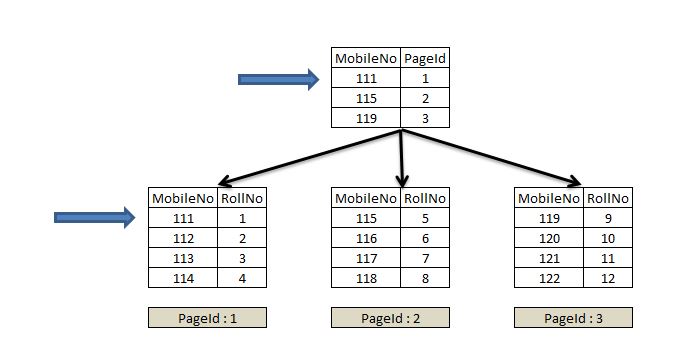
Figure 3
The clustered index key is included in the leaf level of the non-clustered index
Considering the same query.
select * from dbo.class where MobileNo = '111'
SQL can seek the leaf level page in the non-clustered index, which contains data for the column (MobileNo= 111) as shown in Figure 4.
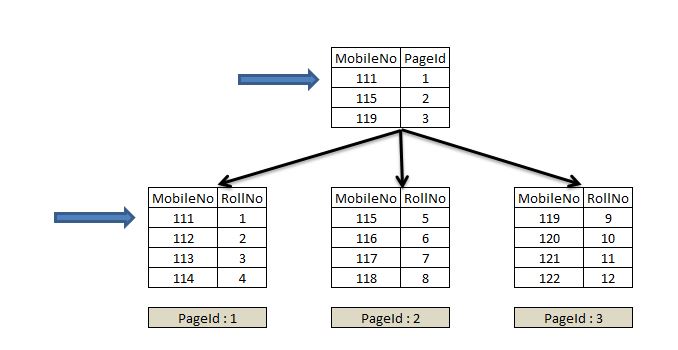
Figure 4
But what about the data of other columns? If we observe the execution plan for the SELECT query we can see the key lookup, as shown in Figure 5.
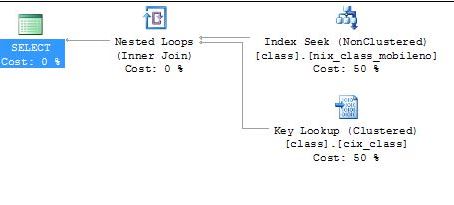
Figure 5
So what is this key lookup? This is the lookup that SQL Server has performed on the clustered index with the help of clustered index key (Rollno) in the non-clustered index leaf level page. As shown in Figure 6, the query engine locates the leaf level page with the MobileNo value of '111' and finds the corresponding RollNo value. Since RollNo is the clustered index key, the query engine uses this value and seeks through the clustered index B-Tree to fetch the values for other columns of the table.
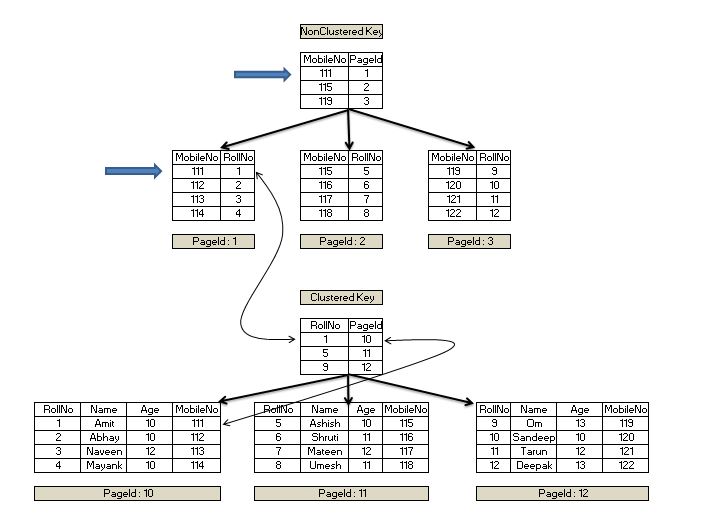
Figure 6
Non-unique non-clustered index
Now create a non-unique non-clustered index on the table, dbo.class, with Age as the index key.
create nonclustered index nix_NU_demo_mobile on dbo.Class(Age)
A non-unique non-clustered index is created with the non-clustered index key being added to the root, intermediate and leaf level pages.The interesting fact is that the clustered index key is also added to leaf and non-leaf level pages of the non-unique non-clustered index as shown in Figure 7.
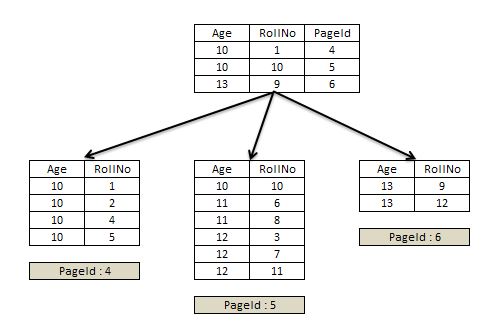
Figure 7
Let's examine some facts for this non-unique non-clustered index.
The clustered index key is added to leaf and non-leaf level pages of non-unique non-clustered index.
It is clear after reading the relationship of the clustered index and unique non-clustered index above, that the clustered index key is added to just the leaf level page of a unique non-clustered index and not the non-leaf level pages.
Considering the same structure for the non-unique non-clustered index, where the clustered index key, RollNo, is added to just leaf level page of the non-clustered index as shown in Figure 7. Let's see how SQL engine will handle below update query.
update dbo.class set age = 12 where age = 10 AND rollno = 10
This query will update the leaf level pages of the non-clustered index as we are modifying the non-clustered index key (i.e. Age). With the help of first predicate, Age=10, SQL Server has to scan the leaf level pages to know whether the second predicate, Rollno=10 matches, as shown in Figure 8. In this case, it will read two pages, but with a large table, the number of IO operations might be huge (refer to Figure 8).
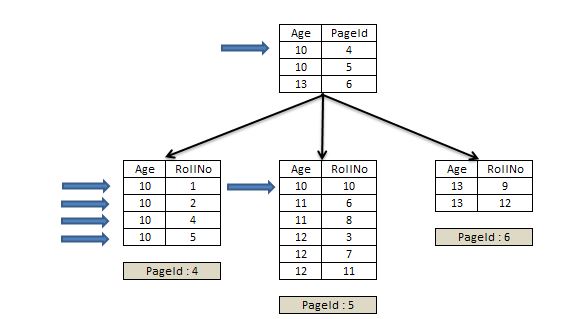
Figure 8
Hence, to perform an efficient seek over the non-unique non-clustered index, SQL Server adds the clustered index key to the root pages and intermediate levels of the non-unique non-clustered index as shown in Figure 9.

Figure 9
Consider the same update query:
update dbo.class set age = 12 where age = 10 AND rollno = 10
Since the clustered index key is added to the root level of the non-clustered index, SQL Server can easily seek the exact leaf level page by traversing through root page where it matches Age = 10 and RollNo = 10, as shown in Figure 10.
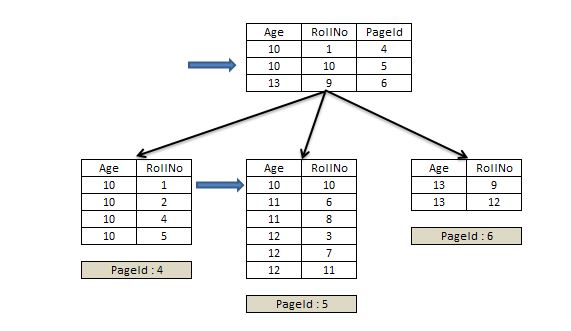
Figure 10
In Figure 10, we see that SQL Server was able to seek the exact leaf level page from the root page due the inclusion of clustered key in the root page. This helped SQL Server to uniquely identify the leaf level page with the data Age=10 and RollNo = 10.
The clustered index key is added to the leaf and non-leaf levels in non-unique non-clustered indexes for maintaining uniqueness to identify lower level B-Tree pages for reduced IO’s.
Analyzing Index Internals in SQL Server Management Studio
We will see the clustered and non-clustered index details of the Sales.SalesOrderDetail table in the Adventureworks2012 database. We will see the index details for the table Sales.SalesOrderDetail with the help of SQL queries listed in the below steps:
Note: For the purpose of this demo, I will use AdventureWorks2012 database (http://msftdbprodsamples.codeplex.com/releases/view/93587)
Execute the query below to see the indexes present on table Sales.SalesOrderDetail
SELECT OBJECT_NAME(object_id),* FROM [sys].[indexes] WHERE OBJECT_NAME(object_id) = 'SalesOrderDetail';
In the result shown in Figure 11, we see the below indexes on the Sales.SalesOrderDetail table
- Clustered index
- Unique non-clustered index
- Non-unique non-clustered index

Figure 11
[Note: is_unique column is highlighted to help the readers to identify unique and non-unique indexes]
We will explore the contents of each index below.
1. Clustered index
The DBCC IND command will help us to locate a Page on the index(refer to Query 2)
/*Query 2*/ DBCC IND('AdventureWorks2012','Sales.SalesOrderDetail',1)
Here is the description of parameters passed to DBCC IND command:
'AdventureWorks2012' - Database name
'Sales.SalesOrderDetail' - Table Name
1- clustered index ID (fromfigure.11)
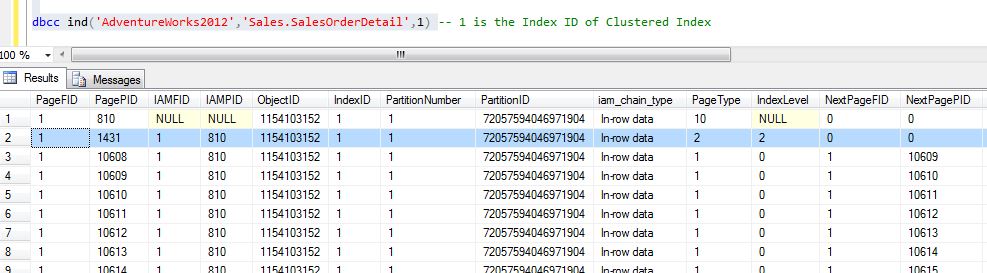
Figure 12
On executing Query 2, we are presented with all the pages of the index. However for the scope of this article, we will select a root page (viz. the page with the IndexLevel = 2). By using DBCC Page command for root level page (viz. PagePid = 1431), we can see the page contents as shown in Figure 13.
/*Query 3*/DBCC PAGE('AdventureWorks2012',1,1431,3) with tableresults
Here is the description of parameters passed to DBCC Page command:
'AdventureWorks2012' - Database name
1 - Page File ID (as shown in fig.12)
1431 - PagePID (the root level page as shown in fig.12)
3 - Print option, using the print option 3 gets page header plus detailed per-row interpretation.
'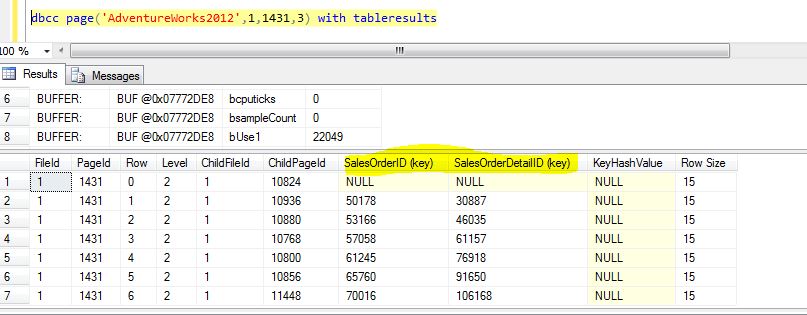
Figure 13
From Figure 13, we observe that SalesOrderID and SalesOrderDetailId (highlighted) are the clustered index keys for Sales.SalesOrderDetail table.
2. Unique non-clustered index
We will use DBCC IND command to locate root and leaf level Page on this index (refer to Query 4).
/*Query 4*/ DBCC IND('AdventureWorks2012','Sales.SalesOrderDetail',2)
Here is the description of parameters passed to DBCC IND command:
'AdventureWorks2012' - Database name
'Sales.SalesOrderDetail' - Table Name2- unique non-clustered index ID (from figure 11)
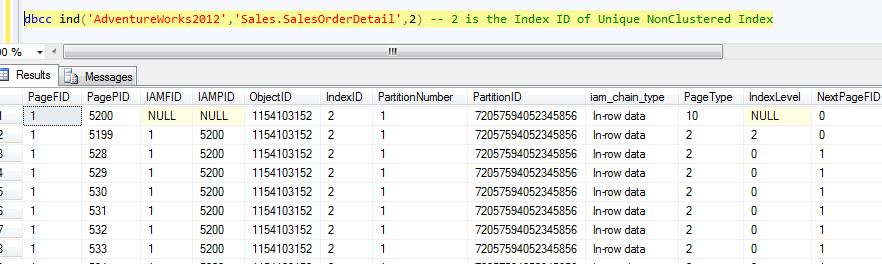
Figure 14
On executing Query 4, we get a list of pages on the index as shown in Figure 14. Our interest is in analyzing Root and leaf level pages. Let's consider a root level page viz. PagePID = 5199 (Index Level = 2) and leaf level page viz. PagePID = 528 (Index Level = 0). Using DBCC Page command for leaf level page (viz. PagePid = 528), we can see the page contents as shown in Figure 15.
/*Query 5*/DBCC PAGE('AdventureWorks2012',1,528,3) with tableresults
Here is the description of parameters passed to DBCC Page command:
'AdventureWorks2012' - Database name
1 - Page File ID (as shown in figure.14)
528 - PagePID (the leaf level page as shown in figure.14)
3 - Print option, using the print option 3 gets page header plus detailed per-row interpretation.
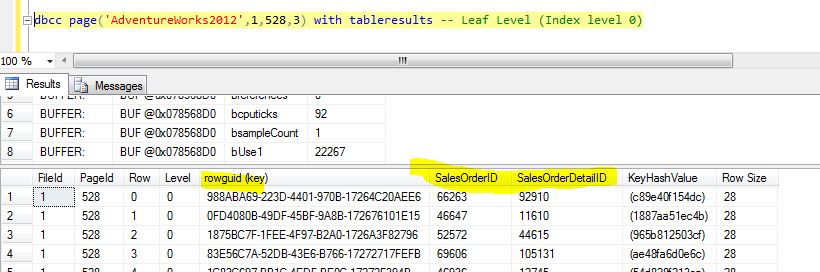
Figure 15
From Figure 15, we observe that the SalesOrderId and SalesOrderDetailID (Clustered Index keys) are added to leaf level along with rowguid viz. (unique non-clustered index key). Using DBCC Page command for root level page (viz. PagePid = 5199), we can see the page contents as shown in Figure 16.
/*Query 6*/DBCC PAGE('AdventureWorks2012',1,5199,3) with tableresults
Here is the description of parameters passed to DBCC Page command:
'AdventureWorks2012' - Database name
1 - Page File ID (as shown infig.14)
5199 - PagePID (the root level page as shown infig.14)
3 - Print option, using the print option 3 gets page header plus detailed per-row interpretation.
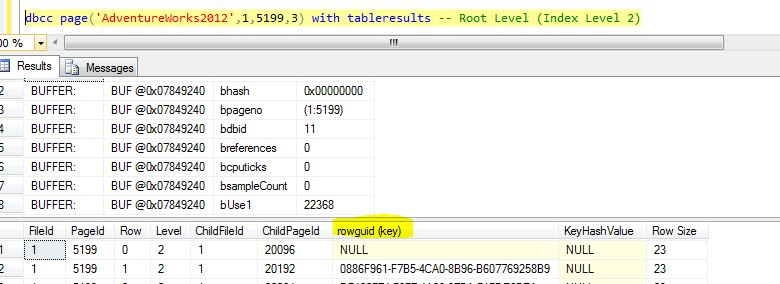
Figure 16
From Figure 16, we see that the root level page has a rowguid (highlighted), and there is no clustered index key at the root level of the unique non-clustered index.
3. Non-unique non-clustered index
We will use DBCC IND command to locate root and leaf level Page on this index (refer to Query 7)
/*Query 7*/ DBCC IND('AdventureWorks2012','Sales.SalesOrderDetail',3)
Here is the description of parameters passed to DBCC IND command:
'AdventureWorks2012' - Database name
'Sales.SalesOrderDetail' - Table Name3- non-unique non-clustered index ID (from
fig.11)
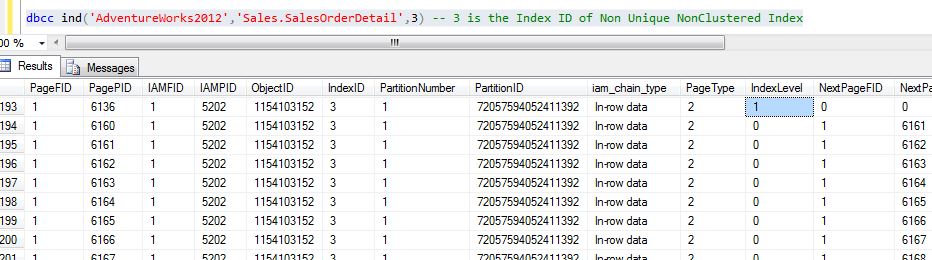
Figure 17
On executing the Query 7, we get a list of pages on the index as shown in Figure 17. Our interest is in analyzing the root and leaf level pages. Let's consider a root level page, viz. PagePID = 6136 (Index Level = 1), and leaf level page, viz. PagePID = 6160 (Index Level = 0). Using DBCC Page command for the leaf level page (viz. PagePid = 6160), we can see the page contents as shown in Figure 18.
/*Query 8*/DBCC PAGE('AdventureWorks2012',1,6160,3) with tableresults
Here is the description of parameters passed to DBCC Page command:
'AdventureWorks2012' - Database name
1 - Page File ID (as shown in figure.17)
6160 - PagePID (the leaf level page as shown in figure.17)
3 - Print option, using the print option 3 gets page header plus detailed per-row interpretation.
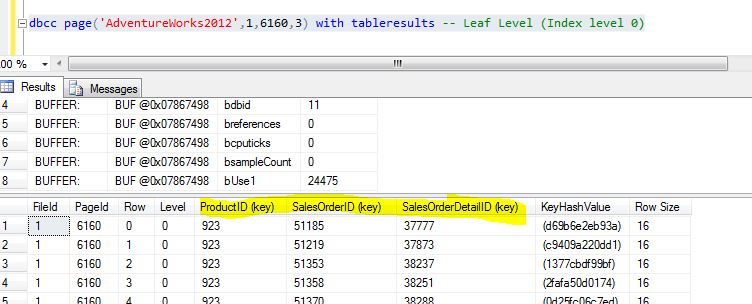
Figure 18
From Figure 18, we observe that the SalesOrderId and SalesOrderDetailID (Clustered Index keys) are added to the leaf level along with ProductId (non-unique non-clustered index key), as highlighted in Figure 18.
Using DBCC Page command for root level page (viz. PagePid = 6136), we can see the page contents as shown in Figure 19.
/*Query 8*/DBCC PAGE('AdventureWorks2012',1,6136,3) with tableresults
Here is the description of parameters passed to DBCC Page command:
'AdventureWorks2012' - Database name
1 - Page File ID (as shown in figure.17)
6136 - PagePID (the leaf level page as shown in figure.17)
3 - Print option, using the print option 3 gets page header plus detailed per-row interpretation.
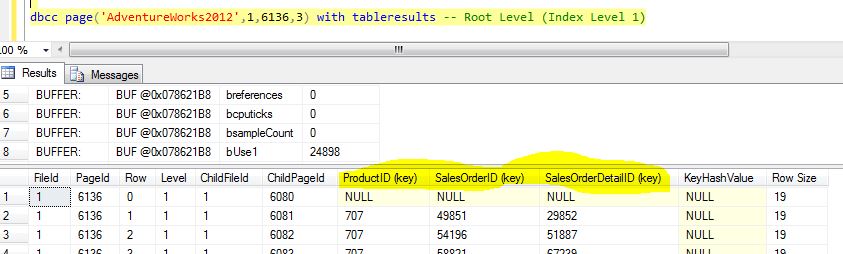
Figure.19
From Figure 19 we see that the clustered index keys, SalesOrderId and SalesOrderDetailID, along with non-unique non-clustered index key (ProductID) are added to root level of the non-unique non-clustered index.(highlighted).
In this blog, we saw some of the interesting and unexplored facts of non-clustered indexes. These facts may not be directly useful for your day to day work but understanding the concept will help you take better decisions on SQL indexing.
Hope this blog will be useful for you in understanding the internals of non-clustered index keys.
Reference
https://www.youtube.com/watch?v=y_bl9dArtmA



