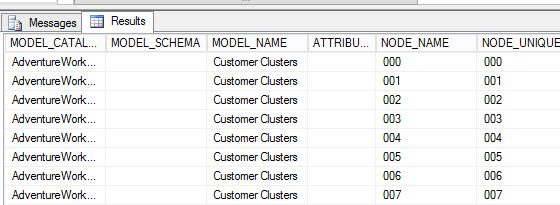Introduction
Sometimes we need to recover information from the Mining Model, the Mining structure or other information related to Data Mining. We also need to monitor who is using our database, what applications are being used, what machine is accessing to our data mining models. For this purpose, there are system views used to retrieve this information.
Requirements
1. For this chapter, we are using the Adventureworks Multidimensional model and the AdventureworksDW database.
2. The SQL Server (in this example we are using the SQL 2014, but you can use earlier versions).
3. The SQL Server Analysis Services installed.
Getting Started
1. In order to start, open the SQL Server Management Studio and connect to the Analysis Services.
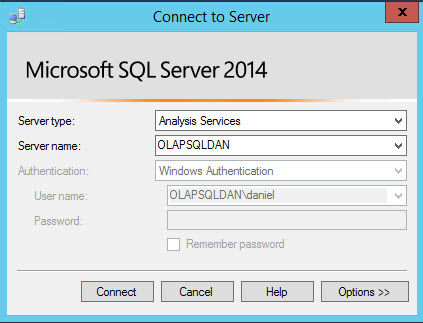
2. Right click on the database and select New Query. You can query the Data Mining system views using DMX or MDX.
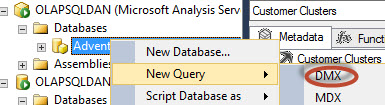
3. Let's start with a nice and simple system view the $System.DMSCHEMA_MINING_COLUMNS:
SELECT * FROM $System.DMSCHEMA_MINING_COLUMNS
4. The query will return all the columns from all the Data Mining models.
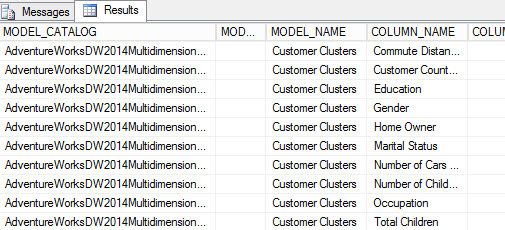
5. There are several columns to highlight about this view:
- MODEL_CATALOG contains the SSAS Database name.
- MODEL_NAME contains the Data Mining Model Name.
- COLUMN_NAME contains the name of the columns using in the models. See the step 7,8 of the chapter 1 for more information about columns.
- CONTENT_TYPE is the type of content of the data like discretized, discrete, continuous, key, key sequences, etc.
- The Data_type is similar to the concept in the SQL Server. It indicates to the model, if it is text, Long, Boolean, etc.
6. Let's run a simple example. The following example shows the column name, Data mining model, and the column predictable:
SELECT COLUMN_NAME,MODEL_NAME,IS_PREDICTABLE FROM $System.DMSCHEMA_MINING_COLUMNS WHERE IS_PREDICTABLE
SELECT COLUMN_NAME,MODEL_NAME,IS_PREDICTABLE FROM $System.DMSCHEMA_MINING_COLUMNS WHERE NOT IS_PREDICTABLE
SELECT * FROM $System.DMSCHEMA_MINING_FUNCTIONS
10. The results are the following:
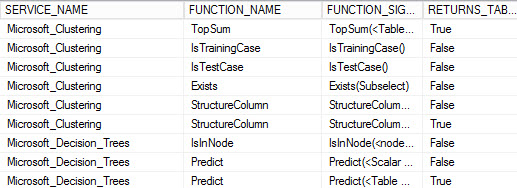
- The SERVICE_NAME is the algorithm name,
- The FUNCTION_NAME is the name of the function.
- The FUNCTION_SIGNATURE contains the syntax used to call the function.
- The RETURNS_TABLE specifies if the function returns a table or not. For example, the PredictHistogram returns a table and the Exist function does not return a table.
- The DESCRIPTION column describes what the function does.
- The HELP_FILE and HELP_CONTEXT are always blank.
SELECT * FROM $System.DMSCHEMA_MINING_FUNCTIONS WHERE SERVICE_NAME='Microsoft_Time_Series' and RETURNS_TABLE
14. Another Important view is the $System.DMSCHEMA_MINING_MODEL_CONTENT. This function shows internal content information about the models. For example it shows information about the Cluster nodes and Sequence cluster and other algorithms.
15. The following query shows all the information:
SELECT * FROM $System.DMSCHEMA_MINING_MODEL_CONTENT
16. The information displayed is similar to the following:
17. You will have information about the nodes, node names, model, probability of the nodes and the NODE_DISTRIBUTION that contains the attributes distribution in the node.
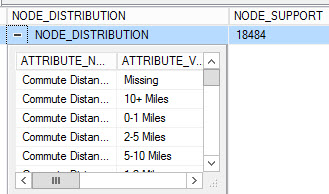
18. Another important system view is the
$System.DMSCHEMA_MINING_MODEL_CONTENT_PMML view. This view is supposed to deliver the Predictive Model Markup Language of the Data Mining models. If you run this query, you will have an error:
SELECT * FROM $System.DMSCHEMA_MINING_MODEL_CONTENT_PMML
The error displayed is the following:
Executing the query ...
Obtained object of type: Microsoft.AnalysisServices.AdomdClient.AdomdDataReaderError (Data mining): The algorithm does not support the functionality requested by the '' model.Execution completeSELECT MODEL_CATALOG,MODEL_NAME,MODEL_PMML,SIZE FROM $System.DMSCHEMA_MINING_MODEL_CONTENT_PMML WHERE MODEL_NAME='TM Clustering'
20. The DMSCHEMA_MINING_MODEL_XML is similar to the $System.DMSCHEMA_MINING_MODEL_CONTENT_PMML view.
21. Another view is the $System.DMSCHEMA_MINING_MODELS:
SELECT * FROM $System.DMSCHEMA_MINING_MODELS
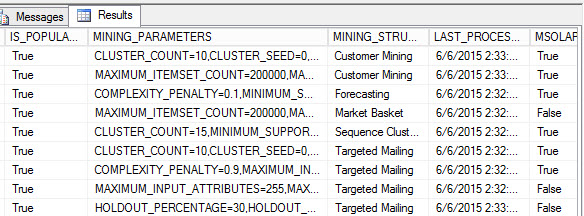
22. The $System.DMSCHEMA_MINING_SERVICE_PARAMETERS contains information about the Data Mining Parameters:
SELECT * FROM $System.DMSCHEMA_MINING_SERVICE_PARAMETERS
23. You will find useful information like the default values, description, types and names.
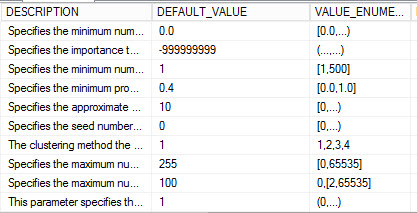
23. There is also another system view used to get the information about the data mining algorithms:
The DMSCHEMA_MINING_SERVICES.
24. When you run the query:
select * from $system.DMSCHEMA_MINING_SERVICES
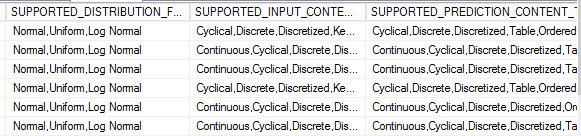
select * from $system.DMSCHEMA_MINING_STRUCTURE_COLUMNS
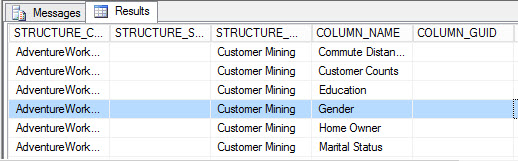
select * from $system.DMSCHEMA_MINING_STRUCTURES
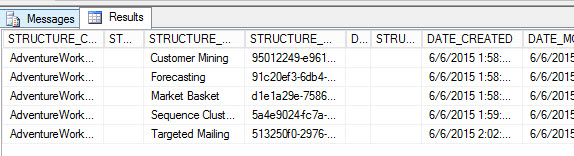
select * from $system.discover_connections
30. The query shows the connection users, the machine that was connected, the application used, the start and end time, etc.
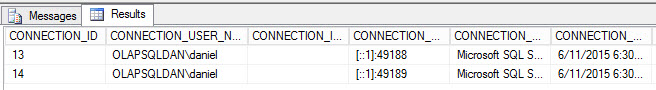
select * from $system.discover_sessions
32. You will be able to see the session SPID, command start time, CPU time and command information.
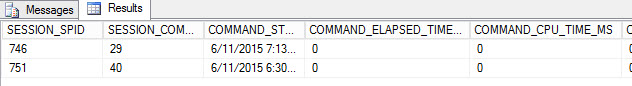
Conclusion
As you can see, you can monitor and administer your mining models using some queries to the System Views.
There are views to check internal information and other views to monitor the security and the activity of your mining models.
References
For a complete list of system views refer to this link: