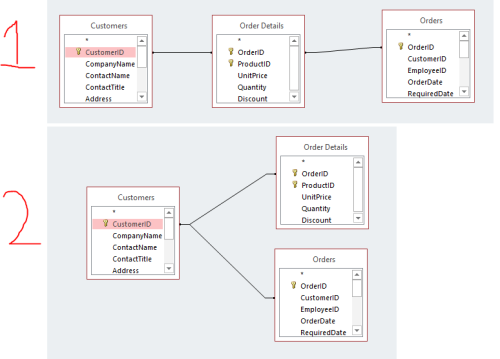which way is better for joins? or are both options popular?
-
March 6, 2019 at 6:22 pm
i have a question about joining tables. I have read online people describing the two methods below..
Method 1 - joining tables in a straight line (see below)
Method 2- joining both tables from the first table (see below)- Is there a difference regarding output?
- when would I know to use which method? This one confuses the heck out of me.
*please DO NOT comment on how the tables are not related to each other. I randomly selected 3 tables, this is purely just for visual purposes.

-
March 6, 2019 at 6:36 pm
No. It's just a visual representation. Use whatever layout you find easier to understand. (Not that it matters in 2019... database diagrams are gone.
-
March 6, 2019 at 6:38 pm
so you mean both options will produce the same result? It doesn't matter?
-
March 6, 2019 at 8:03 pm
Like I just said - what you see in Access or SQL Server's relationships window is a visual REPRESENTATION of the relationships. Which way you drag or whatever to create them makes ZERO difference. What determines the direction of the relationship is the cardinality of the columns you're joining on.
You can drag the images of the tables all over the place. As long as you don't change the way the tables are related, it doesn't affect the database (and querying) at all. -
March 6, 2019 at 9:35 pm
I suspect that the question is more along the lines of ....
Which is better?
SELECT ...
FROM TableA AS a
JOIN TableB AS b ON a.ID = b.ID
JOIN TableC AS c ON a.ID = c.ID -- NOTE the join to TableA
ORSELECT ...
FROM TableA AS a
JOIN TableB AS b ON a.ID = b.ID
JOIN TableC AS c ON b.ID = c.ID -- NOTE the join to TableB -
March 7, 2019 at 8:29 am
DesNorton - Wednesday, March 6, 2019 9:35 PMI suspect that the question is more along the lines of ....Which is better?
SELECT ...
FROM TableA AS a
JOIN TableB AS b ON a.ID = b.ID
JOIN TableC AS c ON a.ID = c.ID -- NOTE the join to TableA
ORSELECT ...
FROM TableA AS a
JOIN TableB AS b ON a.ID = b.ID
JOIN TableC AS c ON b.ID = c.ID -- NOTE the join to TableBIn theory, it shouldn't matter, but in practice I would expect the first query to always have TableA in the first join done, whereas in the second query I would not be surprised to see SQL join B and C and only after that join to A.
But overall the number of rows in the tables will have a far bigger effect on exactly how SQL does the joins. Say, for example, that A had 40M rows, B had 20M rows, and C had 5 rows. SQL would almost certainly use C in the first join since that will drastically reduce the number of rows that have to be processed. SQL is trying to get the best efficiency, while of course guaranteeing a 100% accurate result.
SQL DBA,SQL Server MVP(07, 08, 09) "It's a dog-eat-dog world, and I'm wearing Milk-Bone underwear." "Norm", on "Cheers". Also from "Cheers", from "Carla": "You need to know 3 things about Tortelli men: Tortelli men draw women like flies; Tortelli men treat women like flies; Tortelli men's brains are in their flies".
-
March 7, 2019 at 1:38 pm
wallywizard - Wednesday, March 6, 2019 6:22 PMIn theory, the compiler is allowed to rearrange the joins as long as it effectively computes the same result. The standards state, however, that the result must be the same as if you had done the joins from left to right. You can also put parentheses with the infixed joins.
SELECT ...
FROM ((TableA AS A
INNER JOIN
TableB AS B
ON A.something_col = B.something_col)
INNER JOIN
TableC AS C
ON A.something_col = C.something_col);This is complicated by the ability to name the intermediate results
SELECT ...
FROM ((TableA AS A
INNER JOIN
TableB AS B
ON A.something_col = B.something_col) AS Foobar
INNER JOIN
TableC AS C
ON Foobar.something_col = C.something_col);Did you notice a problem? Did the "something_col" in Foobar come from table A or table B? We need a list of column names for foobar in which we specify which table things came from. The scoping rules in SQL are a little trickier than most people think.
Please post DDL and follow ANSI/ISO standards when asking for help.
-
March 7, 2019 at 2:58 pm
ScottPletcher - Thursday, March 7, 2019 8:29 AMDesNorton - Wednesday, March 6, 2019 9:35 PMI suspect that the question is more along the lines of ....Which is better?
SELECT ...
FROM TableA AS a
JOIN TableB AS b ON a.ID = b.ID
JOIN TableC AS c ON a.ID = c.ID -- NOTE the join to TableA
ORSELECT ...
FROM TableA AS a
JOIN TableB AS b ON a.ID = b.ID
JOIN TableC AS c ON b.ID = c.ID -- NOTE the join to TableBIn theory, it shouldn't matter, but in practice I would expect the first query to always have TableA in the first join done, whereas in the second query I would not be surprised to see SQL join B and C and only after that join to A.
But overall the number of rows in the tables will have a far bigger effect on exactly how SQL does the joins. Say, for example, that A had 40M rows, B had 20M rows, and C had 5 rows. SQL would almost certainly use C in the first join since that will drastically reduce the number of rows that have to be processed. SQL is trying to get the best efficiency, while of course guaranteeing a 100% accurate result.
The way the SQL Server engine works, it evaluates all of the possible ways to join the 3 tables in the query, so even if you write the query the second way, I've seen cases where SQL Server decide the best execution plan is actually the way the first query is written. So it can join things in different orders or differently than you've explicitly specified in the query.
-
March 7, 2019 at 5:13 pm
DesNorton - Wednesday, March 6, 2019 9:35 PMI suspect that the question is more along the lines of ....Which is better?
SELECT ...
FROM TableA AS a
JOIN TableB AS b ON a.ID = b.ID
JOIN TableC AS c ON a.ID = c.ID -- NOTE the join to TableA
ORSELECT ...
FROM TableA AS a
JOIN TableB AS b ON a.ID = b.ID
JOIN TableC AS c ON b.ID = c.ID -- NOTE the join to TableBThank you, yes this is exactly what I meant. Thank you all for responding. ok, so for the most part, the consensus is that it shouldnt really matter.
Viewing 9 posts - 1 through 9 (of 9 total)
You must be logged in to reply to this topic. Login to reply