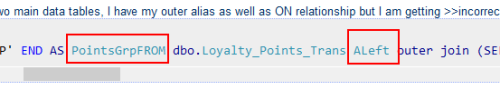SSC Forum Updates
-
January 13, 2017 at 12:48 am
I think the new look is very good. One thing I haven't been able to find yet is where to report a spam post - found 3 here as soon I as logged in, replied saying they are reported, then couldn't find how to do it !! :crazy::crazy::crazy:
ETA - scratch that - I've found it
-------------------------------Posting Data Etiquette - Jeff Moden [/url]Smart way to ask a question
There are naive questions, tedious questions, ill-phrased questions, questions put after inadequate self-criticism. But every question is a cry to understand (the world). There is no such thing as a dumb question. ― Carl Sagan
I would never join a club that would allow me as a member - Groucho Marx -
January 13, 2017 at 2:03 am
robert.chipperfield - Thursday, January 12, 2017 9:22 AMDamianC - Thursday, January 12, 2017 9:19 AMI seem to be getting notifications from threads that I have not subscribed to (such as this one)
Is there another setting I need to apply?Thanks
Can you forward them to me (robert.chipperfield@red-gate.com) and I'll take a look?
Thanks!
RobI think it is ok now, just testing.
All good if you unsubscribe via the e-mail
Seems to take a while if you do it via the forum
Thanks- Damian
-
January 13, 2017 at 5:54 am
A nice to have, but when using the IFCode tags with SQL, starting a line with -- doesn't display the text in the comments colour. Wrapped in /* */ works fine.
--This is a comment/*
These are also comments
Look at us in green our lovely Pea green.
*/Thom~
Excuse my typos and sometimes awful grammar. My fingers work faster than my brain does.
Larnu.uk -
January 13, 2017 at 6:10 am
Select forums. Click your name to open up your member overview. Scroll down a bit to see some tabs headed up 'Topics' and 'Replies'. There's posts you started and posts you commented on
- Damian
-
January 13, 2017 at 6:17 am
SQLBill - Thursday, January 12, 2017 3:07 PMIn the old format, when I was in Forums, there was a My Posts link at the top. Does that exist now? If so where is it?-SQLBill
Select forums. Click your name to open up your member overview. Scroll down a bit to see some tabs headed up 'Topics' and 'Replies'. There's posts you started and posts you commented on
- Damian
-
January 13, 2017 at 7:02 am
Okay, this is aggravating. I think I emailed about this issue in beta, but it's still happening.
When writing a long post, the post doesn't auto scroll with one's typing. Especially if I hit ENTER to go down lines, once the words / lines fill up the box, I get a scroll bar on the right but can no longer see what I'm typing. I have to stop in the middle of a paragraph or thought to manually scroll the bar down to what I'm writing so I can see it and verify there are no typos.
Please fix this. It is more than aggravating and annoying. It could potentially cause people to think they've run out of space for their post or worse, cause they to start filling up the screen with typos or multiple versions of what they're saying because they don't realize the system is still accepting their typing / pasting.
-
January 13, 2017 at 7:13 am
Additional issue, use of superscript in IF Code.
I highlighted a number I wanted to superscript and chose superscript from the IF Code in the formatting toolbar. It copied and pasted the entire line that the number was in at the spot I had highlighted and put the code around it. I didn't want to superscript the entire line, just a single character (which was the number 2), but it copied it all even though I didn't have it highlighted.
Here's an example. I'm going to superscript the 2 in the below line, but not correct the IF Code.
*(ISC)*(ISC)2 Official Study Guide Official Study Guide
Odd. Copy and paste is also not working correctly. I went to overwrite a highlighted word (SuperScript) by copying "superscript" from a line below. I copied the word, highlighted the word I wanted to replace, and the copied word placed itself right beside it instead of overwriting it. This is using CNTL-C and CNTL-P on the keyboard. Example below.
SuperScriptsuperscript
-
January 13, 2017 at 7:42 am
Brandie Tarvin - Friday, January 13, 2017 7:02 AMOkay, this is aggravating. I think I emailed about this issue in beta, but it's still happening.When writing a long post, the post doesn't auto scroll with one's typing. Especially if I hit ENTER to go down lines, once the words / lines fill up the box, I get a scroll bar on the right but can no longer see what I'm typing. I have to stop in the middle of a paragraph or thought to manually scroll the bar down to what I'm writing so I can see it and verify there are no typos.
Please fix this. It is more than aggravating and annoying. It could potentially cause people to think they've run out of space for their post or worse, cause they to start filling up the screen with typos or multiple versions of what they're saying because they don't realize the system is still accepting their typing / pasting.
We'll take a look - although in my testing, as soon as I start typing again, it scrolls to the right place (still not ideal, I agree, but avoids you needing to manually scroll) - do you get that behaviour too?
-
January 13, 2017 at 7:50 am
James Billings, Redgate - Friday, January 13, 2017 7:42 AMBrandie Tarvin - Friday, January 13, 2017 7:02 AMOkay, this is aggravating. I think I emailed about this issue in beta, but it's still happening.When writing a long post, the post doesn't auto scroll with one's typing. Especially if I hit ENTER to go down lines, once the words / lines fill up the box, I get a scroll bar on the right but can no longer see what I'm typing. I have to stop in the middle of a paragraph or thought to manually scroll the bar down to what I'm writing so I can see it and verify there are no typos.
Please fix this. It is more than aggravating and annoying. It could potentially cause people to think they've run out of space for their post or worse, cause they to start filling up the screen with typos or multiple versions of what they're saying because they don't realize the system is still accepting their typing / pasting.
We'll take a look - although in my testing, as soon as I start typing again, it scrolls to the right place (still not ideal, I agree, but avoids you needing to manually scroll) - do you get that behaviour too?
I just tested it, and yes I do.
-
January 13, 2017 at 7:57 am
The 'word wrap' (or removal of) is doing some odd things to code.
eg https://www.sqlservercentral.com/Forums/Topic1850494.aspx
And having spaces lost like that makes it really tricky to reformat the code, as SQLPrompt throws up over it (syntax errors)
Gail Shaw
Microsoft Certified Master: SQL Server, MVP, M.Sc (Comp Sci)
SQL In The Wild: Discussions on DB performance with occasional diversions into recoverabilityWe walk in the dark places no others will enter
We stand on the bridge and no one may pass -
January 13, 2017 at 7:57 am
Brandie Tarvin - Friday, January 13, 2017 7:50 AMJames Billings, Redgate - Friday, January 13, 2017 7:42 AMWe'll take a look - although in my testing, as soon as I start typing again, it scrolls to the right place (still not ideal, I agree, but avoids you needing to manually scroll) - do you get that behaviour too?I just tested it, and yes I do.
OK, that's not so bad- but I'll add to Jira that we look at the scrolling to try and fix it properly
-
January 13, 2017 at 8:26 am
Brandie Tarvin - Friday, January 13, 2017 7:02 AMOkay, this is aggravating. I think I emailed about this issue in beta, but it's still happening.When writing a long post, the post doesn't auto scroll with one's typing. Especially if I hit ENTER to go down lines, once the words / lines fill up the box, I get a scroll bar on the right but can no longer see what I'm typing. I have to stop in the middle of a paragraph or thought to manually scroll the bar down to what I'm writing so I can see it and verify there are no typos.
Please fix this. It is more than aggravating and annoying. It could potentially cause people to think they've run out of space for their post or worse, cause they to start filling up the screen with typos or multiple versions of what they're saying because they don't realize the system is still accepting their typing / pasting.
Same here.
Carriage return also (frequently) doesn't seem to register. It just appears to hang at the end of the sentence as the text marker doesn't move
Preview doesn't always match what I've typed - sometimes it misses the last few keystrokes; either text additions or deletions
I've also (and this is the 3rd time this has happened) just created a new post, got very near completion and the whole post has disappeared
Tried back a page and refresh with no success
Now having to retype...How do you format code now?
I used to just use copy and paste between code markers
Code markers work but the formatting doesn't work and it just looks awful; one long string
Suspect I am missing something so advice would be appreciatedThanks
- Damian
-
January 13, 2017 at 11:34 am
DamianC - Friday, January 13, 2017 8:26 AMHow do you format code now?
I used to just use copy and paste between code markers
Code markers work but the formatting doesn't work and it just looks awful; one long string
Suspect I am missing something so advice would be appreciatedThanks
Depends what's your typing. For example code="sql", code="vb", code="plain". I'm not sure there's any difference in the languages right now though.
--This should be a comment, but is not
/*These are comments and work
(btw I am using non shortend words, as that causes colouring errors too)
Here is a simple SELECT Statement*/
SELECT *
FROM Table1 T
WHERE T.DATE = CAST(GETDATE() AS DATE);'This is some VB Code
dim strAddress as string
'For some reason, code thinks the above is in a quotation
dim intZip as intstrAddress = "13 Test Road"
strAddress = strAddress & "Big Town"
intZip = 12345
Plain does the same as above, but that is intentional.Thom~
Excuse my typos and sometimes awful grammar. My fingers work faster than my brain does.
Larnu.uk -
January 13, 2017 at 12:43 pm
I managed to break the javascript in a post, so I cannot edit the post, nor use the mini "Explore "menu in the upper right that typically has a link to go to Latest/Recent etc
this post, I meant to put some code in the quote ifcode, added a weird char, and it's just a mess now
https://www.sqlservercentral.com/Forums/1850612/DMV-for-index-options-such-as-ONLINE">https://www.sqlservercentral.com/Forums/1850612/DMV-for-index-options-such-as-ONLINEcould you could peak at what I typed see if it's something to code around or bullet proof?
Lowell
--help us help you! If you post a question, make sure you include a CREATE TABLE... statement and INSERT INTO... statement into that table to give the volunteers here representative data. with your description of the problem, we can provide a tested, verifiable solution to your question! asking the question the right way gets you a tested answer the fastest way possible! -
January 13, 2017 at 1:43 pm
DamianC - Friday, January 13, 2017 6:17 AMSQLBill - Thursday, January 12, 2017 3:07 PMIn the old format, when I was in Forums, there was a My Posts link at the top. Does that exist now? If so where is it?-SQLBill
Select forums. Click your name to open up your member overview. Scroll down a bit to see some tabs headed up 'Topics' and 'Replies'. There's posts you started and posts you commented on
Wow....that's a lot of work compared to the previous version. At the top of the list of forums there was a My Posts link...so much easier.
-SQLBill
Viewing 15 posts - 106 through 120 (of 223 total)
You must be logged in to reply to this topic. Login to reply