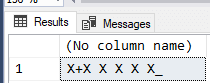Best Practice for character replacement within Table.Column
-
November 22, 2023 at 8:16 pm
Is there a better/more efficient way to do what the below does? It is replacing several characters that are known to be problematic for this table/column(s) with a space.
BONUS Q: IN the below example every character being replaced is being replaced with a space. What if I wanted to use a space for all but the & and = characters in which case I want to change the & to a PLUS and the = to and UNDERSCORE? Would the same solution work?
UPDATE MM2WO
SET sDesc = Replace(Replace(Replace(Replace(Replace(Replace(sDesc,'&',' '),'<' , ' '),'>',' '),'!',' '), '-', ' '),'=',' ')
WHERE 1 = 1
AND( sDesc LIKE'%&%'
OR sDecs LIKE'%<%'
OR sDesc LIKE'%>%'
OR sDesc LIKE'%!%'
OR sDesc LIKE'%-%'
OR sDesc LIKE'%=%'
)CREATE TABLE [dbo].[MM2WO](
[hMy] [NUMERIC](21, 0) IDENTITY(1,1) NOT NULL,
[sDesc] [CHAR](35) NULL,
CONSTRAINT [pk_mm2wo] PRIMARY KEY NONCLUSTERED- This topic was modified 2 years, 3 months ago by YSLGuru.
Kindest Regards,
Just say No to Facebook! -
November 22, 2023 at 8:35 pm
You don't appear to have included the solution you wanted us to review.
-
November 22, 2023 at 9:46 pm
I couldn't see the code until I quoted the post for reply, then my post was also hard to see. I pasted it in regular text as I couldnt make it visible.
UPDATE MM2WO
SET sDesc = Replace(
Replace(Replace(Replace(Replace(Replace(sDesc,'&' ,' '), '<' , ' ') ,'>' ,' ') ,'!' ,' '), '-', ' '),'=',' ')
WHERE 1 = 1
AND( sDesc LIKE'%&%'
OR sDecs LIKE'%<%'
OR sDesc LIKE'%>%'
OR sDesc LIKE'%!%'
OR sDesc LIKE'%-%'
OR sDesc LIKE'%=%'
)UPDATE MM2WO
SET sDesc = Replace(
Replace(Replace(Replace(Replace(Replace(sDesc,'&' ,' '), '<' , ' ') ,'>' ,' ') ,'!' ,' '), '-', ' '),'=',' ')
WHERE 1 = 1
AND( sDesc LIKE'%&%'
OR sDecs LIKE'%<%'
OR sDesc LIKE'%>%'
OR sDesc LIKE'%!%'
OR sDesc LIKE'%-%'
OR sDesc LIKE'%=%'
)
-
November 22, 2023 at 9:57 pm
Gotcha. Hopefully someone like Jeff will have some clever way to improve on this as this is a regular fix I'm looking at having to do daily until our vendor can fix the issue that's inserting these problematic characters where they shouldn't be. I feel certain that some kind of temp table maybe combined with a Windows function can simplify this.
Thanks
Kindest Regards,
Just say No to Facebook! -
November 23, 2023 at 3:59 am
YSLGuru wrote:Is there a better/more efficient way to do what the below does? It is replacing several characters that are known to be problematic for this table/column(s) with a space.
BONUS Q: IN the below example every character being replaced is being replaced with a space. What if I wanted to use a space for all but the & and = characters in which case I want to change the & to a PLUS and the = to and UNDERSCORE? Would the same solution work?
UPDATE MM2WO
SET sDesc = Replace(Replace(Replace(Replace(Replace(Replace(sDesc,'&',' '),'<' , ' '),'>',' '),'!',' '), '-', ' '),'=',' ')
WHERE 1 = 1
AND( sDesc LIKE'%&%'
OR sDecs LIKE'%<%'
OR sDesc LIKE'%>%'
OR sDesc LIKE'%!%'
OR sDesc LIKE'%-%'
OR sDesc LIKE'%=%'
)CREATE TABLE [dbo].[MM2WO](
[hMy] [NUMERIC](21, 0) IDENTITY(1,1) NOT NULL,
[sDesc] [CHAR](35) NULL,
CONSTRAINT [pk_mm2wo] PRIMARY KEY NONCLUSTEREDI quoted your entire original post to see if the "goodies" that didn't appear in the first post would show up. They did in my edit window and now I'm looking to see if the show up in the post that quotes them. I really wish they'd fix the editor code and a bunch of other things that have been broken ever since the switch to Word Press years ago. 🙁
EDIT... fascinating mess being made by the forum software on the first bit of code. Apparently, it has some combination of characters in the code that's blowing the mind of the code window.
Lets see if just plain text posted works...
UPDATE MM2WO
SET sDesc = Replace(Replace(Replace(Replace(Replace(Replace(sDesc,'&',' '),'<' , ' '),'>',' '),'!',' '), '-', ' '),'=',' ')
WHERE 1 = 1
AND( sDesc LIKE'%&%'
OR sDecs LIKE'%<%'
OR sDesc LIKE'%>%'
OR sDesc LIKE'%!%'
OR sDesc LIKE'%-%'
OR sDesc LIKE'%=%'
)
OK 😀 That worked. Marching on.
--Jeff Moden
RBAR is pronounced "ree-bar" and is a "Modenism" for Row-By-Agonizing-Row.
First step towards the paradigm shift of writing Set Based code:
________Stop thinking about what you want to do to a ROW... think, instead, of what you want to do to a COLUMN.Change is inevitable... Change for the better is not.
Helpful Links:
How to post code problems
How to Post Performance Problems
Create a Tally Function (fnTally) -
November 23, 2023 at 4:31 am
All-righty then...
You say that you want all of the special characters to be replaced by spaces except for "&" to be replaced by "+" and "=" to be replaced by a "_".
My question would be, what's stopping you from doing that in your REPLACEs? The answer is ... Nothing.
UPDATE MM2WO
SET sDesc = Replace(Replace(Replace(Replace(Replace(Replace(sDesc,'&','+'),'<' , ' '),'>',' '),'!',' '), '-', ' '),'=','_')
WHERE 1 = 1
AND( sDesc LIKE'%&%'
OR sDecs LIKE'%<%'
OR sDesc LIKE'%>%'
OR sDesc LIKE'%!%'
OR sDesc LIKE'%-%'
OR sDesc LIKE'%=%'
);
You might be able to short-circuit the WHERE clause a bit.
UPDATE MM2WO
SET sDesc = Replace(Replace(Replace(Replace(Replace(Replace(sDesc,'&','+'),'<' , ' '),'>',' '),'!',' '), '-', ' '),'=','_')
WHERE 1 = 1
AND sDesc LIKE'%[-&<>!=]%' ;
Depending on your default collation, you might be able to seriously increase your speed by adding a binary collation to the occurrences of the sDesc in the formula and the AND.
UPDATE MM2WO
SET sDesc = Replace(Replace(Replace(Replace(Replace(Replace(sDesc COLLATE Latin1_General_BIN2,'&','+'),'<' , ' '),'>',' '),'!',' '), '-', ' '),'=','_')
WHERE 1 = 1
AND sDesc COLLATE Latin1_General_BIN2 LIKE'%[-&<>!=]%' ;
Just to demonstrate that it works...
DECLARE @sDesc VARCHAR(100) = 'X&X<X>X!X-X=';
SELECT Replace(Replace(Replace(Replace(Replace(Replace(@sDesc COLLATE Latin1_General_BIN2,'&','+'),'<' , ' '),'>',' '),'!',' '), '-', ' '),'=','_')
WHERE 1 = 1
AND @sDesc COLLATE Latin1_General_BIN2 LIKE'%[-&<>!=]%';Result:
--Jeff Moden
RBAR is pronounced "ree-bar" and is a "Modenism" for Row-By-Agonizing-Row.
First step towards the paradigm shift of writing Set Based code:
________Stop thinking about what you want to do to a ROW... think, instead, of what you want to do to a COLUMN.Change is inevitable... Change for the better is not.
Helpful Links:
How to post code problems
How to Post Performance Problems
Create a Tally Function (fnTally) -
November 27, 2023 at 6:25 pm
Jeff - that's what I am doing now, just using Replace(). I wanted to know if there was a better way to do it and so far it looks like there's not a better way so much as another way. This particular update could take awhile to run due to the number of possible records it may find so I was looking for any alternatives that would provide a significant boost in performance but it's not important that we find another way.
Thanks to all
Kindest Regards,
Just say No to Facebook! -
November 28, 2023 at 7:52 am
Starting with SQL 2017, you can use the TRANSLATE function
-
November 28, 2023 at 9:35 am
YSLGuru wrote:Jeff - that's what I am doing now, just using Replace(). I wanted to know if there was a better way to do it and so far it looks like there's not a better way so much as another way. This particular update could take awhile to run due to the number of possible records it may find so I was looking for any alternatives that would provide a significant boost in performance but it's not important that we find another way.
Thanks to all
Jeff also suggested a refinement to the used of REPLACE() which might speed things up. Did you try it?
-
November 28, 2023 at 5:31 pm
Unfortunately our cloud provider still has us on SQL 2016.
Thanks
Kindest Regards,
Just say No to Facebook! -
November 28, 2023 at 6:25 pm
YSLGuru wrote:Jeff - that's what I am doing now, just using Replace(). I wanted to know if there was a better way to do it and so far it looks like there's not a better way so much as another way. This particular update could take awhile to run due to the number of possible records it may find so I was looking for any alternatives that would provide a significant boost in performance but it's not important that we find another way.
Thanks to all
Heh... "Always look eye". 😛 Using nested REPLACEs with a BINARY COLLATION is going to be really hard to beat.
Here's the test code...
--===== Create and populate the test table on-the-fly
DROP TABLE IF EXISTS #MyHead;
SELECT TOP 1000000
Original = CONVERT(VARCHAR(36),NEWID())
INTO #MyHead
FROM sys.all_columns ac1
CROSS JOIN sys.all_columns ac2
;
GO
PRINT '--===== Prime the pumps" for the tests ===========';
SET STATISTICS TIME ON;
DECLARE @Result VARCHAR(36);
SELECT @Result = Original
FROM #MyHead;
SET STATISTICS TIME OFF;
GO
PRINT '--===== Use TRANSLATE ============================';
DECLARE @Result VARCHAR(36);
SET STATISTICS TIME ON;
SELECT @Result = TRANSLATE(Original,'AE-',' &')
FROM #MyHead;
SET STATISTICS TIME OFF;
GO
PRINT '--===== Use REPLACE w/Binary Collation ===========';
DECLARE @Result VARCHAR(36);
SET STATISTICS TIME ON;
SELECT @Result = REPLACE(REPLACE(REPLACE(Original COLLATE Latin1_General_BIN2,'A',' '),'E',' '),'-','&')
FROM #MyHead;
SET STATISTICS TIME OFF;
GOHere are the results...
(1000000 rows affected)
--===== Prime the pumps" for the tests ===========
SQL Server Execution Times:
CPU time = 157 ms, elapsed time = 143 ms.
--===== Use TRANSLATE ============================
SQL Server Execution Times:
CPU time = 2343 ms, elapsed time = 2336 ms.
--===== Use REPLACE w/Binary Collation ===========
SQL Server Execution Times:
CPU time = 1125 ms, elapsed time = 1160 ms.IMPORTANT OTHER CONSIDERATIONS FOR THIS PROBLEM:
First, remember that binary collations ARE CASE/ACCENT SENSITIVE.
If you're using nested REPLACEs with the Binary Collation and the code still runs slow, it's NOT because of the REPLACEs... there's something wrong with the rest of your code.
Personally, I wouldn't do an UPDATE, which is going to beat the hell out of your logfile and make things slower, especially if you have indexes that will be affected. Instead, I'd turn this into a PERSISTED Computed column.
Either that or do the REPLACEs on the data as you add the rows to the table in the future.
Sidebar:
As a bit of a sidebar, this is more proof that "Change is inevitable, change for the better is not". MS probably used some form of "Regex Replace" behind the scenes for the new TRANSLATE function and that makes it slow. It's likely the same issue they have with the FORMAT function.
https://www.sqlservercentral.com/articles/how-to-format-dates-in-sql-server-hint-dont-use-format
--Jeff Moden
RBAR is pronounced "ree-bar" and is a "Modenism" for Row-By-Agonizing-Row.
First step towards the paradigm shift of writing Set Based code:
________Stop thinking about what you want to do to a ROW... think, instead, of what you want to do to a COLUMN.Change is inevitable... Change for the better is not.
Helpful Links:
How to post code problems
How to Post Performance Problems
Create a Tally Function (fnTally) -
November 28, 2023 at 6:54 pm
UPDATE MM2WO
SET sDesc = TRANSLATE(sDesc, '&<!>!-=', ' ')
WHERE ...https://learn.microsoft.com/en-us/sql/t-sql/functions/translate-transact-sql?view=sql-server-ver16
-
November 28, 2023 at 7:04 pm
Jonathan AC Roberts wrote:UPDATE MM2WO
SET sDesc = TRANSLATE(sDesc, '&<!>!-=', ' ')
WHERE ...https://learn.microsoft.com/en-us/sql/t-sql/functions/translate-transact-sql?view=sql-server-ver16
TRANSLATE not available in 2016.
-
November 28, 2023 at 7:09 pm
Phil Parkin wrote:Jonathan AC Roberts wrote:UPDATE MM2WO
SET sDesc = TRANSLATE(sDesc, '&<!>!-=', ' ')
WHERE ...https://learn.microsoft.com/en-us/sql/t-sql/functions/translate-transact-sql?view=sql-server-ver16
TRANSLATE not available in 2016.
Oh yes, I was looking at the "ver16" in the help URL.
Viewing 15 posts - 1 through 15 (of 15 total)
You must be logged in to reply to this topic. Login to reply