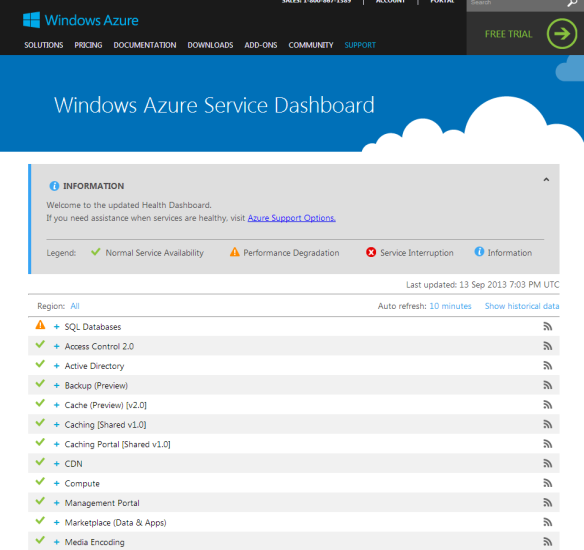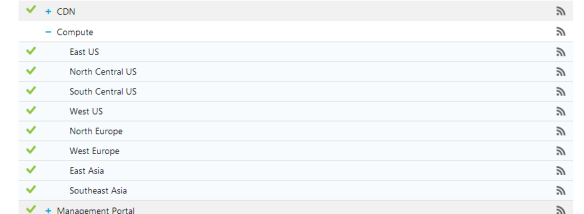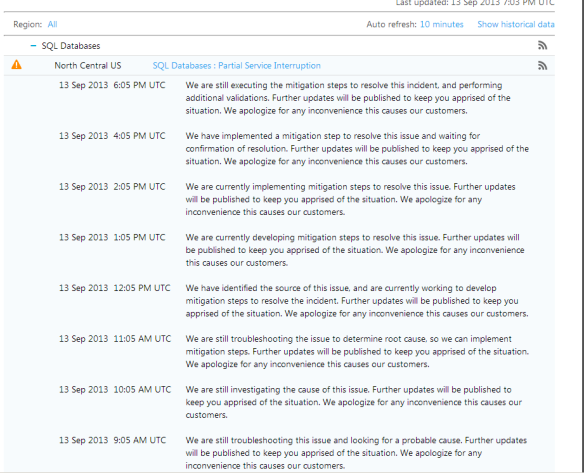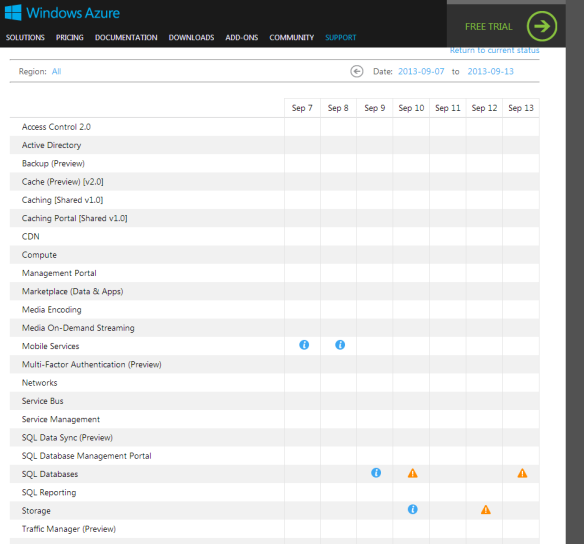Windows Azure Service Dashboard is an excellent way to know the health/availability of your Windows Azure Services.
You might always want to know if any of the service is down or having some performance degradation, and with windows azure service dashboard this information is just few clicks away.
All you need to do is access http://www.windowsazure.com/en-us/support/service-dashboard/
This portal is available to all, irrespective of your account availability.
To me this is a great initiative by Microsoft to report service availability details as this is super useful from user perspective.
The portal is really impressive with the amount of information it provides. It will help you understand if
1. The service availability is normal
2. There is a performance degradation
3. There is a service interruption
4.There is any specific information(FYI type) regarding a service
You can drill down each of the service and see what’s the status for each region
Incase there is a problem, then drilling down the problem description will help you understand what is the current status of the fix, and how the support team is acting on the problem.
I’m really impressed with this level of details. This will come handy when you have production deployments in azure and you need to keep your business users informed when there is a problem.
Now comes the icing of the cake -
Historical data ! Yes, you have the flexibility to see historical data and understand if there was a problem
Conclusion
These are cool facilities made available to you by the Azure team and this will definitely prove helpful to you.
Thanks for reading and keep watching this space for more !