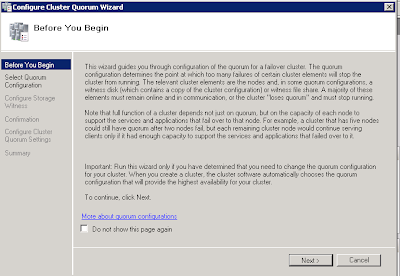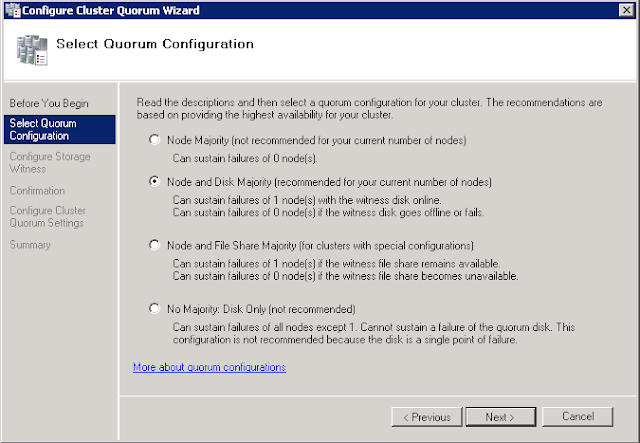In my
earlier post, I have explained how to move the MSDTC disk to new SAN. In this post we will go through the procedure to move the quorum drive to the new SAN. Follow the steps mentioned in the
earlier post to add the new disk to the
Available Storage Group.
In our environment the existing Quorum drive is Q and new designated drive is X. Once the new drive is available in the Available Storage Group, follow the steps given below:
- Open the cluster manager and select the cluster group in the left pane.
- In the right pane , you can see an option called More Actions. On clicking on that , a popup menu will be opened as given below.
- Click on the first option, Configure Cluster Quorum Settings, which will open a screen as given below.
- Select Next button , which lead to to Quorum configuration settings screen.Select appropriate setting based on your environment . The default is the second option and that might suits to almost all environments.
- On clicking next , disk selection page will open. Select the appropriate disk. In our case we have to select the X drive.You can expand the disk to see the drive letter.
- After selecting the appropriate disk, click on Next which will lead to Confirmation page and on clicking next from the confirmation page , the quorum will be moved to new disk. Now you can see a folder Cluster in the new drive (X). The old drive will be available in the Available Storage Group.
Moving Quorum is completely an online operation and does not required any down time. If you really want to keep the drive letter Q for the Quorum drive , we can do it in two ways.
- Unassign the drive letter Q from the old drive and change the drive letter of new quorum drive(X) to Q , but you will get a warning message and I did not proceed with this as I do not want to take any risk with our cluster environment.
- The second method is , change the drive letter of the old disk to any available drive letter. For example Y. Follow the steps mentioned earlier to move the quorum to Y drive. Change the drive letter X to Q. Again follow the same step to move to Q drive which is the new quorum drive.
I followed the above steps to move the quorum disk to new SAN and it worked well.