The other day I got thinking about what would happen if all databases on a single instance grew out, every single one of them! but not just once, what if they all grew out three, four or fives times overnight – what would things look like?
Well I know the likelihood may be slim but wouldn’t it be nice just to see how many times things could grow before it all runs out of space.
I decided for a bit of fun I would write a query to see what the drive space would look like, this would simulate database growth and then show what drive space would be left after the total growths specified.
See how many imaginary growth increments you can rack up before you run out of drive space, just set @GrowthsPerDB to the amount of growths per DB and check the results 
Here is a sample output:
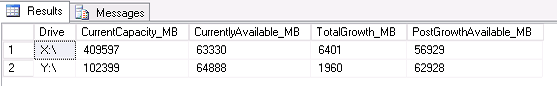
Available on Github , or copy and paste from below.
Here is the code:
/*
Author: Adrian Buckman
Created Date: 02/03/2018
Revision date:
Version: 1
Description: What if it all grows out?!
Simulate database growths for all databases and see remaining drive space
URL: https://github.com/SQLUndercover/UndercoverToolbox/blob/master/What%20if%20it%20all%20grows%20out.sql
© www.sqlundercover.com
MIT License
------------
Copyright 2018 Sql Undercover
Permission is hereby granted, free of charge, to any person obtaining a copy of this software and associated documentation files
(the "Software"), to deal in the Software without restriction, including without limitation the rights to use, copy, modify, merge,
publish, distribute, sublicense, and/or sell copies of the Software, and to permit persons to whom the Software is furnished to do so,
subject to the following conditions:
The above copyright notice and this permission notice shall be included in all copies or substantial portions of the Software.
THE SOFTWARE IS PROVIDED "AS IS", WITHOUT WARRANTY OF ANY KIND, EXPRESS OR IMPLIED, INCLUDING BUT NOT LIMITED TO THE WARRANTIES OF
MERCHANTABILITY, FITNESS FOR A PARTICULAR PURPOSE AND NONINFRINGEMENT. IN NO EVENT SHALL THE AUTHORS OR COPYRIGHT HOLDERS BE LIABLE
FOR ANY CLAIM, DAMAGES OR OTHER LIABILITY, WHETHER IN AN ACTION OF CONTRACT, TORT OR OTHERWISE, ARISING FROM, OUT OF OR IN CONNECTION
WITH THE SOFTWARE OR THE USE OR OTHER DEALINGS IN THE SOFTWARE.
*/
SET NOCOUNT ON;
DECLARE @GrowthsPerDB TINYINT = 1
IF OBJECT_ID('tempdb.dbo.#PercentageGrowths') IS NOT NULL
DROP TABLE #PercentageGrowths;
CREATE TABLE #PercentageGrowths
(
[Database_id] INT,
[File_id] INT,
[Physical_Name] NVARCHAR(260),
[Size] BIGINT,
[PostGrowthSize] BIGINT,
[Growth] INT
);
DECLARE @Counter INT
SET @Counter = 0
--Get base data for Percentage growths only.
INSERT INTO #PercentageGrowths ([Database_id],[File_id],[Physical_Name],[Size],[PostGrowthSize],[Growth])
SELECT
[Masterfiles].[database_id],
[Masterfiles].[file_id],
[Masterfiles].[physical_name],
,
,
[growth]
FROM [sys].[master_files] [Masterfiles]
WHERE [Masterfiles].[database_id] > 4
AND [Masterfiles].[is_percent_growth] = 1
AND EXISTS (SELECT 1 FROM sys.databases WHERE [Masterfiles].database_id = databases.database_id AND databases.state = 0)
IF EXISTS (SELECT 1 FROM #PercentageGrowths)
BEGIN
WHILE @Counter < @GrowthsPerDB
BEGIN
--Add Percentage based growth based on the File size prior to the last growth
UPDATE #PercentageGrowths
SET
[PostGrowthSize] = [PostGrowthSize] + (CAST([PostGrowthSize] AS BIGINT) * CAST([Growth] AS BIGINT) / 100)
--Increment the counter
SET @Counter = @Counter +1
END
END
--Calculate the growths for Fixed growths and then aggregate with the percent based growths
SELECT
Drive,
CurrentCapacity_MB,
CurrentlyAvailable_MB,
SUM([PostGrowthSize])-SUM([DatabaseFileSize_MB]) AS TotalGrowth_MB,
CurrentlyAvailable_MB - (SUM([PostGrowthSize])-SUM([DatabaseFileSize_MB])) AS PostGrowthAvailable_MB
FROM
(
SELECT
CAST(LEFT([physical_name],CHARINDEX('\',[physical_name])) AS CHAR(3)) AS Drive,
((CAST( AS BIGINT) * 8) / 1024) AS [DatabaseFileSize_MB],
((CAST( AS BIGINT) * 8) / 1024) + ([growth] * 8) / 1024 * @GrowthsPerDB AS [PostGrowthSize],
((VolumeInfo.total_bytes)/1024)/1024 AS CurrentCapacity_MB,
((VolumeInfo.available_bytes)/1024)/1024 AS CurrentlyAvailable_MB
FROM [sys].[master_files] [Masterfiles]
INNER JOIN [sys].[databases] [DatabasesList] ON [Masterfiles].[database_id] = [DatabasesList].[database_id]
CROSS APPLY [sys].[dm_os_volume_stats]([Masterfiles].[database_id],[Masterfiles].[file_id]) as VolumeInfo
WHERE [Masterfiles].[database_id] > 4 --Ignore System databases
AND [Masterfiles].[is_percent_growth] = 0 --Fixed growths only
AND EXISTS (SELECT 1 FROM sys.databases WHERE [Masterfiles].database_id = databases.database_id AND databases.state = 0)
UNION ALL
SELECT
CAST(LEFT([Physical_Name],CHARINDEX('\',[Physical_Name])) AS CHAR(3)),
((CAST([Size] AS BIGINT) * 8) / 1024),
((CAST([PostGrowthSize] AS BIGINT) * 8) / 1024),
(([PercentVolumeInfo].total_bytes)/1024)/1024,
(([PercentVolumeInfo].available_bytes)/1024)/1024
FROM #PercentageGrowths
CROSS APPLY [sys].[dm_os_volume_stats]([#PercentageGrowths].[Database_id],[#PercentageGrowths].[File_id]) as PercentVolumeInfo
) [GrowthCheck]
GROUP BY
Drive,
CurrentCapacity_MB,
CurrentlyAvailable_MB
ORDER BY
Drive ASC


