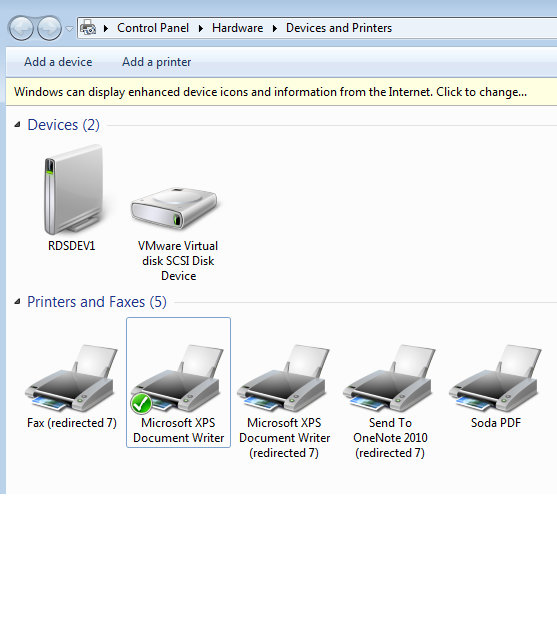I received the following error today when attempting to use Visio’s ‘Database Model Diagram’ template under category ‘Software and Database’.
The program VISIO.EXE version 14.0.6122.5000 stopped interacting with Windows and was closed. To see if more information about the problem is available, check the problem history in the Action Center control panel. Process ID: 3fa8 Start Time: 01cdad7f36f7bba9 Termination Time: 0 Application Path: D:\Program Files\Microsoft Office\Office14\VISIO.EXE Report Id: 9c9eef0a-1972-11e2-9a12-005056995c65
Sure enough, per the seemingly improbable suggestion made in the post below, Visio did not hang after changing the default printer to ‘Microsoft XPS Document Writer’. Don’t make the i mistake I did and change the default printer to ‘Microsoft XPS Document Writer (redirected 7)’.
As it turns out, Remote Desktop (RDP) assigns remotely-mounted printers which can cause issues with Visio’s templates.
Below is similar to what you should see once you’ve assigned the correct default printer.