So today I saw this tweet from Mathias in reply to Stefan and Amanda
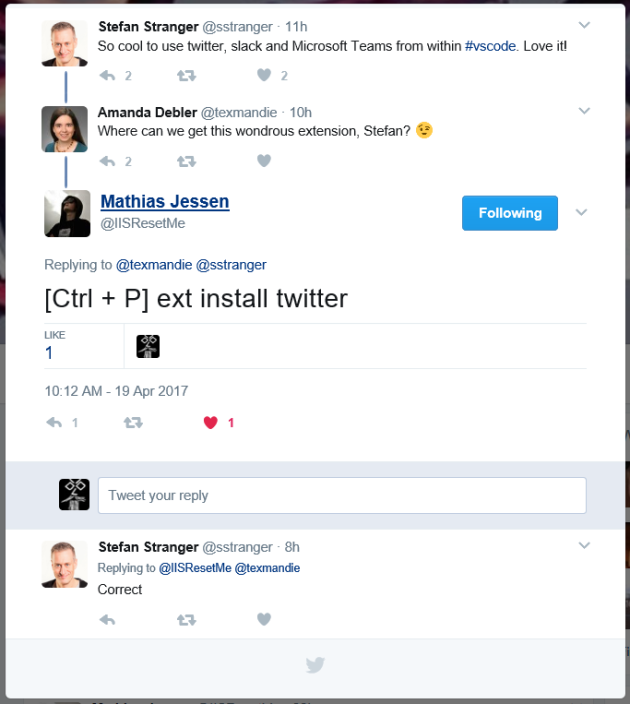
That looks cool. Twitter in VS Code, one less programme to open Here how it works
Open VS Code and hit CTRL + P and type ext install twitter or hit CTRL + SHIFT + X to open the extensions and search
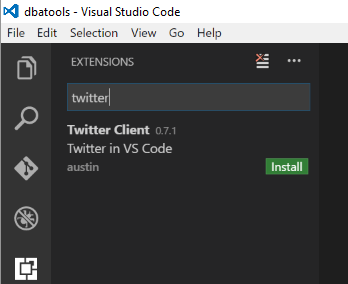
Hit install and then reload
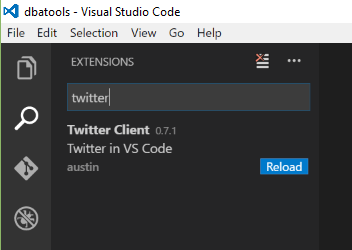
Accept the prompt
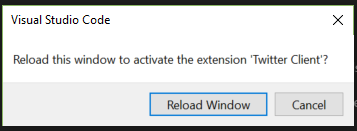
and you will have a Twitter button in the bar at the bottom
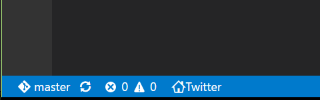
If you click it then the top bar will change to the set up wizard

Follow it along and create a Twitter App.

 Which will open up the website.
Which will open up the website.
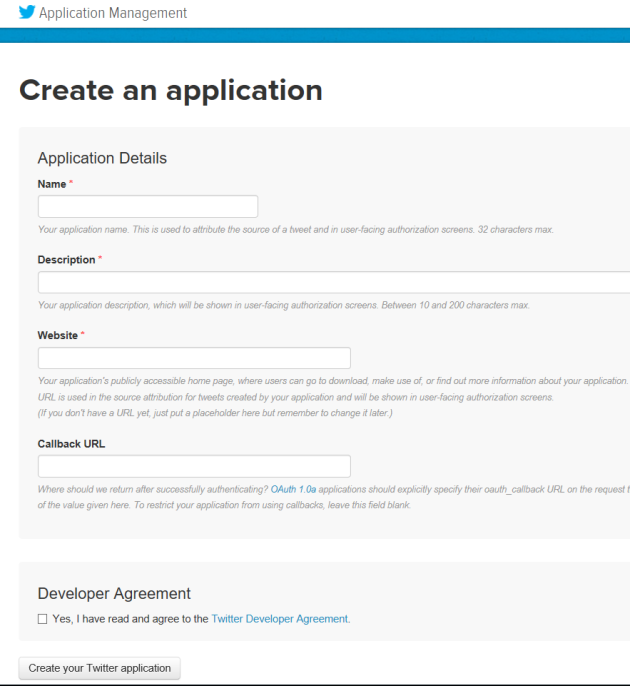
Just fill in the blanks
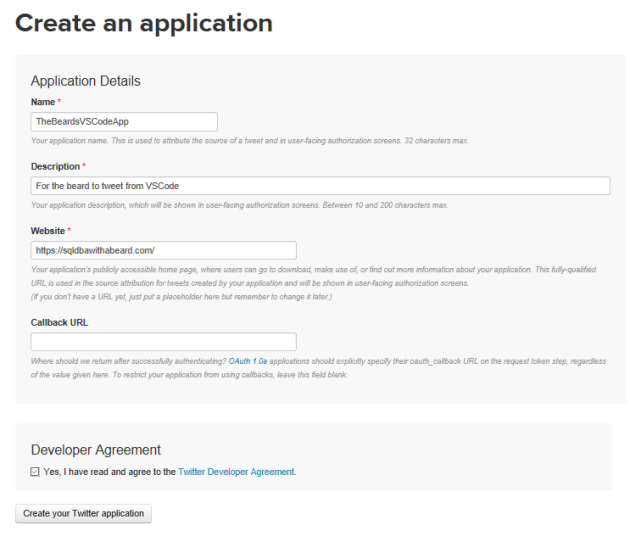
and then you will have this window
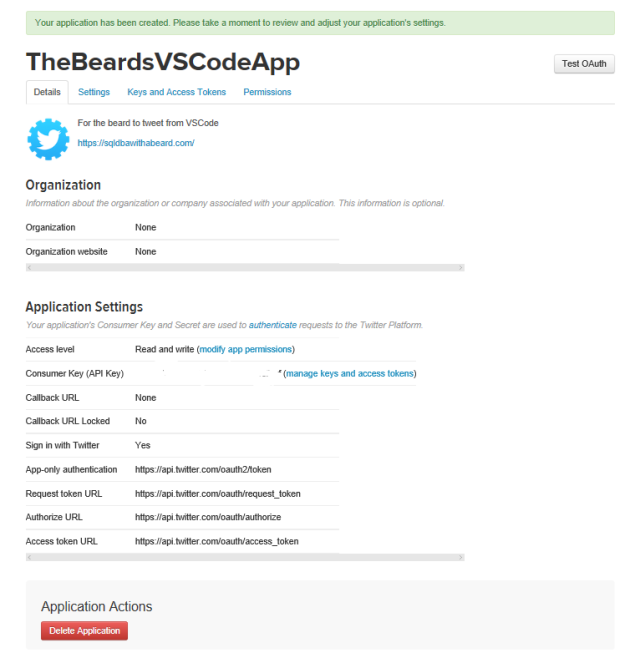
Click on keys and Access tokens
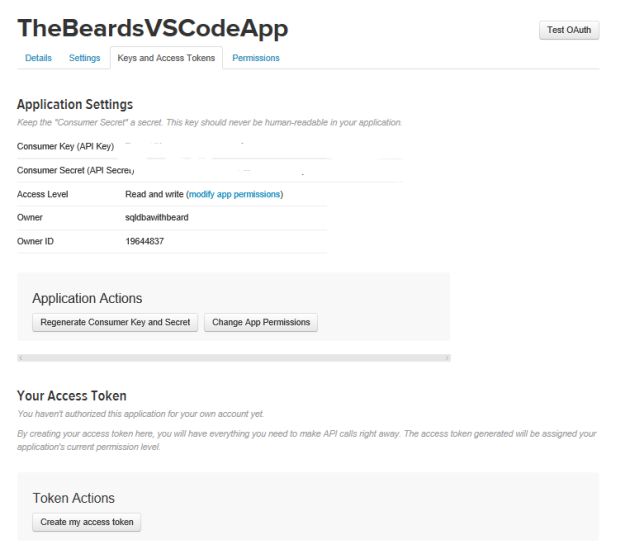
Check the App Permissions are set to read and write
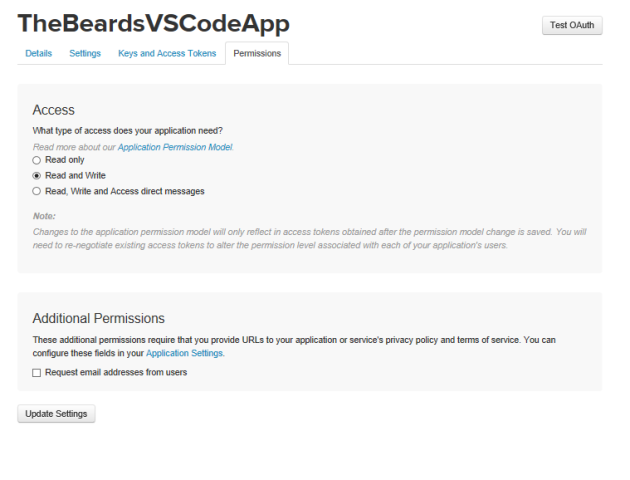
and then click create my access token
Then go back to VS Code and click

Now you are shown the settings.json (which you can always find by File –> Preferences –> Settings )
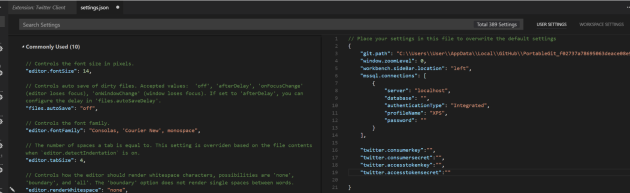
This bit, the wizard doesn’t explain very well (hence this post) If you have already some settings between the curly braces, you will need to put a comma and then paste the below code. If you do not then paste the below code between the curly braces
"twitter.consumerkey":"", "twitter.consumersecret":"", "twitter.accesstokenkey":"", "twitter.accesstokensecret":""
and then paste the relevant keys and tokens from your twitter app between the double quotes
THEN PRESS CTRL + S to save the settings.json – Its in caps as when I showed someone they were too excited and didn’t save it!!
Now its all set up you can use the extension. Click the twitter button in the bar and
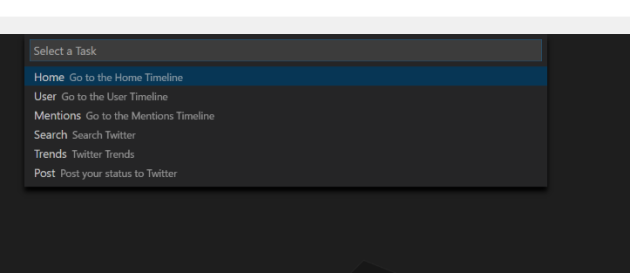
Now you can have your Home timeline in Code
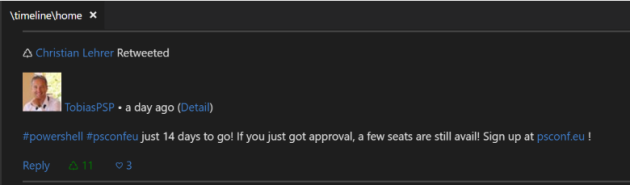
Yes there are still a few seats left for the Europe PowerShell Conference You can search, see your mentions, your user page
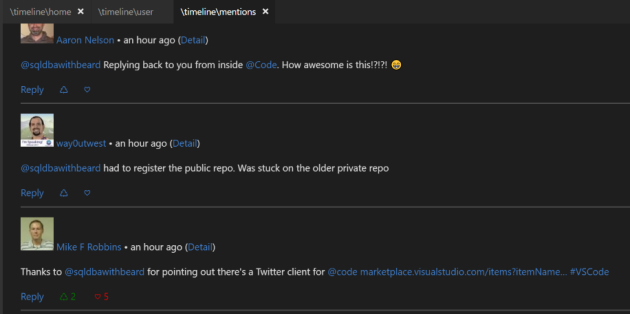
and post  You can just press F1 and start typing twitter to get the commands
You can just press F1 and start typing twitter to get the commands
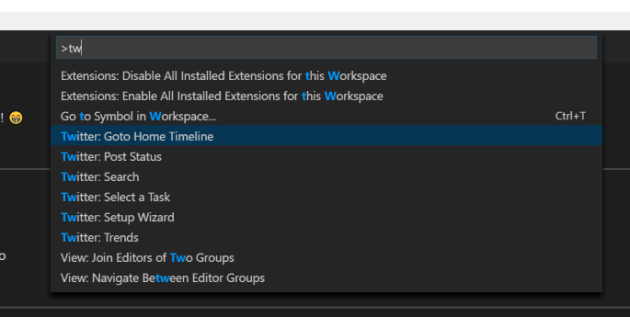
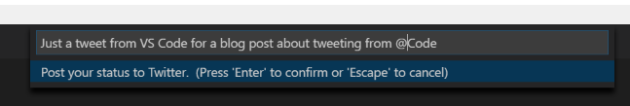
and
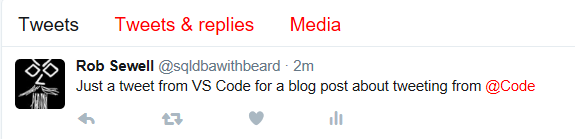
You can also message people using D message username. You can see the extension repo on GitHub which will be a good place to raise issues, bugs, feature requests
I’m not suire it will Increase my productivity !! but it really pleases the nerd in me!


