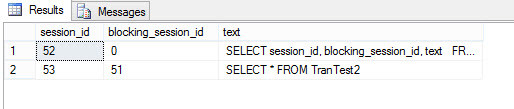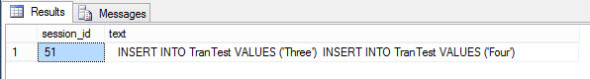I frequently rely on joining sys.dm_exec_requests and sys.dm_exec_sql_text() to know what queries are running on a system and when I have a blocking situation I like to look and see what query is running that is blocking everything else. I’ve mentioned recently that you can also use sys.dm_exec_connections.most_recent_sql_handle to see the last batch that was run by a connection. I recently realized that this can be somewhat misleading at times.
-- Setup
CREATE TABLE TranTest (id int not null identity(1,1),
Numb varchar(30));
CREATE TABLE TranTest2 (id int not null identity(1,1),
Numb varchar(30));
GO
INSERT INTO TranTest VALUES ('One');
INSERT INTO TranTest2 VALUES ('One');
GO
-- Connection 1
BEGIN TRANSACTION
INSERT INTO TranTest VALUES ('Two');
GO
INSERT INTO TranTest2 VALUES ('Two');
GO
INSERT INTO TranTest VALUES ('Three');
INSERT INTO TranTest VALUES ('Four');
GO
-- Connection 2 SELECT * FROM TranTest2;
Connection 2 is now blocked. Let’s take a look an output of sys.dm_exec_requests and sys.dm_exec_sql_text.
SELECT session_id, blocking_session_id, text FROM sys.dm_exec_requests CROSS APPLY sys.dm_exec_sql_text(sql_handle) WHERE session_id > 50
First we can exclude session_id 52 since that is the session I’m running the requests query from. That leaves session 53 which is being blocked by session 51. And session 51 isn’t in the list at all. So in order to get the sql_handle we have to go to sys.dm_exec_connections.most_recent_sql_handle.
SELECT session_id, text FROM sys.dm_exec_connections CROSS APPLY sys.dm_exec_sql_text(most_recent_sql_handle) WHERE session_id = 51
As a reminder the query being blocked is this:
SELECT * FROM TranTest2
And based on the results from sql_text the blocking query is:
INSERT INTO TranTest VALUES ('Three')
INSERT INTO TranTest VALUES ('Four')Which have nothing to do with each other. The reason for the blocking is the command:
INSERT INTO TranTest2 VALUES ('Two')
GOWhich didn’t show up because it’s in a previous batch within the same transaction. In order to see more information we would either need a piece of monitoring software (Idera’s Diagnostic Manager or Red Gate’s SQL Monitor for example) or need to look into sys.dm_tran_locks. I have more detail on looking into sys.dm_tran_locks in this post.
Filed under: DMV, Microsoft SQL Server, SQLServerPedia Syndication, System Functions and Stored Procedures, T-SQL, Transactions Tagged: code language, DMV, language sql, microsoft sql server, sql statements, T-SQL
![]()