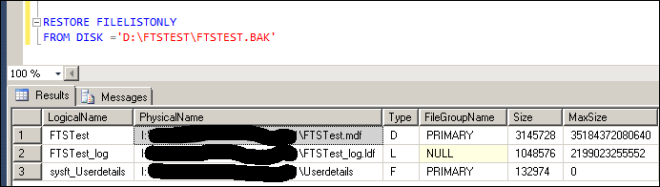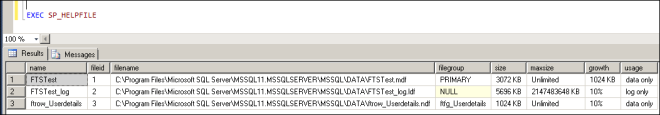Upgrading fulltext data from a SQL Server 2005 database to SQL Server 2012 by restoring a database backup.
The full database backup will include the full-text catalog is required for upgrading & importing a SQL Server 2005 full-text catalog.
Backup from SQL Server 2005
When the database is restored on SQL Server 2012, a new database file will be created for the full-text catalog. The default name of this file is ftrow_catalog-name.ndf. For example, if you catalog-name is userdetails, the default name of the SQL Server 2012 database file would be ftrow_Userdetails.ndf. But if the default name is already being used in the target directory, the new database file would be named ftrow_Userdetails-name{GUID}.ndf, where GUID is the Globally Unique Identifier of the new file.
After the catalogs have been upgraded, the sys.database_files and sys.master_files are updated to remove the catalog entries and the path column in sys.fulltext_catalogs is set to NULL.
File details after restore on SQL 2012