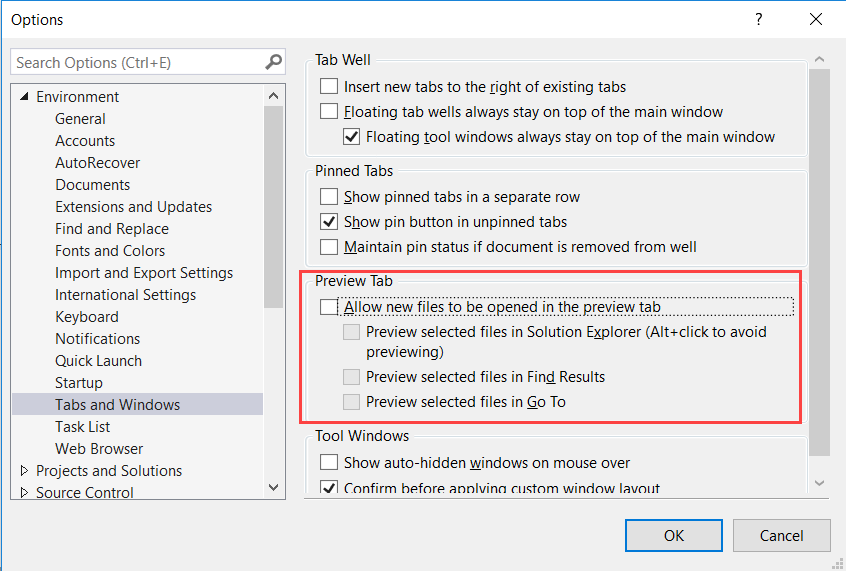A quick blog post for future reference, because I know I’ll bump into this again someday.
When you’re working with a team on a Analysis Services Tabular project, you most likely will check your code into some sort of source control (yes, you do. If not, start tomorrow). One of the problems is the layout of the measure grid. This is stored in the model.bim.layout file and of course this isn’t kept in source control by default. This means that when I create new measures and organize them neatly in the grid and check in my changes, the layout file isn’t updated on the server (because it’s not included). Every developer has its own layout file. Which means that when another dev opens the model, the nicely organized measure grid is gone; all measures are typically splashed across two rows.
Annoying.
You can “solve” this by adding the .bim.layout file to source control (right-click the project, choose Add and then Existing Item).
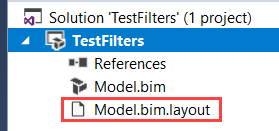
Every time you work on the model, you check out the .bim.layout file as well. When you’re done, you check in all changes. When another dev starts working on the project, a get latest is performed to get the latest version of the layout file (typically you get a conflict error and you have to tell TFS to overwrite the local file). Case closed? Now we introduced a new issue: every time you want to check out the layout file, Visual Studio insists on opening it first. And that can take quite some time. Luckily you can disable this (hence the title of this blog post).
Go to Tools > Options… > Environment > Tabs and Windows. Deselect “Allow new files to be opened in the preview tab”. All done.