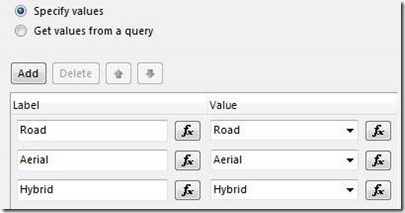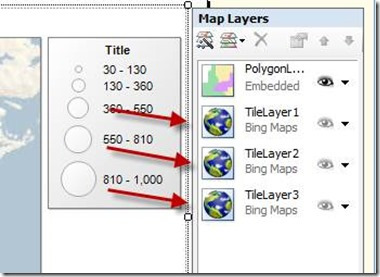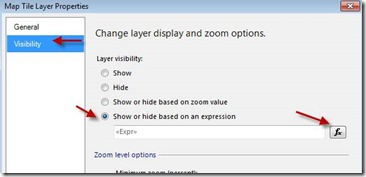With the new Map control in SSRS 2008 R2 there are three different map types, Road, Aerial, and Hybrid. If you want to allow your users to change the map type you would think you could map a parameter to the property on the tile layer with these three types. If you map a parameter to the map type and try to change the type the report stays on the original map setting. But there is a trick to get this to work.
First create a parameter with the three map types in the available values.
Then create three tile layers on the map, one of each type, Road, Aerial, and Hybrid.
Then set the visibility property of these layers to a parameter with the values to compare them to.
The function in the map tile visibility property for hybrid will be.
=iif(Parameters!MapType.Value = “Hybrid”,”Visible”,”Hidden”)
Set the visibility for the other layer based on their names. This will cause your report to run slower due to the report pulling down three layers of maps.