Quite a mouth full for a title but never the less very exciting. With the new version of SQL Server Management Studio (SSMS) 17.2 You now have the option to use Azure AD authentication for Universal Authentication with Multi-factor authentication (MFA) enabled, by that I mean use a login via SSMS that is enabled for MFA where below I will show you the two step verification using a push notification to my iPhone. (Yes iPhone I love it)
Download SSMS 17.2 from this link. https://docs.microsoft.com/en-us/sql/ssms/download-sql-server-management-studio-ssms
Once installed you will see new Authentication options, the option that I want is the one highlighted below – “Active Directory – Universal with MFA support”

Enter the user name enabled for MFA.

Click connect and SSMS will take you to your organisation login page asking for your password then the 2 step authentication will happen, where for this example a push notification to my iPhone.
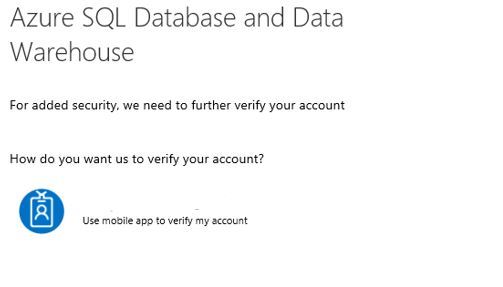
Check your mobile device and click that approve button, if you have an iPhone with 3D touch support then this message supports that!
Soon as you click approve SSMS will authenticate you.
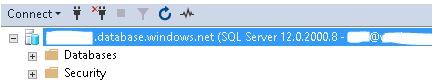
If you deny then expect the below.
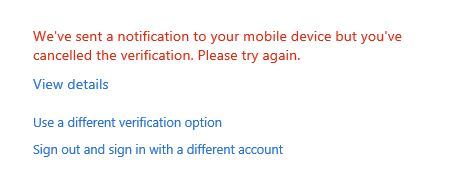
Pretty cool right?
Filed under: Apps, Azure, Azure SQL DB Tagged: AD Authentication, Azure, Azure SQL DB, iPhone, SQL database, SSMS
![]()




