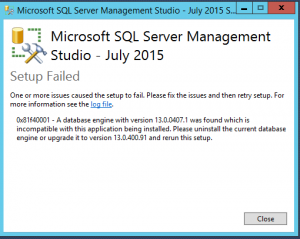I built a brand new virtual machine running Windows 2012 R2 and SQL Server 2016 CTP 2.2 (the June edition). The exact version as shown in the error is 13.0.0407.1 but in SSMS it returns 13.0.407.1. As some of you may know, one of the new things in SQL 2016 is that Microsoft decoupled the install for management studio so you can now download and install it separately. They also added an auto update functionality that alerts you when new versions are available for download.
A few weeks after I installed, a new version was made available and I got a notification in the system tray. I clicked the notification which sent me to the download page and I downloaded the new version. The new version is the July edition 13.0.400.91. When I went to install it I got this.
I did some asking around and the problem is that SSMS and the engine share some libraries and if the SSMS install were allowed to proceed and update those libraries you would have a version mismatch. This would only happen on a server with SSMS and the engine installed. Microsoft is aware of the issue and working on providing a better experience, but until then you have 2 workarounds.
- Upgrade the engine and then you can upgrade SSMS.
- Install SSMS on a different machine by itself.
I opened a Microsoft connect bug on the issue so they can track it. Feel free to up vote it so it stays fresh in their memory.