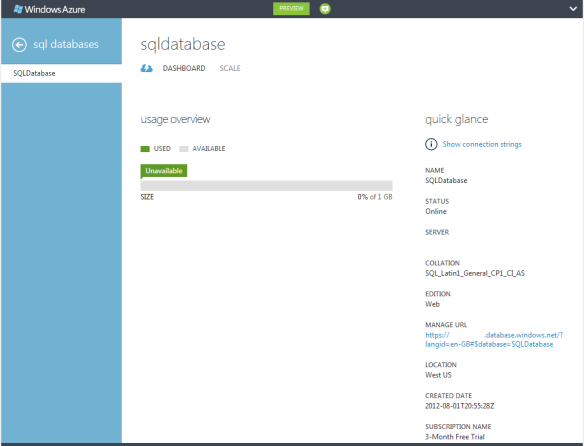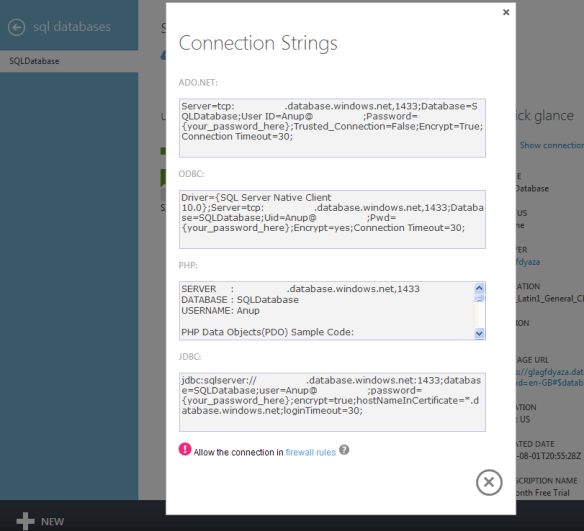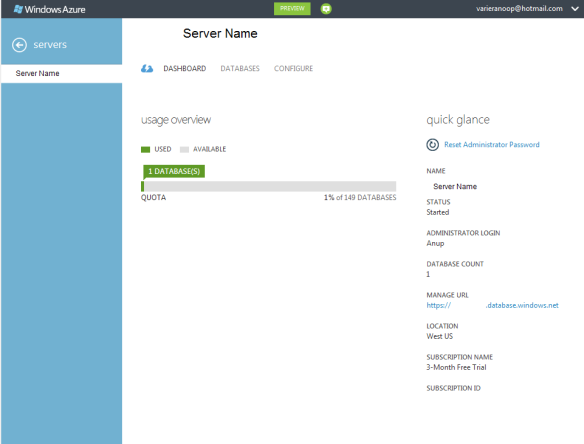Well, that is one impressive dashboard of Audi RS4! It gives huge amount of flexibility for the driver to control the transmission with lot of ease, and get quick view of crucial information.
Windows Azure portal does provide a dashboard for SQLDatabase too!
It will give information regarding space usage, available space, status of the database, server under which the database lives, collation, edition, location etc.
One interesting option I noticed under the dashboard is Show Connection strings.
It gives you the connections strings for ADO.NET, JDBC, PHP and ODBC.
There is a dashboard view for the Server too
Next time when someone asks you a question like “How many databases can be created on each SQL Database server?”
You can answer them by saying “You can create up to 149 databases in each SQL Database server!”
Each server supports 150 databases and one among them is Master and 149 are user databases.
This post is in continuation with my earlier posts
SQLSailor is exploring(Part1) – Creating my first SQL Database on Windows Azure
SQLSailor is exploring(Part 2) – Managing SQL Databases on Windows Azure
SQLSailor is exploring(Part3) – Designing SQL Databases on Windows Azure
SQLSailor is exploring(Part4) – Basic DML,DDL operations with SQL Databases on Windows Azure
Conclusion
Dashboard gives you a quick overview of database as well as a server on windows azure and I hope over long run Microsoft will provide more and more features and flexibility for dashboard views.
Thanks for reading.