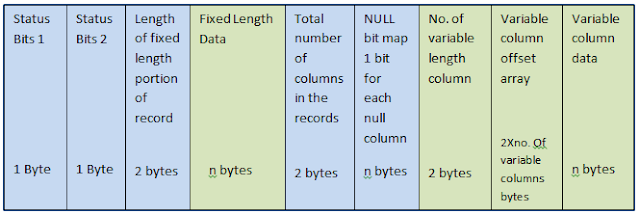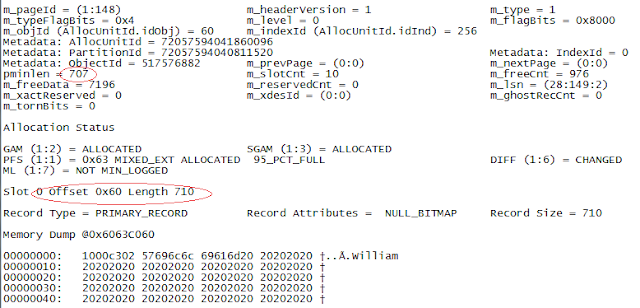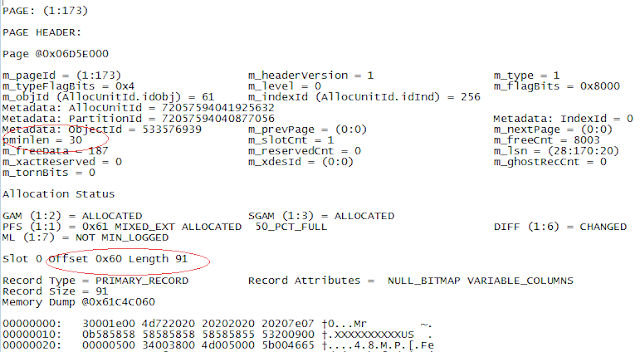The section which are marked in blue are part of all data records.The other section will be part of the data record depends on fixed length / variable length column are available in the table structure.
The first one byte is used for status Bits 1 which define the properties of the record :
Bit 0 : Versioning information. In SQL server 2008 this is always 0
Bits 1 to 3: This is three bit value define the record type.
CREATE TABLE Customer (
FirstName CHAR(200),
LastName CHAR(300),
Email CHAR(200),
DOB DATE, --Size is 3
)GOINSERT INTO Customer VALUES('William','James','William.J@yahoo.com','1982-01-20')INSERT INTO Customer VALUES('Jade','Victor','Jade.V@yahoo.com','1985-08-12')INSERT INTO Customer VALUES('Jonas','hector','Jonas.h@yahoo.com','1980-10-02') INSERT INTO Customer VALUES('William1','James','William.J@yahoo.com','1982-01-20')
INSERT INTO Customer VALUES('Jade1','Victor','Jade.V@yahoo.com','1985-08-12')INSERT INTO Customer VALUES('Jonas1','hector','Jonas.h@yahoo.com','1980-10-02')INSERT INTO Customer VALUES('William2','James','William.J@yahoo.com','1982-01-20')INSERT INTO Customer VALUES('Jade2','Victor','Jade.V@yahoo.com','1985-08-12')INSERT INTO Customer VALUES('Jonas2','hector','Jonas.h@yahoo.com','1980-10-02')INSERT INTO Customer VALUES('William3','James','William.J@yahoo.com','1982-01-20')GODBCC IND('mydb','customer',-1)
USE MyDb
GOCREATE TABLE VariableLength(
Title CHAR(10) NOT NULL,
FirstName VARCHAR(100),
Lastname VARCHAR(100),
email VARCHAR(50),
dob date NOT NULL,
phone CHAR(10),
Countrycode CHAR(3),
Designation VARCHAR(100),
PersonalPreference VARCHAR(100)
)GOINSERT INTO VariableLength VALUES ('Mr','Fedric','John','fedric.john01@abc.com','1980-01-01','XXXXXXXXXX','US','DBA','Nothing Spl')GODBCC IND('mydb','VariableLength',-1)GO
This gives me page number 173 with page type 1
The pminlen value 30 is the sum of
1 bytes for status bits 1
1 bytes for status bits 2
2 bytes used to store the size of fixed length columns
26 bytes of fixed length column (title,dob,phone,countrycode)
The length 91 shown in the slot 0 is the sum of :
1 bytes for status bits 1
1 bytes for status bits 2
2 bytes used to store the size of fixed length columns
26 bytes of fixed length column (title,dob,phone,countrycode)
2 bytes used to store total number of columns
2 bytes for null bitmap, round up total no of column/8 = 9/8=2
2 bytes to store number of variable length columns
10 bytes to store the variable length column offset (number of variable length column X2)
45 bytes to store the variable length data (actual size of the data). This can be obtained by running the below query
Reference : Microsoft® SQL Server® 2008 Internals by Kalen Delaney, Paul S. Randal, Kimberly L. Tripp , Conor Cunningham , Adam Machanic. ISBN :0-7356-2624-3
If you liked this post, do like my page on FaceBook