This blog post is about a situation where after windows patching the SQL Server service and SQL Server Agent services will not start automatically – but will manually.
At a client site they had recently patched the servers – things went swimmingly – except the SQL Server services would not start.
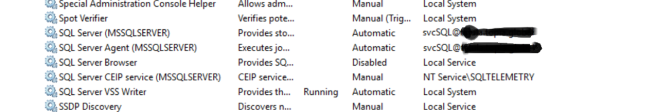
Manually starting the services by right clicking | choosing start worked….
It is SQL Server 2017 with CU12 applied.
We tried a few things:
Making the services Automatic (Delayed)
Increasing the service pipeline timeout from 30 seconds to 60 seconds
But nothing worked.
Looking at the event logs I (eventually) found this:
Event ID 7000:
The MSSQLSERVER service failed to start due to the following error:
The account name is invalid or does not exist, or the password is invalid for the account name specified.
Which is bizarre – as the service account had been used for months – but after each reboot the services had to be manually started. GPO and other things had been blamed but no one could actually find out why.
Just for a laugh – I decided to “rename” the service account.
From svcSQL@<domain> to <domain>\svcSQL
Rebooted and it worked.
Just to make sure it wasn’t a false positive I left the SQL Server Agent service how it was – and it did not start.
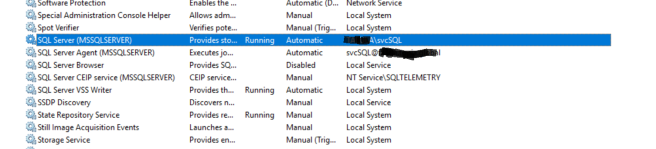
As to why this is the case – I’m not sure. To date I had always set up my SQL Server services with <domain>\<service account> so I have never stumbled across this – until now.
But I don’t care too much – it means that the client can reboot their server and know SQL Server will come back…
Yip.


